Visual Studio Code (VS Code)¶
Note
- Visual Studio Code is a rich text editor like Sublime Text and Atom.
- Visual Studio is an integrated development environment (IDE).
- Visual Studio for Mac is scheduled for retirement by August 31, 2024
Install¶
https://code.visualstudio.com/
Extensions¶
Learn Authoring Pack¶
- https://learn.microsoft.com/ja-jp/teamblog/docs-extension
- Alt + M (option + M)to access to command pallet
Ref. https://learn.microsoft.com/ja-jp/teamblog/docs-extension
Code Spell Checker¶
A basic spell checker that works well with code and documents.
- https://github.com/streetsidesoftware/vscode-spell-checker
Path Autocomplete¶
- https://marketplace.visualstudio.com/items?itemName=ionutvmi.path-autocomplete
indent-rainbow¶
- https://marketplace.visualstudio.com/items?itemName=oderwat.indent-rainbow
Ref. https://qiita.com/KNR109/items/5f933df1292564e6dc70
Open VS Code from terminal (mac)¶
https://logsuke.com/web/terminal-vscode-start-up
F1
windows: Shift Ctrl + P
mac: shift + command + P
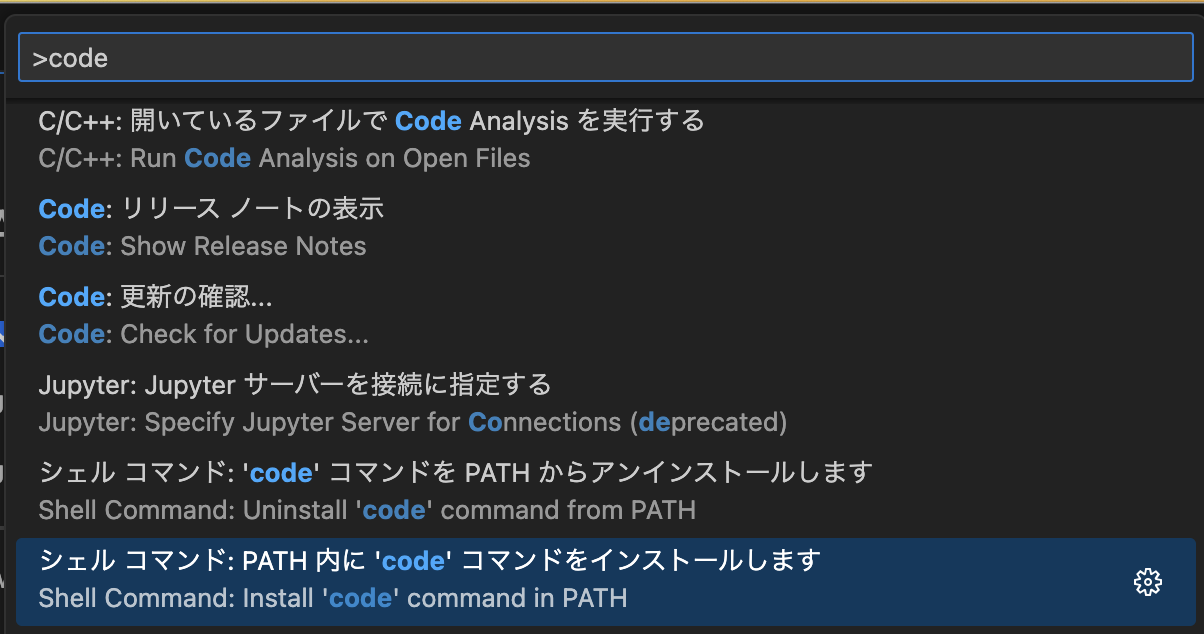
Select
Shell Command: Install `code` command inz PATH
% cd repos
repos % ls
fa2023
repos % cd fa2023
fa2023 % code .
Issue¶
I want to get rid of “dotnetcli” suggestion when I type ``` (Code block) in vscode¶
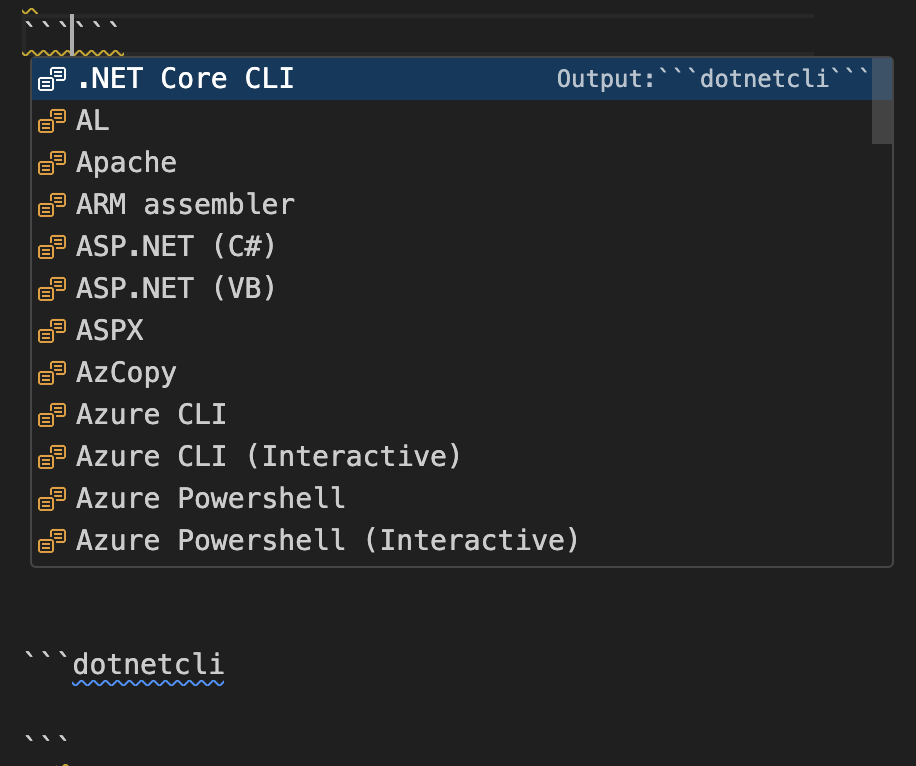
- Select File:.
- Select Preferences.
- Select Settings:
- Type accept:.
- The item Accept Suggestion On Enter: will appear, so set this item to “off”.
- File: を選択します。
- Preferences: を選択します。
- Settings: を選択します。
- accept: と入力します。
- Accept Suggestion On Enter: という項目が出るので、この項目を「off」にします。
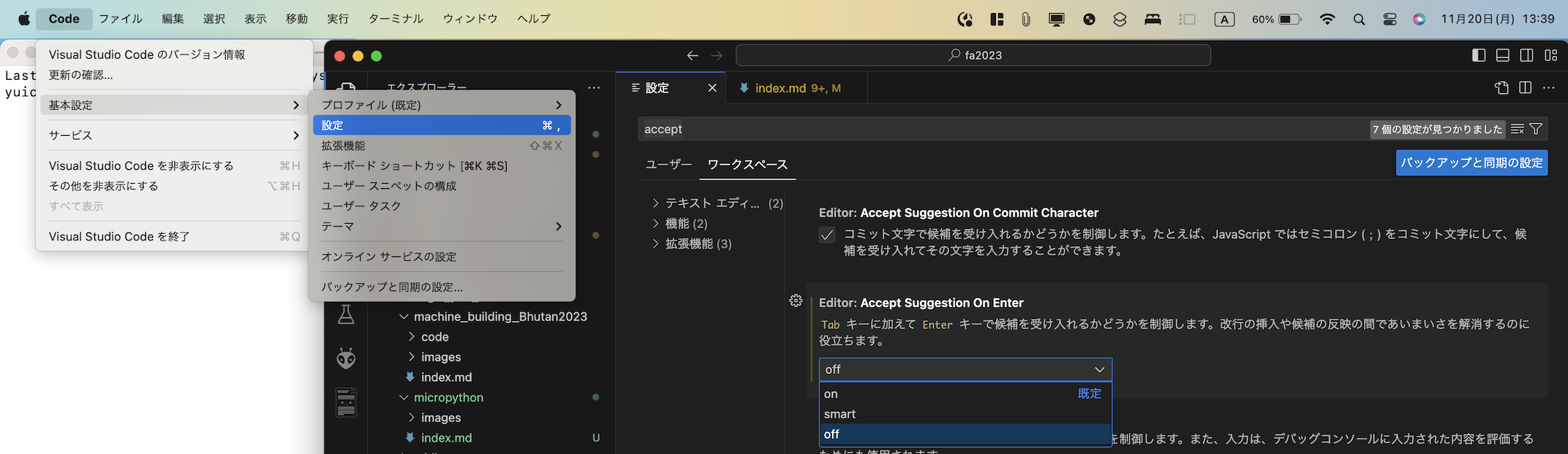
How to use Tabs¶
Ref. Tips in FA2022
Insert relative link of image file by drag and drop¶
Drag the image file to the Markdown file first, then hold down the “Shift” key and drop it. Links are automatically updated in Markdown format.
Last update:
November 21, 2023