8. Computer controlled machining¶
Class site¶
Class video¶
Fab-20190306B_Review06: electronics design
Fab-20190306D_Lesson07
video
Assignment¶
group assignment:
test runout, alignment, speeds, feeds, and toolpaths for your machineindividual assignment:
make something big
Learning outcomes¶
- Demonstrate 2D design development for CNC production
- Describe workflows for CNC production
Have you?¶
- Explained how you made your files for machining (2D or 3D)
- Shown how you made something BIG (setting up the machine, using fixings, testing joints, adjusting feeds and speeds, depth of cut etc)
- Described problems and how you fixed them
- Included your design files and ‘hero shot’ photos of final object
FAQ¶
- How big is big?
- Answer: Big enough to show you understand many of the possibilities of CNC machining - drill, pocket, dogbones, nesting, etc.
turorial¶
8.1. Introduction to CNC- Video
8.2. Guido to CNC A-Z
for Japanese¶
nueval¶
- nueval が公開された
- ログイン > fablab.io username > GitLabと同じ?
- インストラクターがSetup evaluation sheetを押すと開始
- 評価の流れ
- Continuous evaluation: 受講生が自分でチェック > ローカルインストラクターがチェック
- 5月頃? > ローカルインストラクターが進捗100%にした週の分 > Globl Evalがチェック開始
- Global Evalされている分は、受講生はGlobal Evaluatorと直接やりとりして指摘項目をクリアしていくしかない(ローカルインストラクターは介在できない)
- 卒業 > Global Evaluatorが全てを100%にした時
- nuevalを確認
夏時間¶
- アメリカは3/10(日)から夏時間
- 日本では1時間早くなる 23:00-2:00 > 22:00-1:00
- World Clock
材料¶
- シナランバー
- 15mm x 1,220mm x 1,215mm x4枚
- 個人用 各1枚
- Group Assignmentと予備用 x1枚
- 最大各1.3枚(36板 910mm × 1,820mm より少し大きい面積)
- 個体差がある
- 厚さ
- 歪み
TechShopのShopBot¶
- サイズ
- 材料寸法1枚: 1,220mm x 1,215mm
- 最大加工寸法: 1,300mm x 1,200mm
- ジョブサイズ: 1,220mm x 1,200mm (VCarve上の設定)
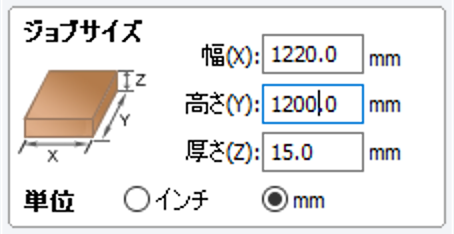
Group Assignment¶
- 3/10(日) @ TechShop
- test for your machine
- runout: 回転体の半径方向の振れ > エンドミルの振れ
- alignment: 角度、向き、位置など機械構造の歪み > 正方形を削り、歪みがないか確認
- speeds
- feeds
- toolpaths
- テストピースを削り、プレスフィットする条件を見つける
- 段ボールのレーザーカットに比べシビアに設定が必要
- 材料が重いので緩いと自重で外れる
- 材料が硬いので押し込んでも入らない > ヤスリ掛けが必要
- 重量物を乗せることがある(人、物)
- kerf: 切り口の幅
- Tool Diameter > 1/4”(6.35mm)(固定)
- 板厚 > 実測値(15mm ± α)
- 自分の板の厚みを事前に確認 > 名前を書いておく
- パラメトリックデザインで板厚を変えられるようにしておく
- VCarveの「交差オフセット」を変えたテストピースを削り判断
- 交差オフセット[mm]: 0, -0.25, -0.5, …
- ちょうど良い交差オフセットで本番も削る
- この時のspeed, feedsもメモ
- フィレット
- 組み合わせ部分にT-bone Filetなどがないと組み上がらあい
- 作図 > オブジェクト編集 > フィレット > 工具半径:3.157mm (1/4”(6.35mm)の半分)
- ref.Vectric V8 Tutorials - 3 Legged Stool Drawing
- 段ボールのレーザーカットに比べシビアに設定が必要
Assignment¶
-
3/9(土) @ FabLab関内 > -17:00(来客予定あり)
- Fusion 360
- パラメトリック
- ジョイント
- プレスフィットしなくても固定できる
- 参照:
- レーザーカットでテスト
- デザインのミスを見つける
- VCarve Pro Trial
- 操作の復習
- ファイル形式: Drawing Files(.dxf .dwg .eps .ai .pdf .skp . svg)
- トライアル版は保存出来ない
- TechShop SBUの資料参考
- 固定用ビスを打つ場所(パスの通らないところへ)
- Air Cut
- 操作の復習
- Fusion 360
-
3/10(日) @ TechShop
- 予約: 10:00-21:00
- 会員証持参
- 持ち帰り用袋持参(各自)
- 電動紙ヤスリを持参(田宮) > 切削終了後は順次仕上げ作業
For Next Week¶
-
3/12(火)-3/14(木): 帰省
-
Monday 9:00 DST, 22:00 JST
- Recitaion: design
- Tuesday Time:
- Asia Regional Review: 13:00-14:00 JST and 22:00-23:00 JST
- 可能な限り参加してください
- videoconference
- conference for meetings: https://bluejeans.com/fabevent/1248
- Wednesday 9:00 DST, 22:00JST
- videoconference
- Zoom meeting ID: 198 434 642, password: 1234 ~500 ports
- 多分使用しないhttps://bluejeans.com/academany/2486 ~200 ports
- Embedded Programming
- videoconference
assignment¶
individual assignment:
read a microcontroller data sheet
program your board to do something,
with as many different programming languages
and programming environments as possiblegroup assignment:
compare the performance and development workflows
for other architectures