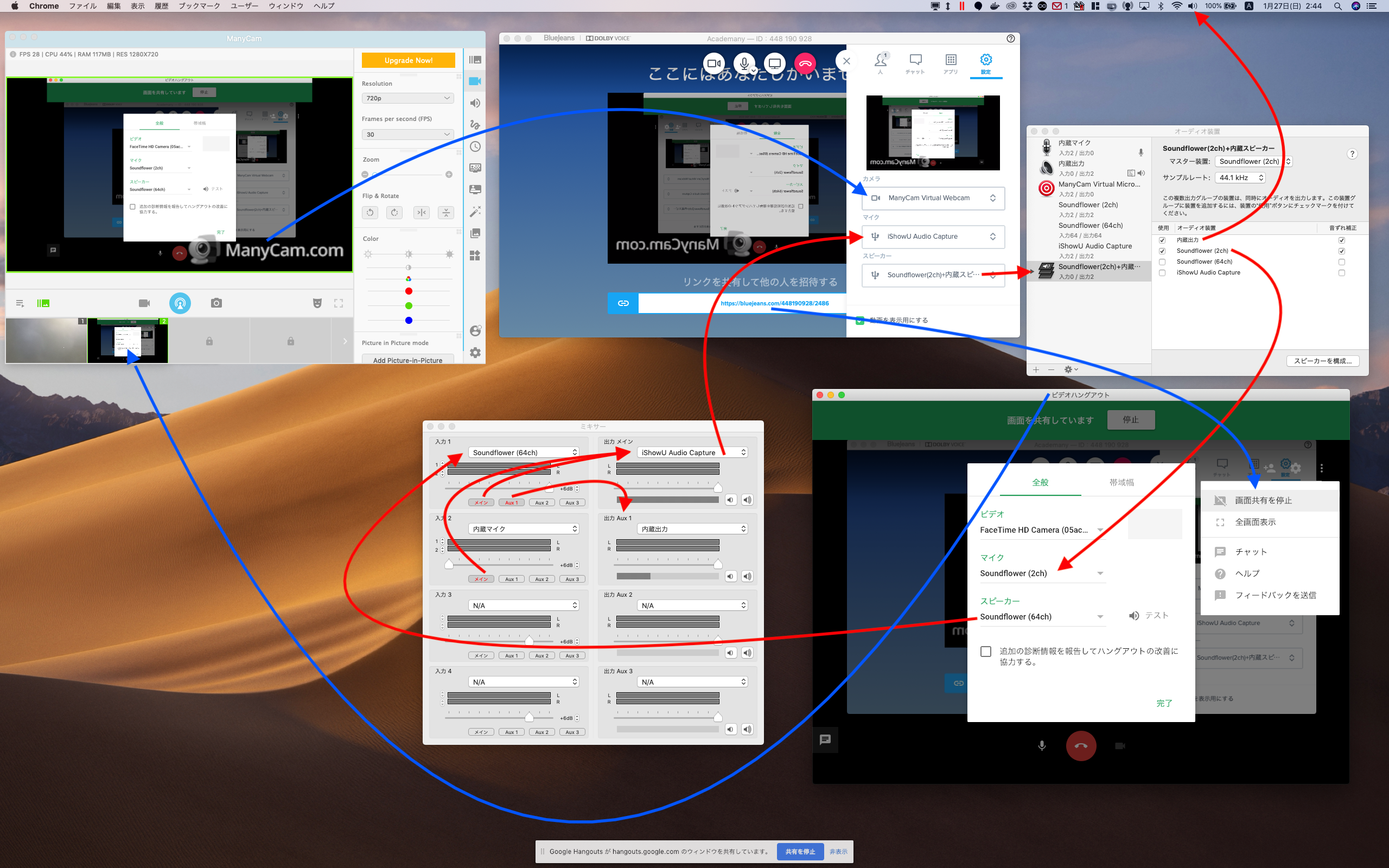Local Broadcast (Mac)¶
Audio Flow¶
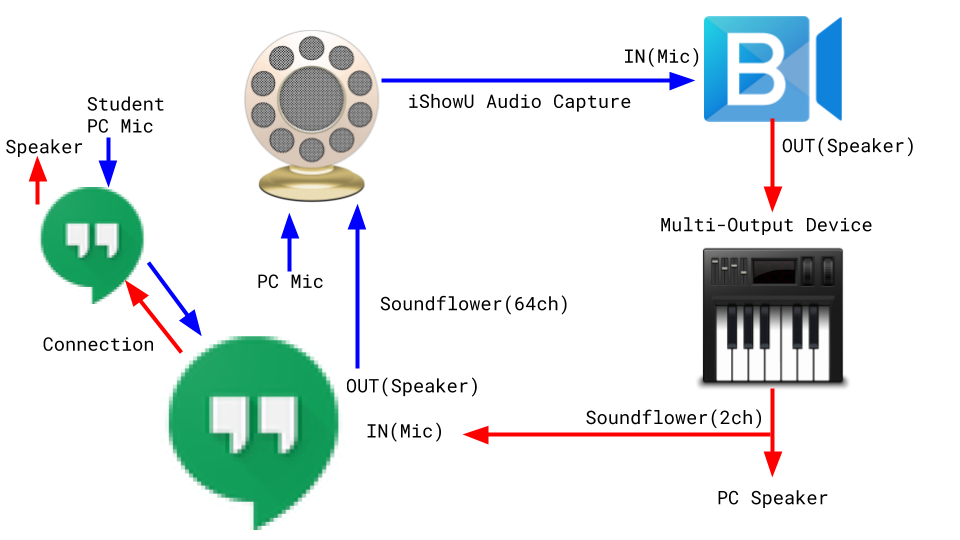 ¶
¶
Video Flow¶
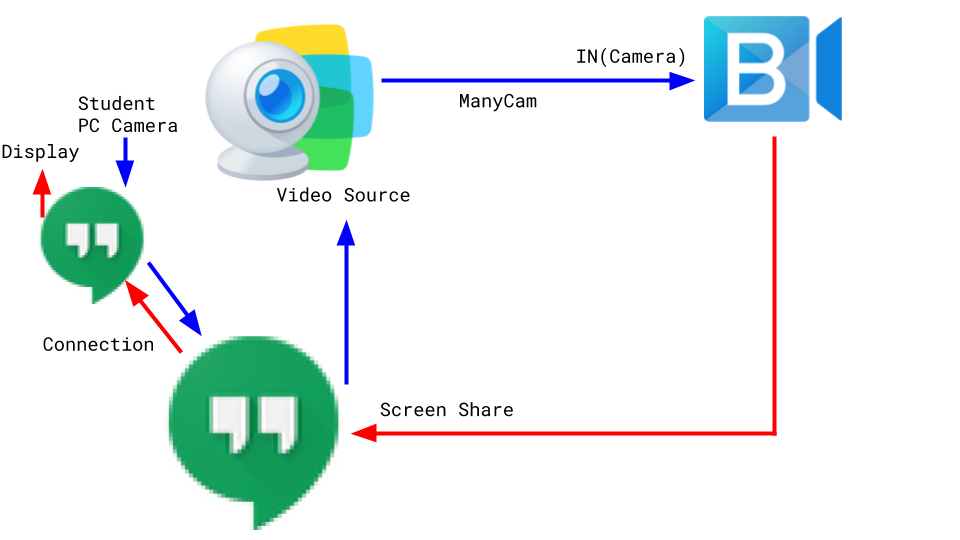 ¶
¶
Audio Setup¶
Install Soundflower¶
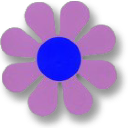 - 2 virtual Audio Devices
- Soundflower(2ch)
- soundflower(64ch)
- 2 virtual Audio Devices
- Soundflower(2ch)
- soundflower(64ch)
Install iShowU Audio Capture¶
- 1 virtual Audio Device
- iShowU Audio Capture
Setting Audio MIDI Setup¶
 - make Multi-Output Device, which has 2 out ports
- Soundflower(2ch) goes to Hangout input
- Built-in Output goes to Instructor’s PC speaker or earphone
- how to:
- Open Audio MIDI Setup: Launchpad > others > Audio MIDI Setup
- + > Create Multi-Output Device > Multi-Output Device > [Use]Built-in Output > [Use]Soundflower(2ch) > Drift Correction [On] > Master device: Soundflower(2ch)
- make Multi-Output Device, which has 2 out ports
- Soundflower(2ch) goes to Hangout input
- Built-in Output goes to Instructor’s PC speaker or earphone
- how to:
- Open Audio MIDI Setup: Launchpad > others > Audio MIDI Setup
- + > Create Multi-Output Device > Multi-Output Device > [Use]Built-in Output > [Use]Soundflower(2ch) > Drift Correction [On] > Master device: Soundflower(2ch)
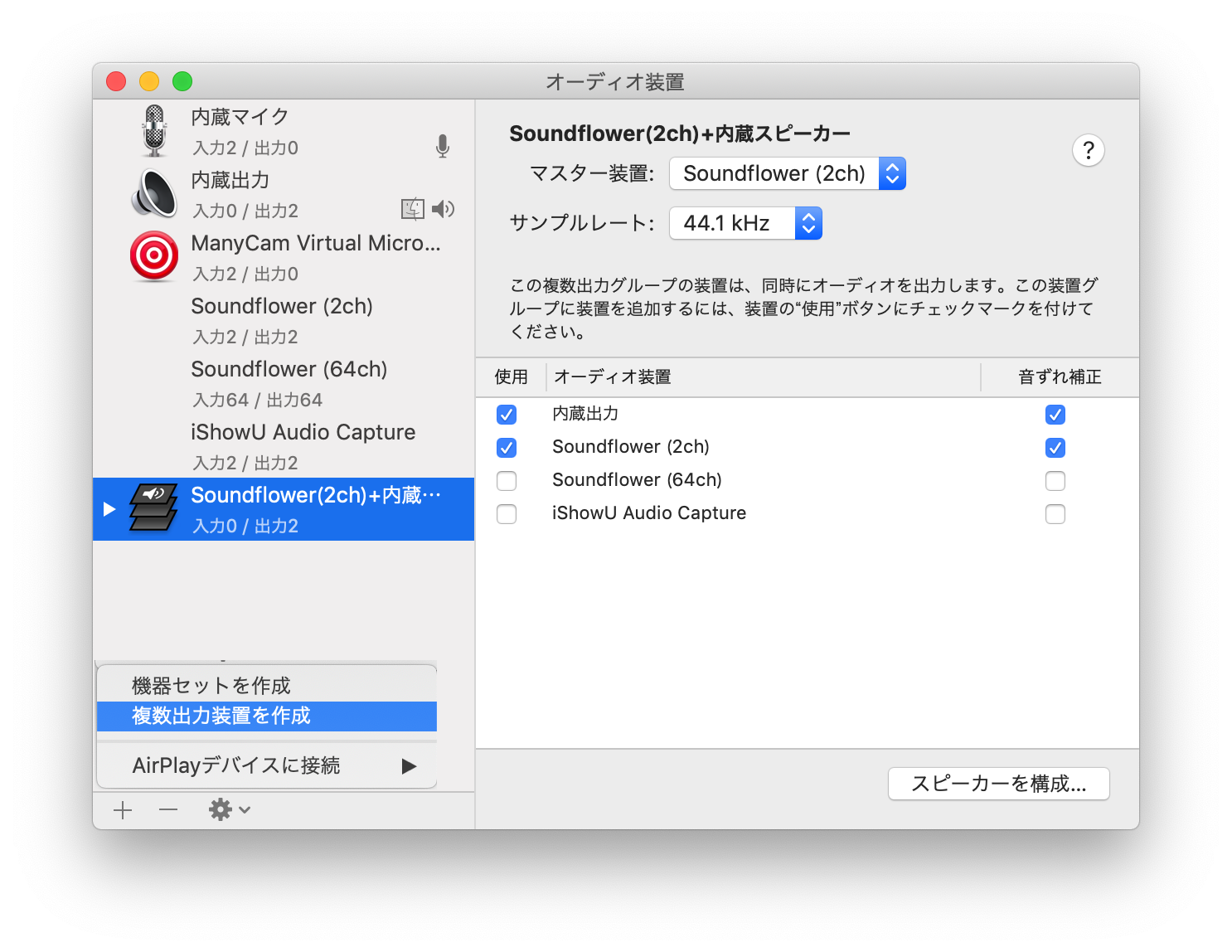
Install BlueJeans APP¶
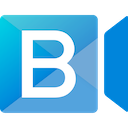 - Browser Version can not select Multi-Output Device as Speaker
- Browser Version can not select Multi-Output Device as Speaker
Setting BlueJeans APP¶
- Camera: ManyCam Virtual Webcam (select after setup ManyCam. FaceTime HD Camera is OK, so far)
- Microphone: iShowU Audio Capture
- Speaker: Multi-Output Device, which goes Soundflower(2ch)+Built-in Output
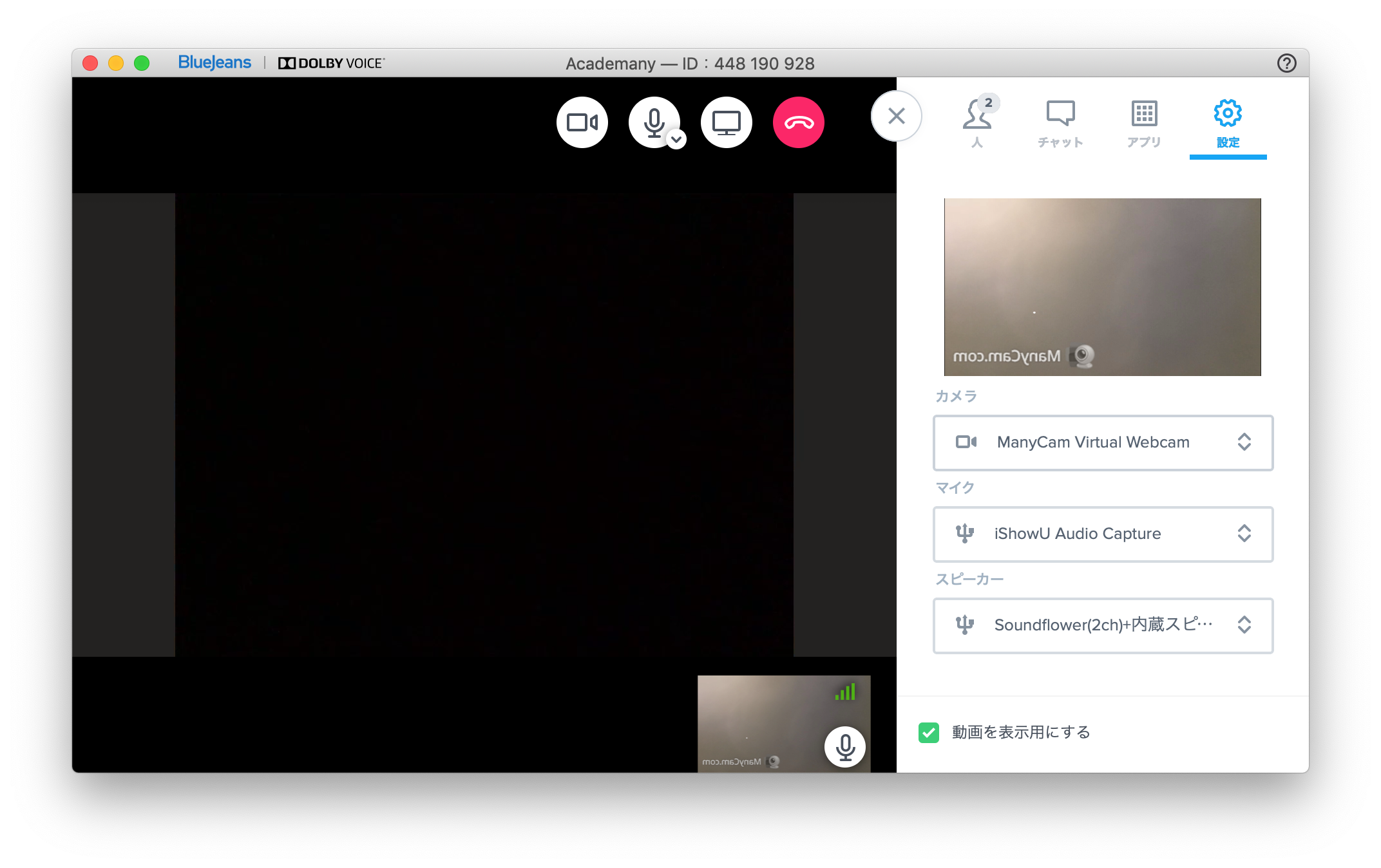
Install Goole Hangout Extention for Chrome¶

Setting Hangout¶
- Video: Facetime HD Camera
- Microphone: Soundflower(2ch), which is from BlueJeans and goes to Students PC Speaker via Internet
- Speaker: Soundflower(64ch), Students voice will come out from here and this output goes to mixer(LadioCast)
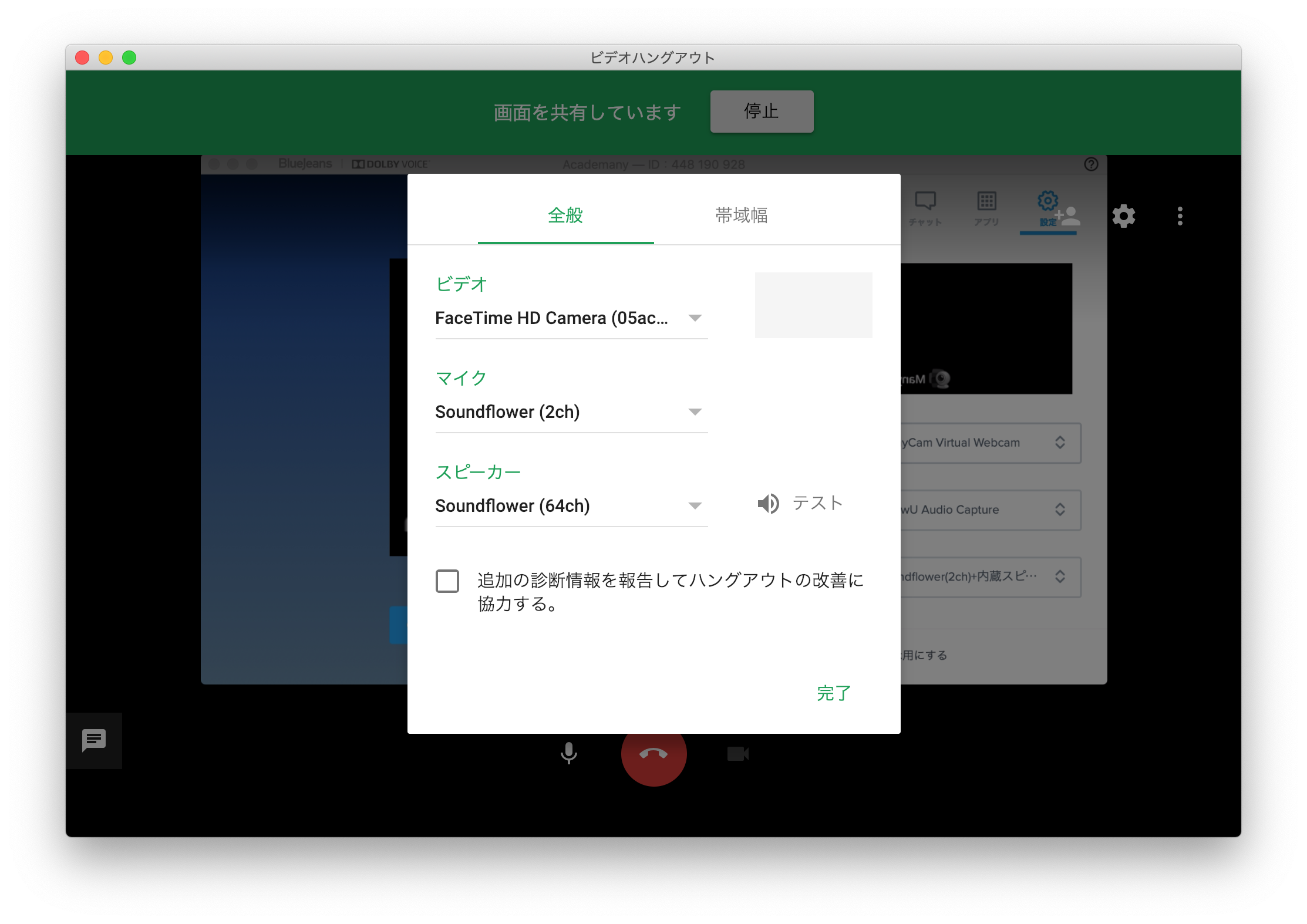
- Screen Share: > Application Window > BlueJeans
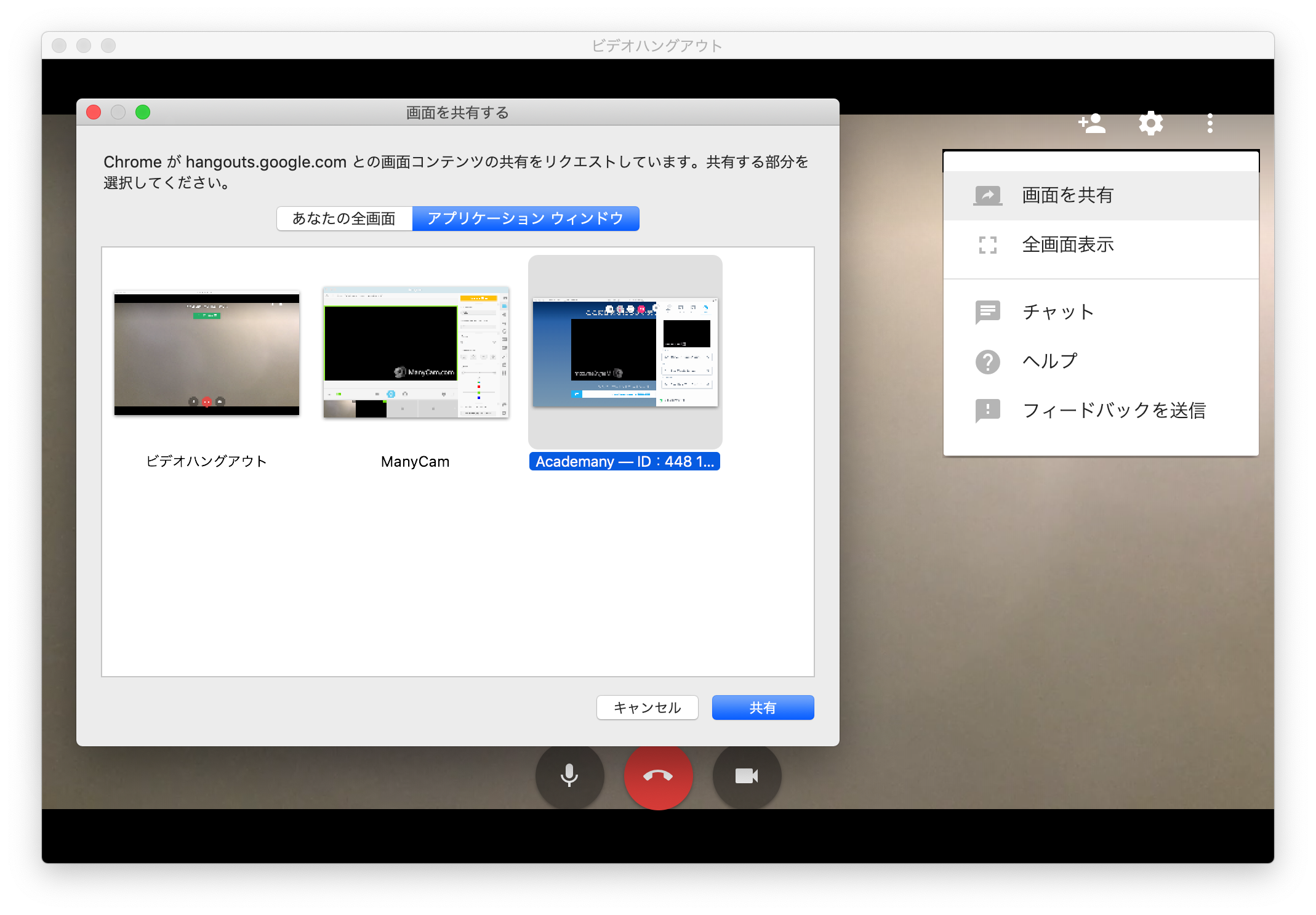
Install LadioCast¶

setting¶
- Input 1
- Soundflower(64ch) from hangout comes in
- It goes to Output MAIN iShowU Audio Capture
- It also goes to Output Aux1
- Input 2
- Instructors PC Mic, so Instructors can talk from here
- It goes to Output MAIN
- OutPut MAIN
- It will mix Student’s and Instructor’s voice
- Output Aux1
- Instructors PC Speaker
- Instructors can monitor all audio here
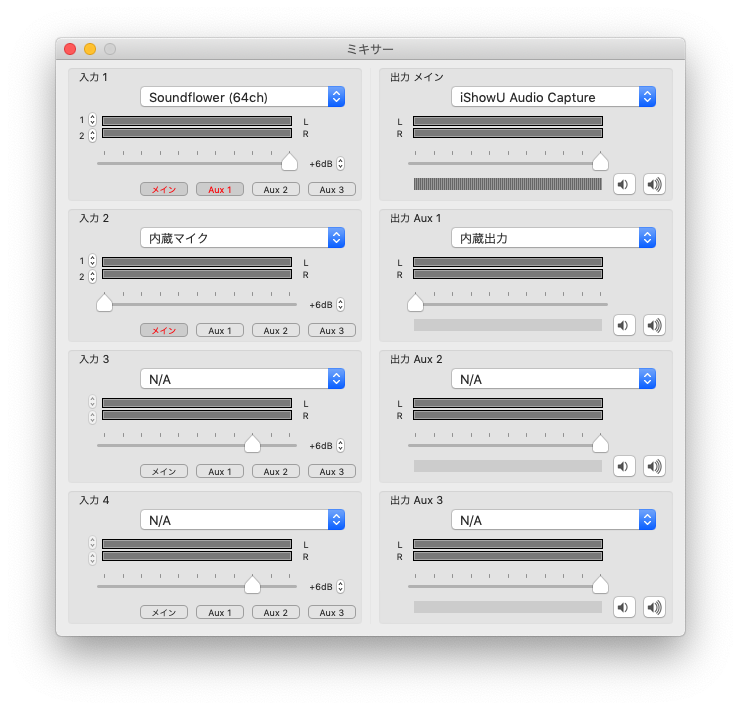
Video Setup¶
InstallManyCam¶
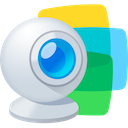
Attention: Free version never turn off ManyCam LOGO on the screen¶
I’m still looking for better software. Please tell me if you find it.¶
Setting ManyCam¶
- right click on 2nd video source > Desktop > App Window
- too many option comes out, but hangout is one of “Google Chrome”. Try!
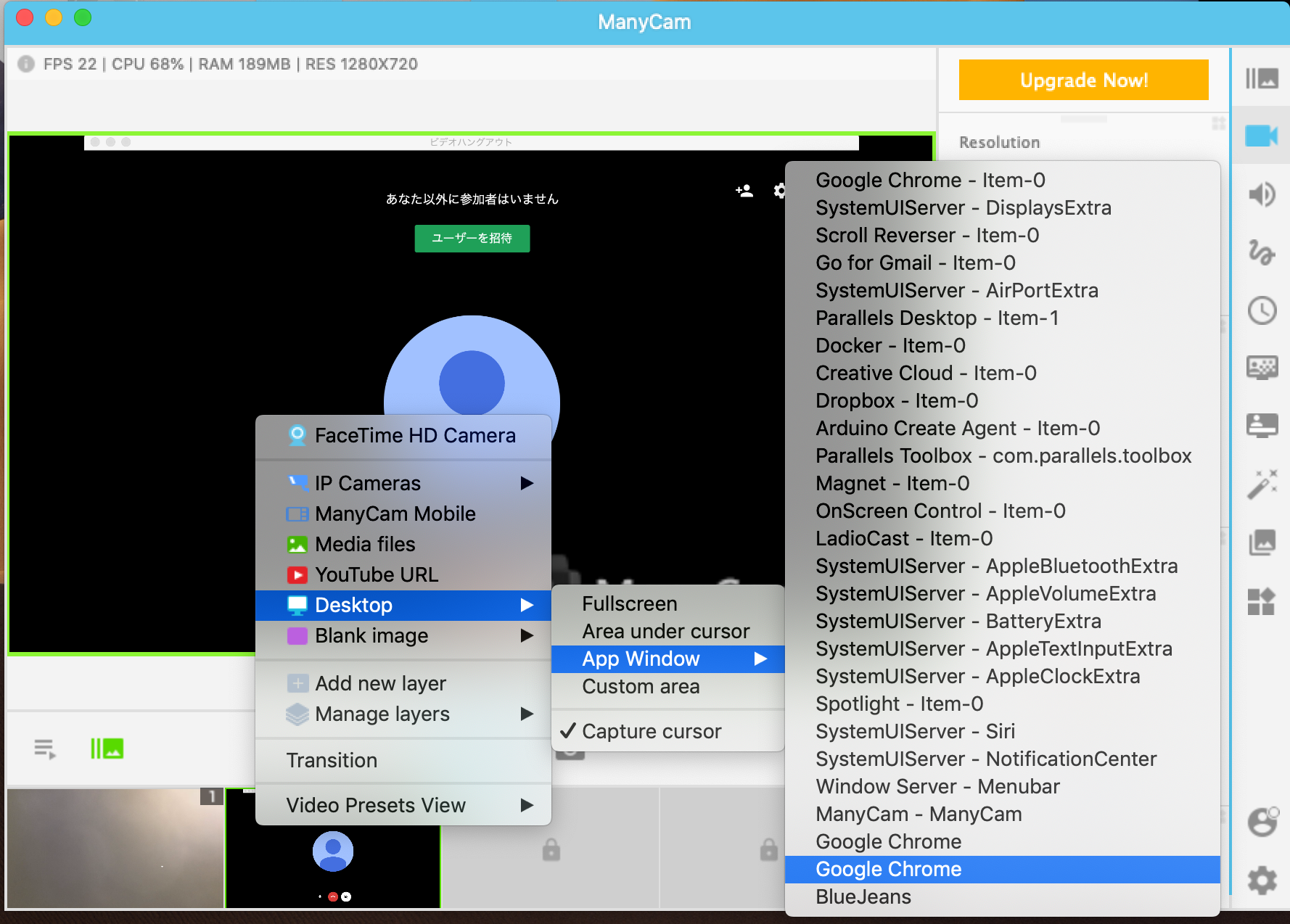
- too many option comes out, but hangout is one of “Google Chrome”. Try!
Screen Shot¶