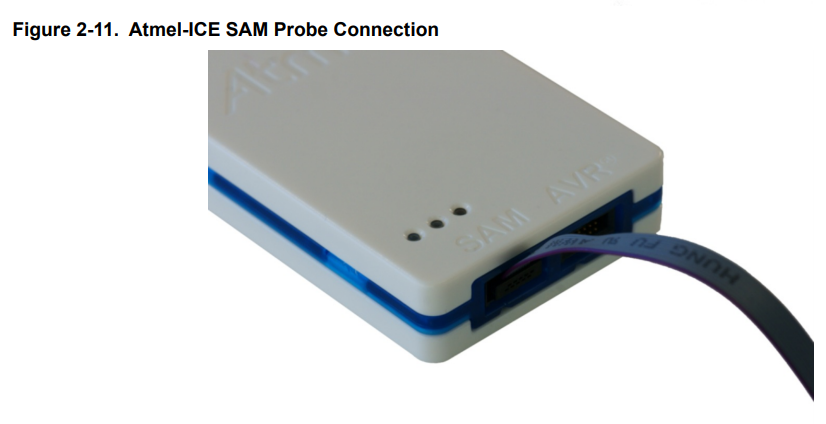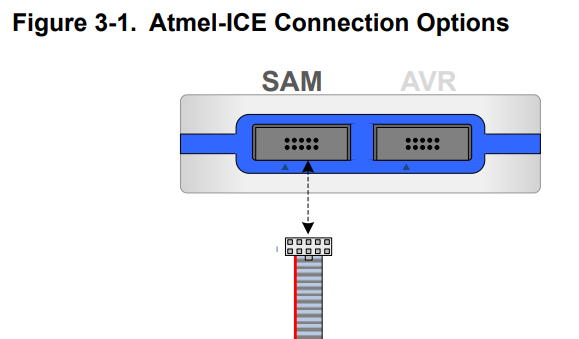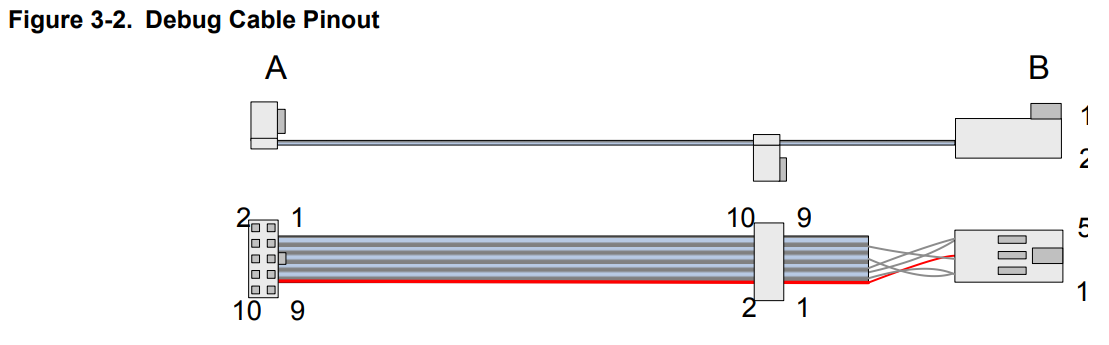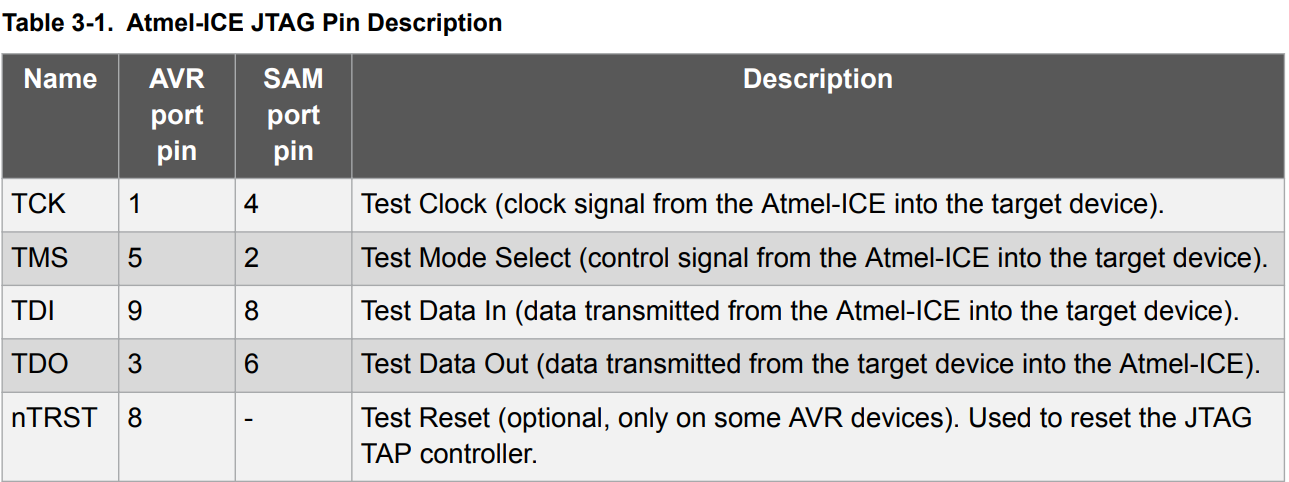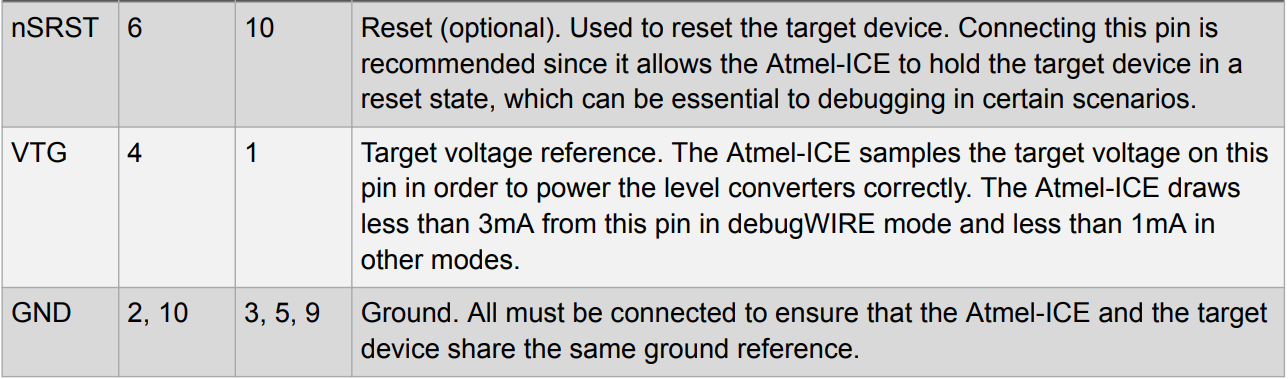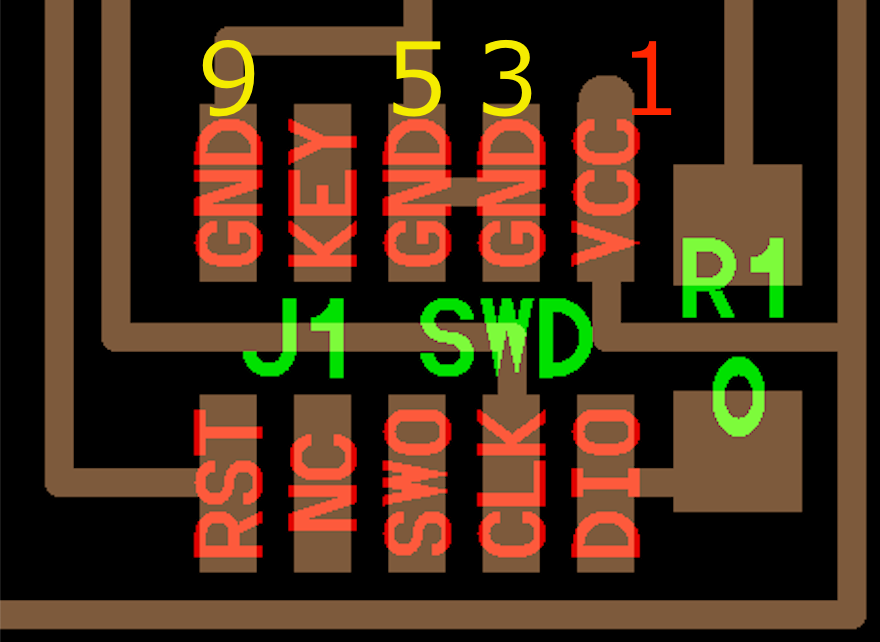JTAG programmer¶
Board¶
- ref. class page: Embedded Programming
- hello.CMSIS-DAP.10.D11C
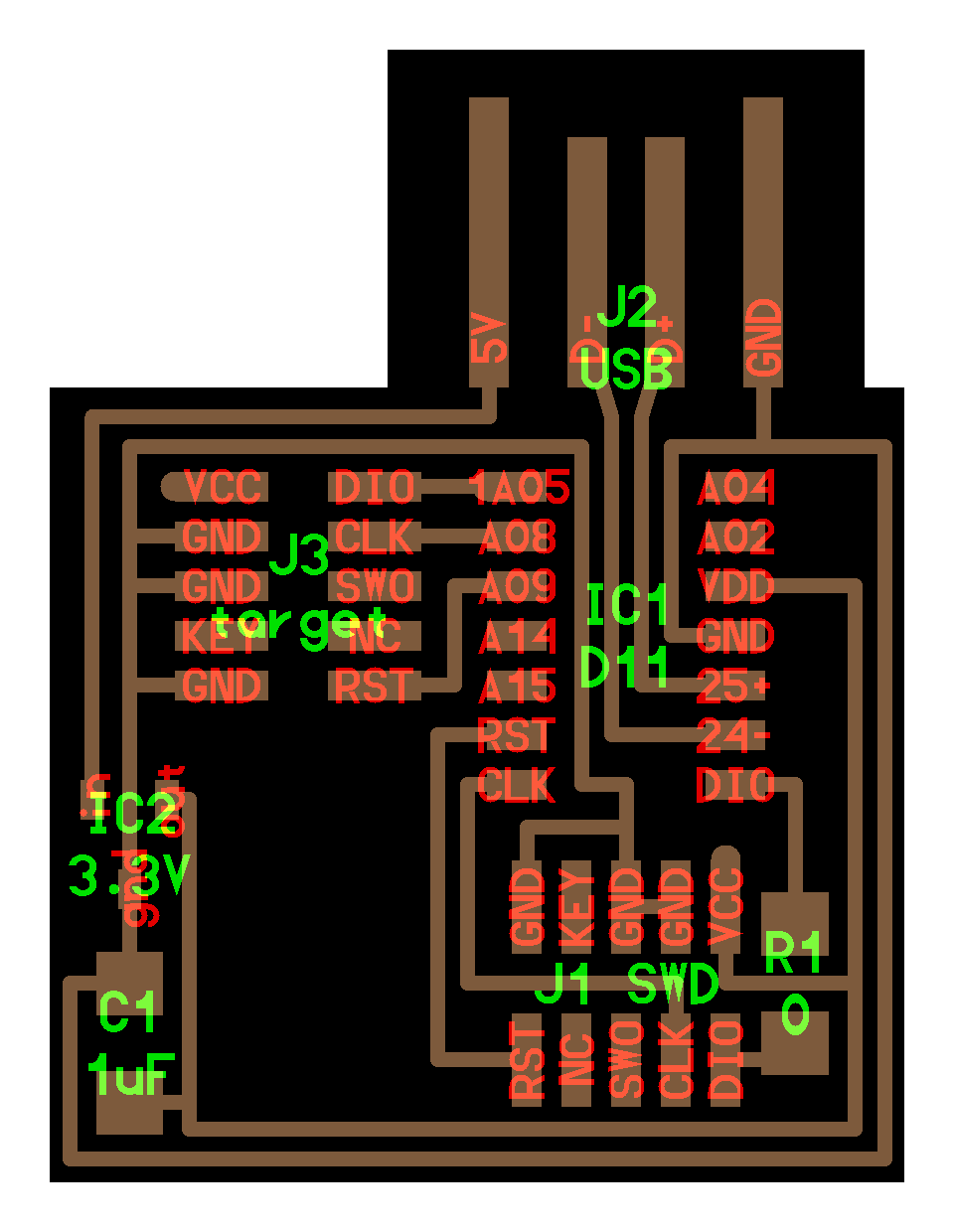
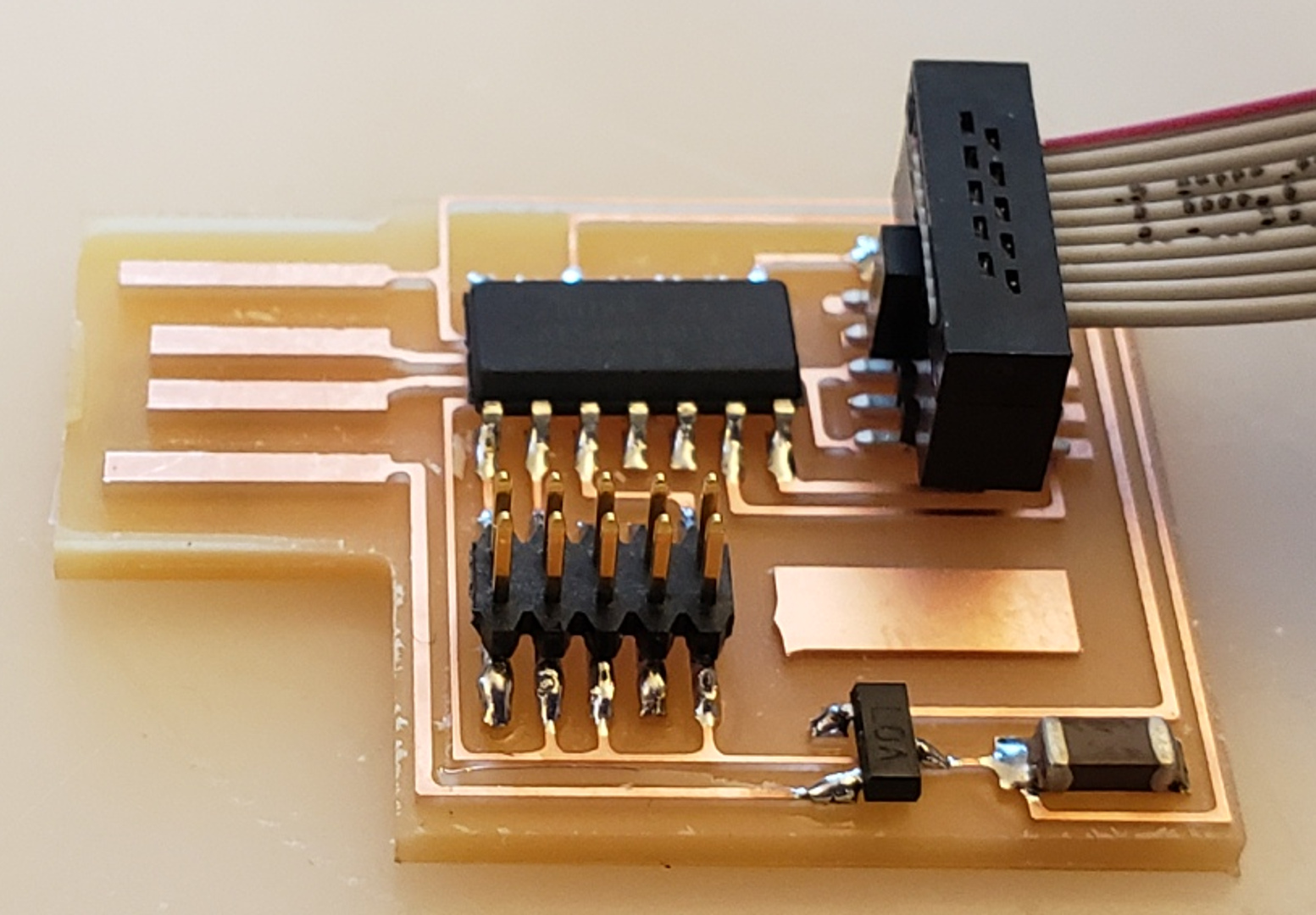
- traces
- interior
BOM¶
- ATSAMD11C14A x1
- 3.3V100MA LDO VREG SOT23 x1
- RES 0.0 OHM x1
- CAP 1UF x1
- HEADER SMD 10POS 1.27MM x2
Programmer¶
- Atmel-ICE
Connection¶
- MacBookPro ===(USB-C to USB)=== Atmel-ICE
- Atmel-ICE ===(SAM to J1 SWD by Atmel- ICE-cabel)=== hello.CMSIS-DAP.10.D11C board
-
hello.CMSIS-DAP.10.D11C board ===(USB-Female to USB-c)=== MacbookPro
-

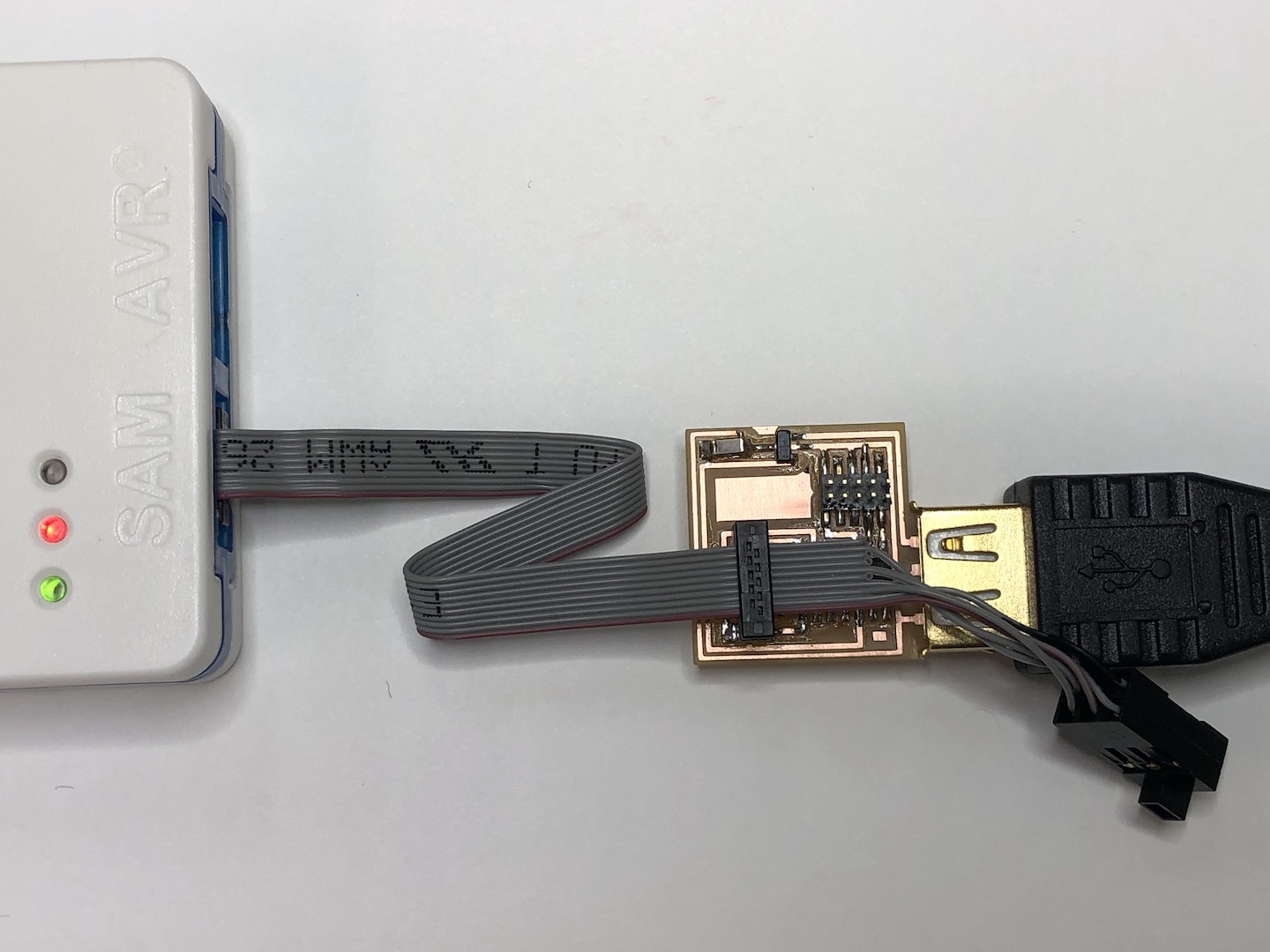
Direction¶
Set up Atmel-ICE on Mac¶
- Download edbg
- unzip downloaded .zip such as edbg-master
- move the folder to home directry
- and
$ make all
install libhidapi will be required
$ ruby -e "$(curl -fsSL https://raw.githubusercontent.com/Homebrew/install/master/install)" < /dev/null 2> /dev/null
$ brew install hidapi
$ cd edbg-master
$ make all
gcc -I/usr/local/include/hidapi -W -Wall -Wextra -O2 -std=gnu11 dap.c edbg.c target.c target_atmel_cm0p.c target_atmel_cm3.c target_atmel_cm4.c target_atmel_cm7.c target_atmel_cm4v2.c target_mchp_cm23.c target_st_stm32g0.c target_gd_gd32f4xx.c dbg_mac.c /usr/local/lib/libhidapi.a -framework IOKit -framework CoreFoundation -o edbg
Programming¶
Atmel-ICE is ready to use
$ lsusb
Bus 020 Device 005: ID 03eb:2141 Atmel Corporation Atmel-ICE CMSIS-DAP Serial: J41800075942
if you don’t have lsusb, $ brew install lsusb
Download program from class page
class page: Embedded Programming
binary
$ cd Downloads/
$ ls
free_dap_d11c_mini.bin
This is how to program
program: edbg -b -t target_type -pv -f binary_file
$ edbg -b -t samd11 -pv -f free_dap_d11c_mini.bin
-bash: edbg: command not found
Get edbg PATH
$ cd
$ ls
edbg-master
$ cd edbg-master
$ ls
edbg
$ pwd
/Users/yuichitamiya/edbg-master
PATH through
$ cd
-rw-r--r--@ 1 yuichitamiya staff 1055 9 9 14:52 .bash_profile
$ printenv PATH
/usr/local/bin:/usr/bin
$ open .bash_profile
On text edditer, add edbg path and save
export PATH="/Users/yuichitamiya/edbg-master:$PATH"
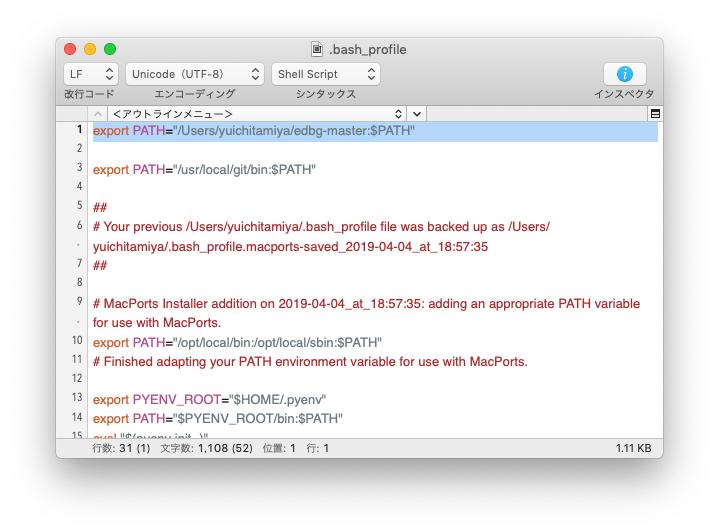
On Terminal
$ source ~/.bash_profile
$ printenv PATH
/Users/yuichitamiya/edbg-master:/usr/local/bin:/usr/bin
programme again
$ cd
$ cd Downloads/
$ ls
free_dap_d11c_mini.bin
$ edbg -b -t samd11 -pv -f free_dap_d11c_mini.bin
Debugger: ATMEL Atmel-ICE CMSIS-DAP J41800075942 01.27.0082 (SJ)
Clock frequency: 16.0 MHz
Target: SAM D11C14A (Rev B)
Programming............................. done.
Verification............................. done.
recognised device
(before)
$ lsusb
Bus 020 Device 011: ID 03eb:2141 Atmel Corporation Atmel-ICE CMSIS-DAP Serial: J41800075942
(now)
Bus 020 Device 013: ID 6666:6666 6666 Generic CMSIS-DAP Adapter Serial: 774E439B
Bus 020 Device 011: ID 03eb:2141 Atmel Corporation Atmel-ICE CMSIS-DAP Serial: J41800075942
if you have 2 programmers in your computer, then want to use one of them to programme, use a Serial number
$ edbg -b -t samd11 -pv -f free_dap_d11c_mini.bin
Error: more than one debugger found, please specify a serial number
$ edbg -b -t samd11 -pv -f free_dap_d11c_mini.bin -s J41800075942
Blink¶
bootloaderを書く
$ make -f hello.D11C.blink.make bootlader
.inoから .binを作る Arduino IDE Open hello.D11C.blink.ino
Add json file
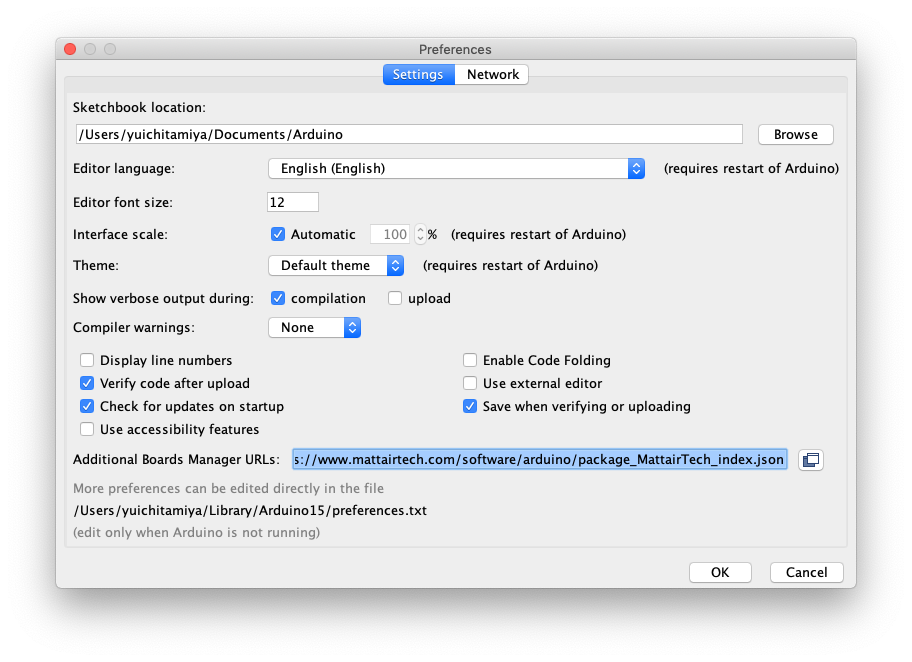
https://www.mattairtech.com/software/arduino/package_MattairTech_index.json
Tools > board > Boards Manager >
Search d11c and install
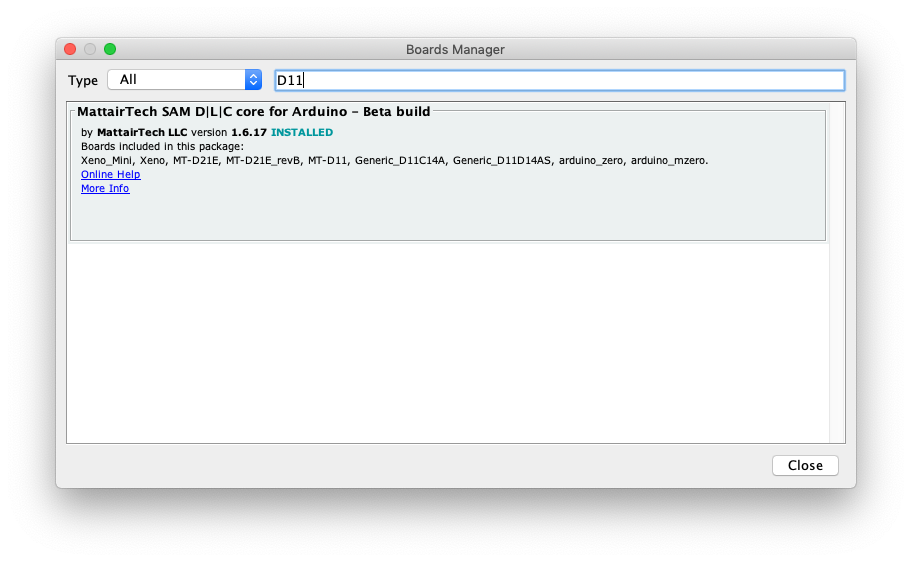
Tools>
Board: general D11C14A
Clock: INTERNAL_USB_CALIBRATED_OSCILLATOR
…
Click compile button
should not open hello.D11C.blink.c, otherwise will get error when compile
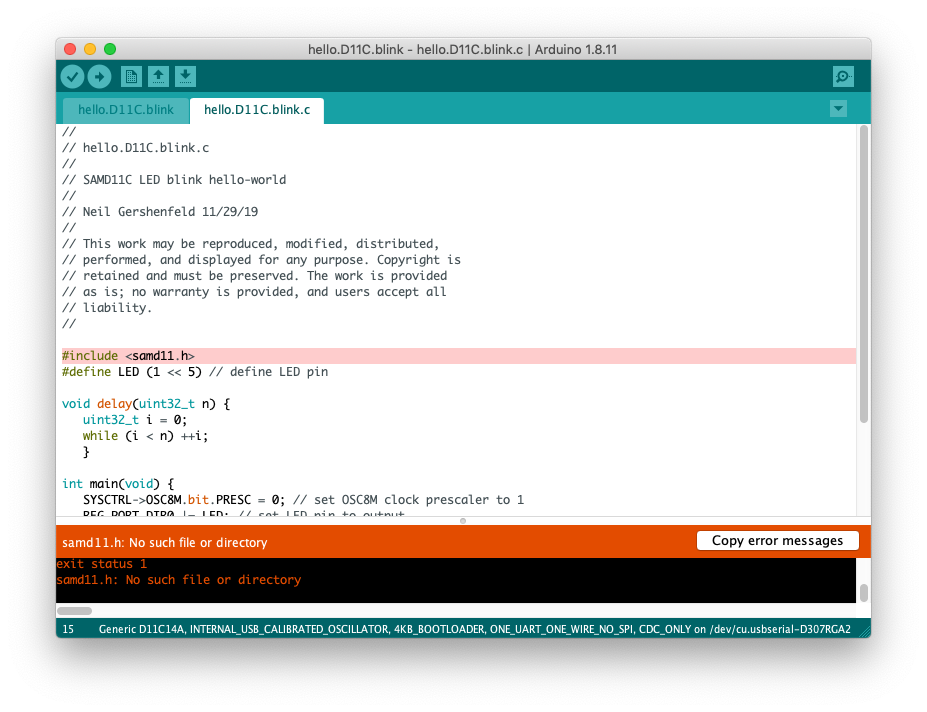 hello.D11C.blink.ino.bin will be save
hello.D11C.blink.ino.bin will be save
$ cd ~/Arduino/build/
$ ls
hello.D11C.blink.ino.bin
wright to the board
$ lsusb
Bus 020 Device 008: ID 03eb:2141 Atmel Corporation Atmel-ICE CMSIS-DAP Serial: J41800075942
$ edbg -b -t samd11 -pv -f hello.D11C.blink.ino.bin
Debugger: ATMEL Atmel-ICE CMSIS-DAP J41800075942 01.27.0082 (SJ)
Clock frequency: 16.0 MHz
Target: SAM D11C14A (Rev B)
Programming........................................ done.
Verification........................................ done.
hello echo¶
Bootloader¶
downlad bootlaoder from class site Embedded Programming > ATSAMD11C > bootloader > find bootloaders/zero/binaries/sam_ba_Generic_D11C14A_SAMD11C14A.bin and download also download from here
$ cd Downlads
$ edbg -b -t samd11 -pv -f sam_ba_Generic_D11C14A_SAMD11C14A.bin
Debugger: ATMEL Atmel-ICE CMSIS-DAP J41800075942 01.27.0082 (SJ)
Clock frequency: 16.0 MHz
Target: SAM D11C14A (Rev B)
Programming......................................... done.
Verification......................................... done.
program¶
$ cd ~/Arduino/build
$ ls
hello.D11C.echo.ino.bin
$ edbg -b -t samd11 -pv -f hello.D11C.echo.ino.bin
Debugger: ATMEL Atmel-ICE CMSIS-DAP J41800075942 01.27.0082 (SJ)
Clock frequency: 16.0 MHz
Target: SAM D11C14A (Rev B)
Programming......................................... done.
Verification......................................... done.
echo¶
$ sudo python -m serial.tools.miniter, /dev/シリアルで接続しないと続きができない
Tips
Question
Note