Eagle Holes making¶
drill-aid.ulp¶
- ULP: User Language Programs
- no need to download
Useage on Eagle BRD¶
- in command line window
SET FILL_LAYER 116 1;
run drill-aid 0
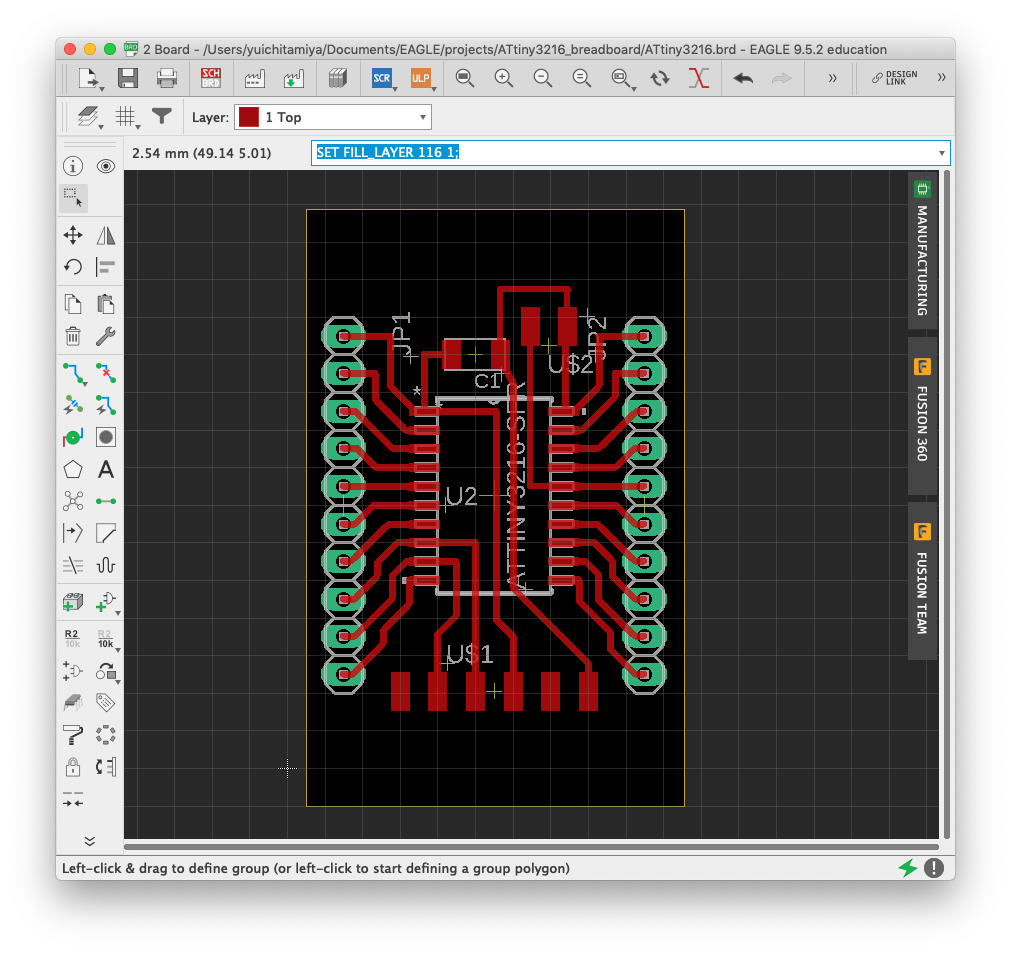
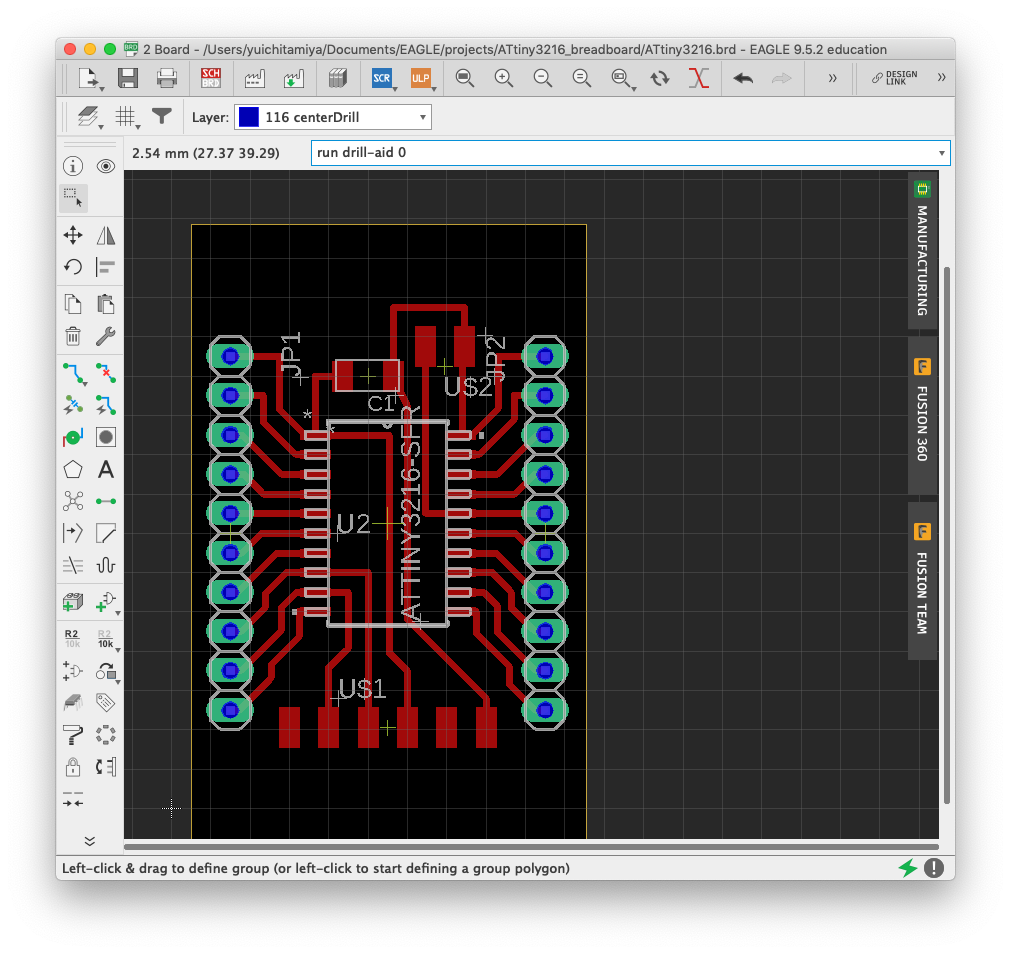
- Visible Layers > Hide Layers > 116 centerDrill > ON
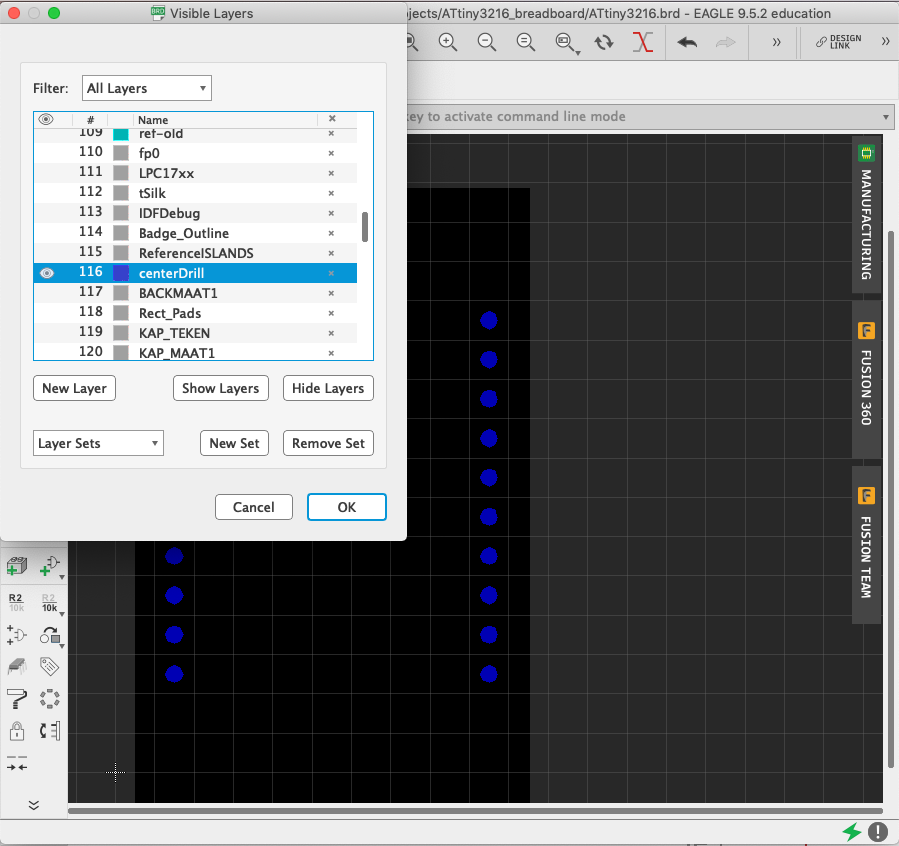 - Layer > 116 centerDrill
- Layer > 116 centerDrill
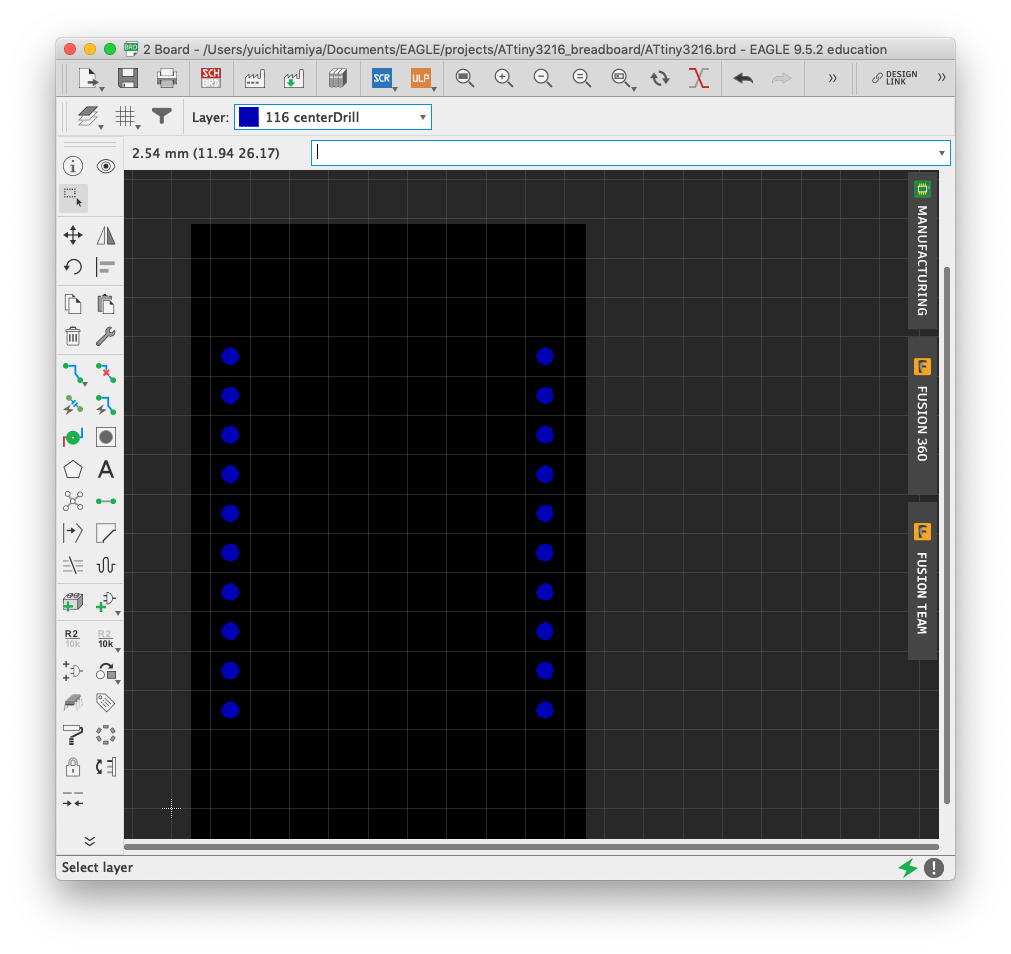
- File > export > image > png
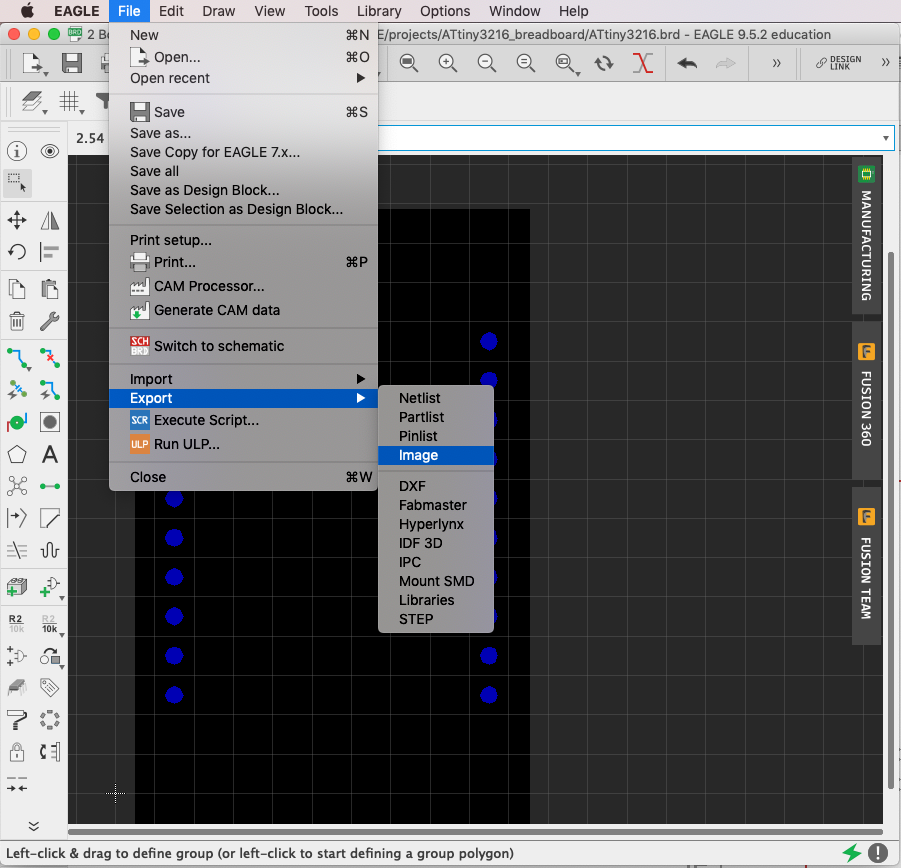
- save .png
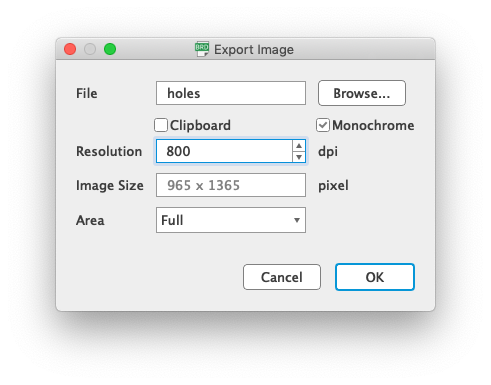
Detail¶
drill-aid.ulp¶
- ULP: User Language Programs
- drill-aid.ulp is included in the Eagle.
- if not, download from here
SET FILL_LAYER layer fill;¶
- command for set fill pattern for layer
- type on the command line window
SET FILL_LAYER 116 1;- layer 116 centerDrill
- fill attern 1 Solid
- ref.mit
- Fill
- 0 Emply
- 1 Solid
- 2 Line
- …
- 15 Stipple4
- if you thpe
helpon the command line window, you will see this command- Find:
set fill> Screen display > Fill pattern for layer > SET FILL_LAYER layer fill;
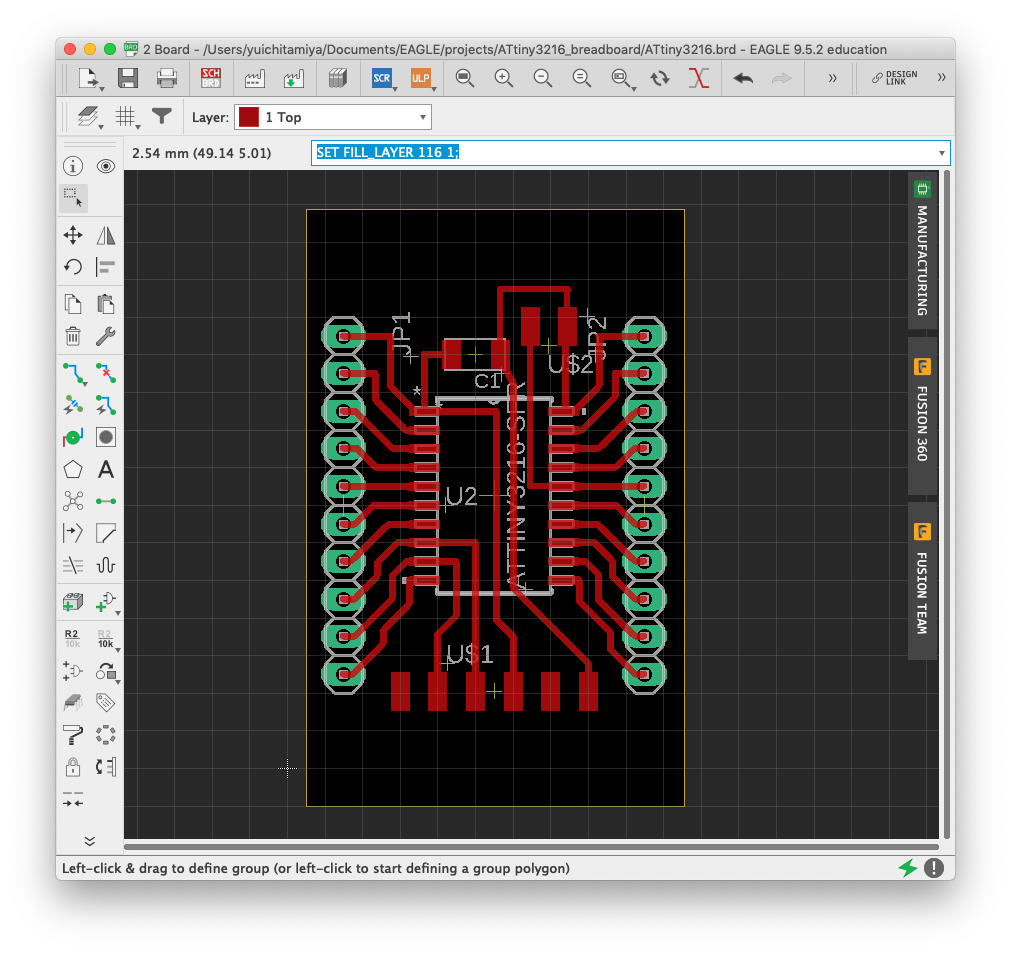
- Find:
Run ULP¶
from ULP¶
- File > RUN ULP
-
- Browse > drill-aid.ulp > OK
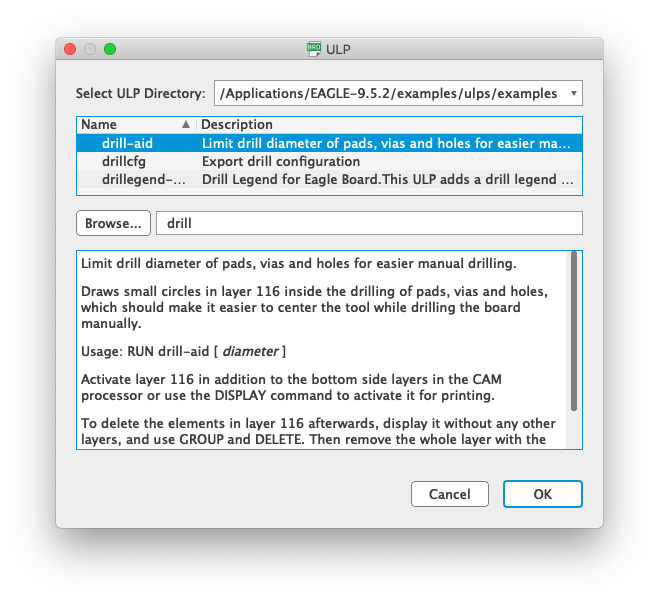
- Browse > drill-aid.ulp > OK
- Drill Center Diameter mm >
0> OK
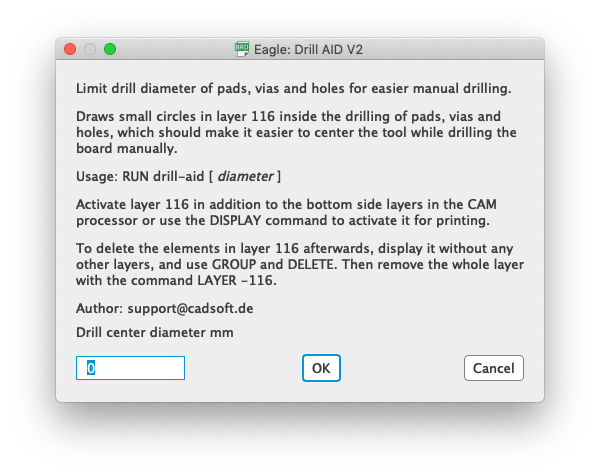
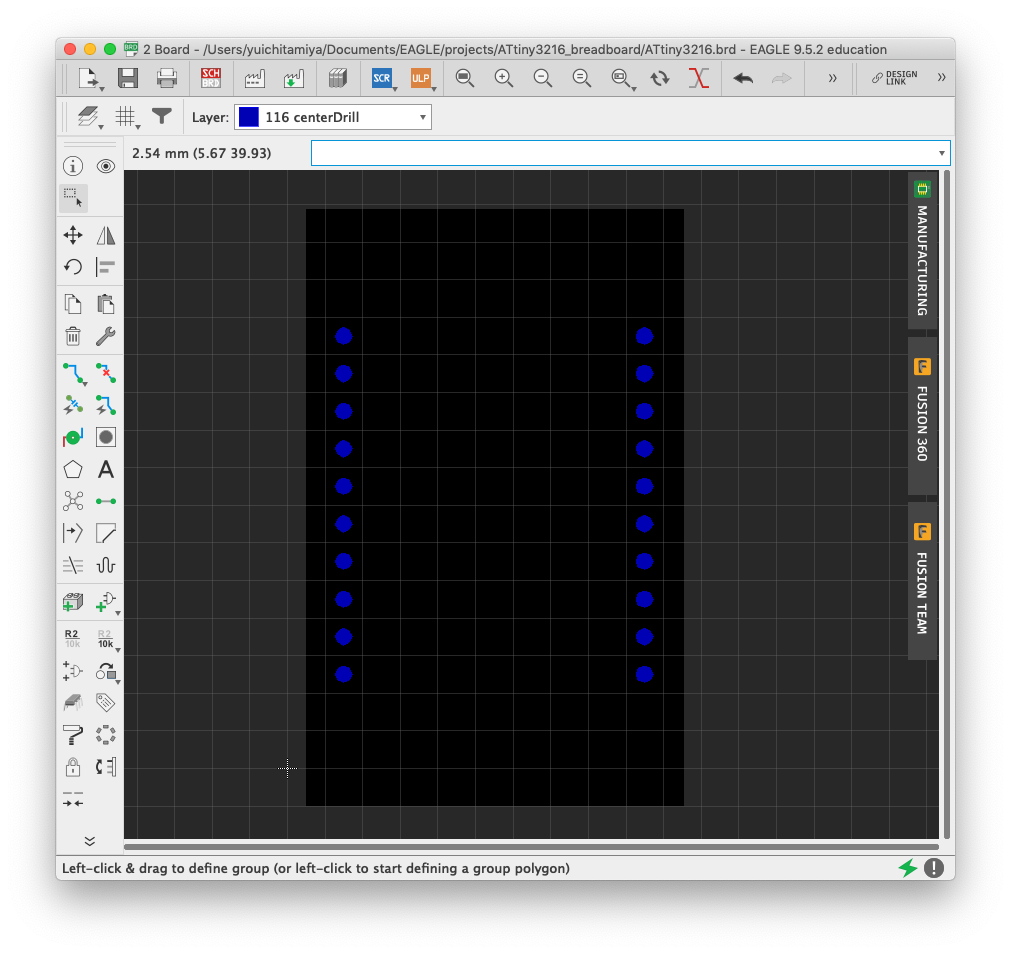
from command line window¶
- type
run drill-aid 0- run: run UlP
- drill-aid.ulp
- Drill Center Diameter mm: 0
Layer 116 centerDrill¶
- layer for marking center of through hole drill, default is 0.3mm
Export holes to png¶
- Layer setting > Hide Layers > 116 centerDrill > ON > OK
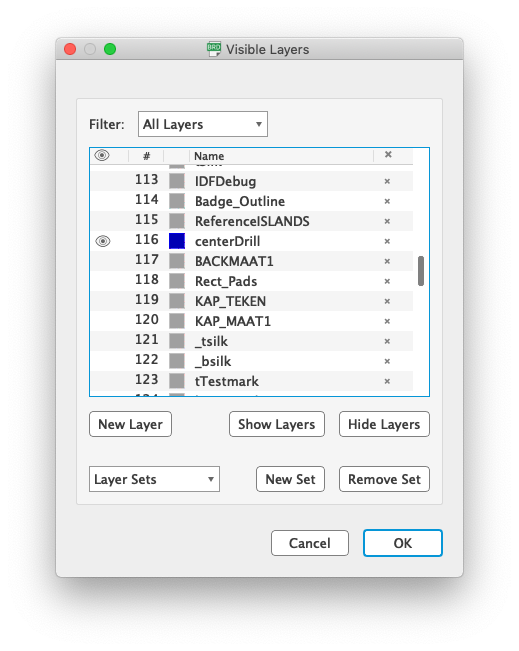
- Layer > 116 centerDrill
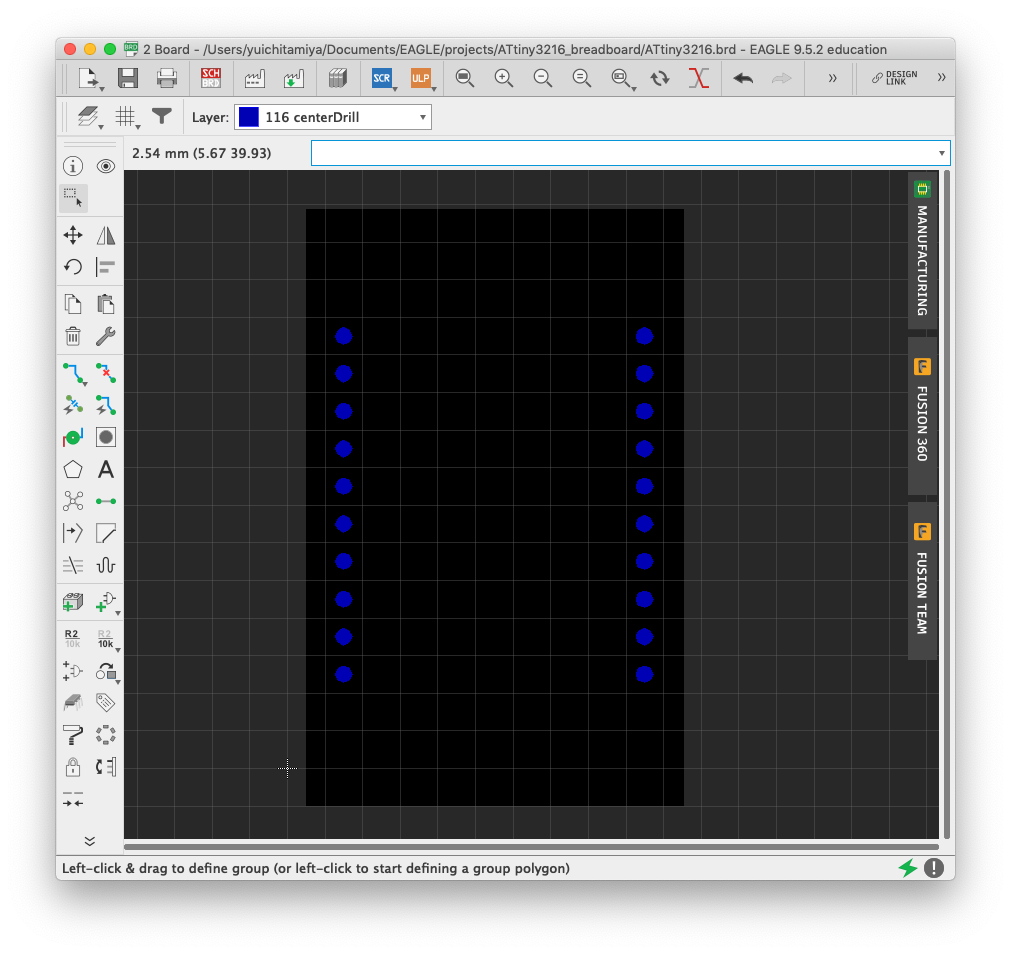
- File > Export > Image
- File name > Monochrome > 800dpi > OK
- white holes and black backgraoud
- Use “invert” on Fabmodules or mods to make black holes for milling