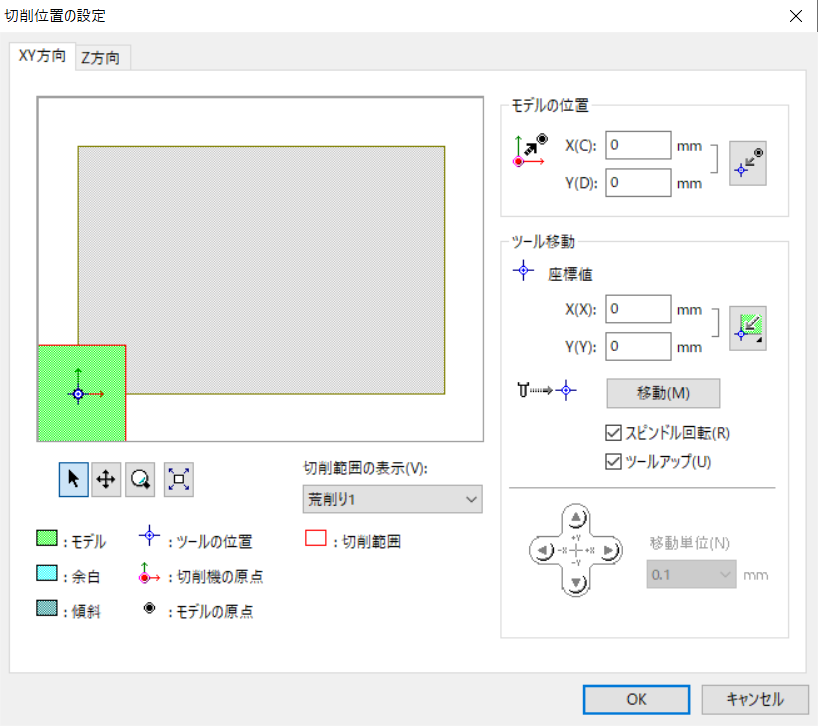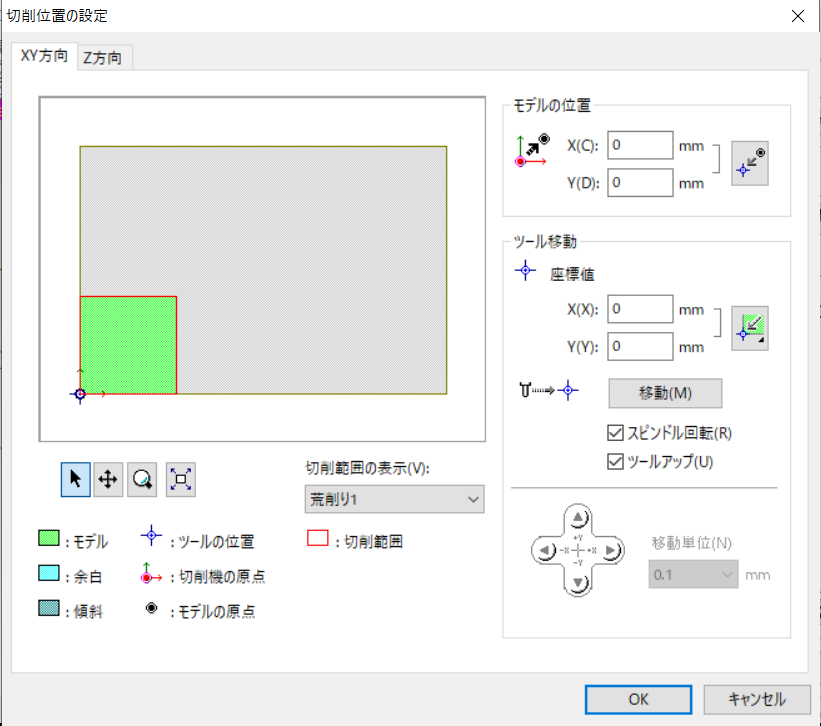Roland Modela Player4¶
Install (Windows)¶
Modela Player 4¶
Virtual MODElA¶
両面切削マニュアル(SRM-20 with MODELA Player4)¶
Endmill¶
Vender: Carbide Depot
| No. | Type |
|---|---|
| CU 130007 | 0.0625” DIA 2FL SE AlTiN 1/16 |
| CU 136596 | 0.1250” DIA 4FL SE LONG AlTiN 1/8 |
| CU 132075 | 0.0625” DIA 2FL BALLNOSE AlTiN 1/16 |
| CU 137212 | 0.1250” DIA 4FL BALLNOSE LONG AlTiN 1/8 |
Select Machine: MDX-15 on MODELA Player4¶
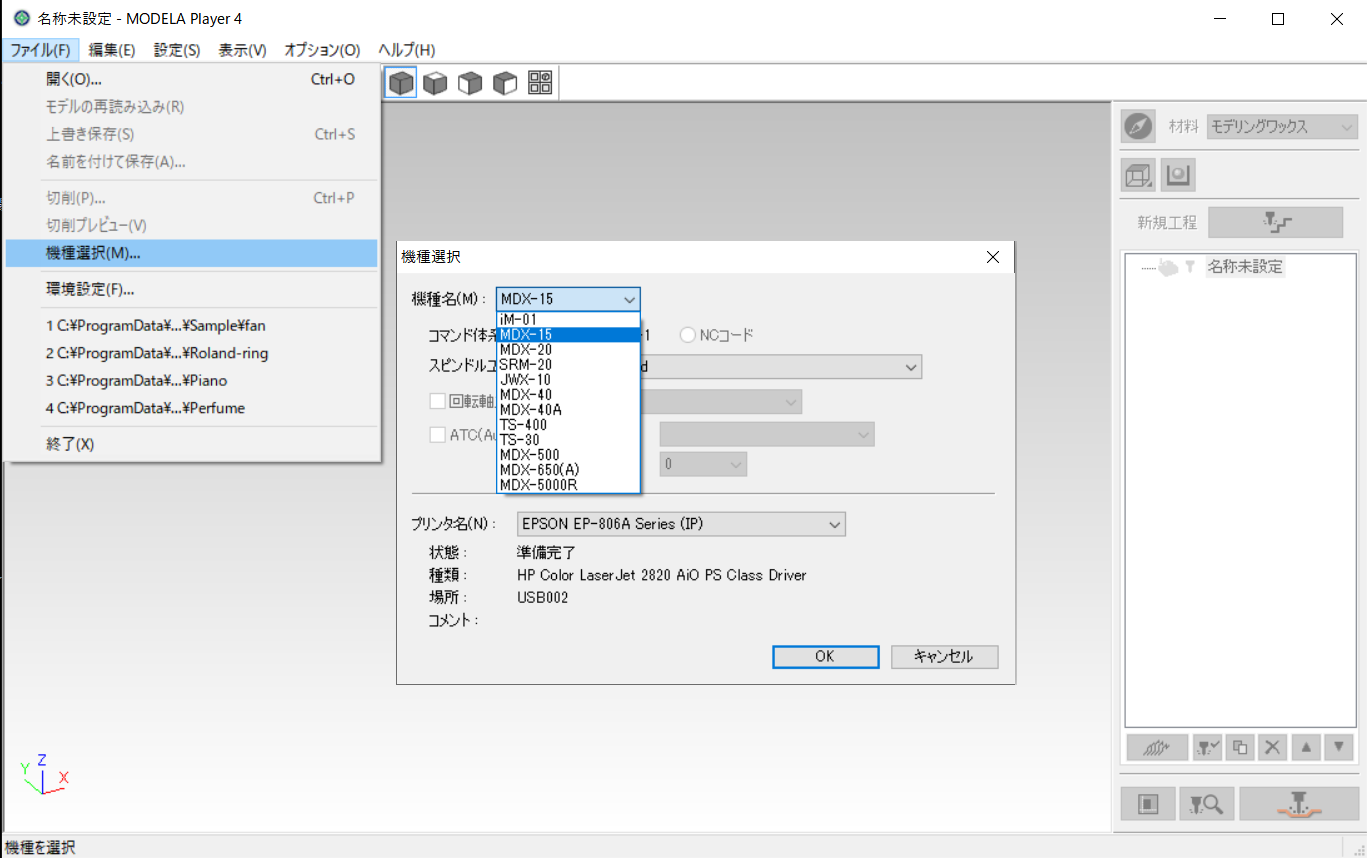
Set up Tools¶
CU 130007 0.0625” DIA 2FL SE AlTiN 1/16¶
Find detail information of Endmill¶
- go to vender site: Carbide Depot
- enter No. CU 130007 and search
COATED CARBIDE ENDMILL 1/4in LOC - 1-1/2in OAL - 1/8in SHK DIA- get Catalog
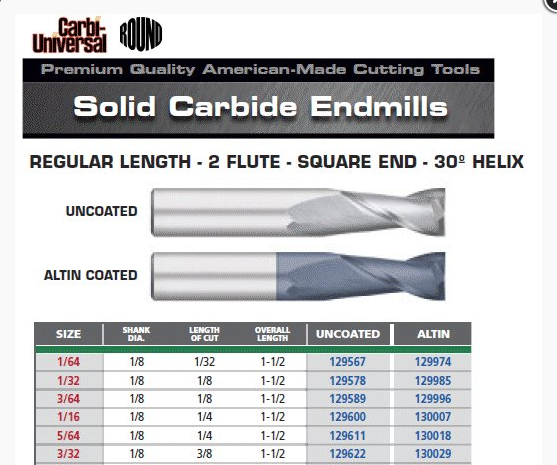
- 130007(0.0625” DIA 2FL SE AlTiN 1/16)
- Size: 1/16”
- Flute: 2
- Shape: Square End
- Length Of Cut: 1/4”
- OverAll Length: 1-1/2”(1.5”)
- Shank Dia: 1/8”
Setup tools on MODELA Player4¶
Option > Add Tools
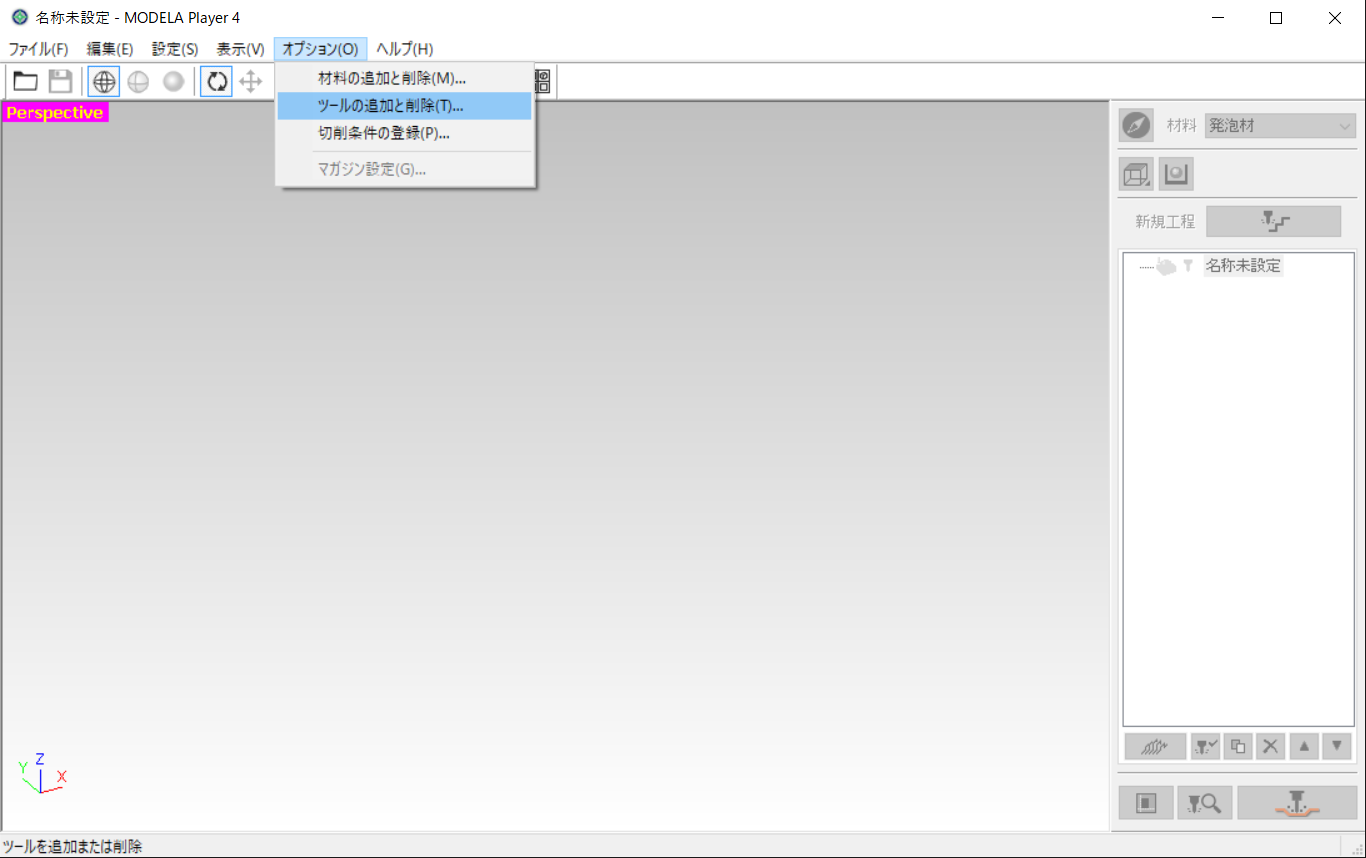
Select 1.6mm Square(1/16” = 1.5875 mm)
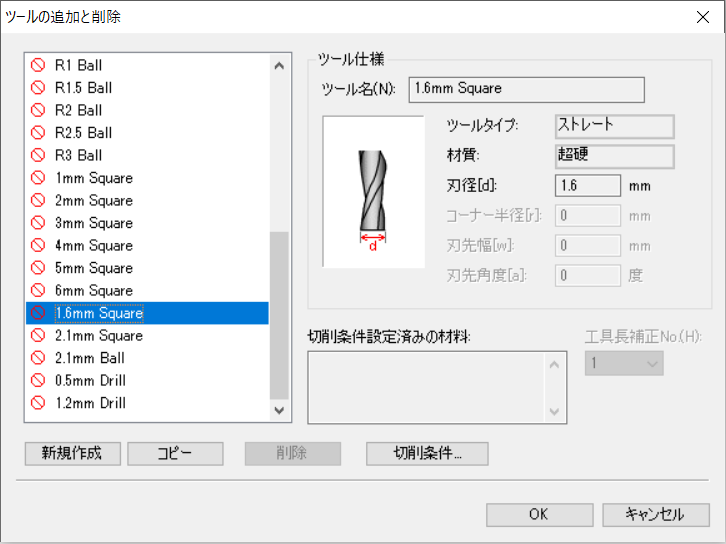
Copy
- rename: 1/16 Square
- Use 全角”/” instead of 半角”/”
- Dia: 1.59 mm
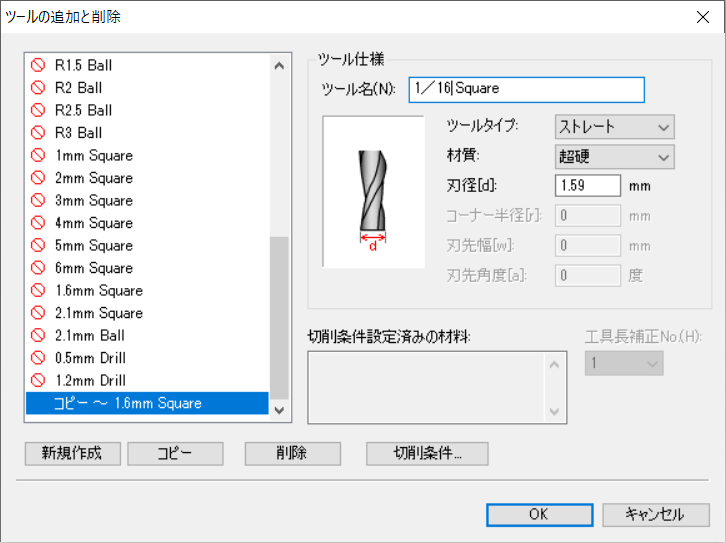
Parameters¶
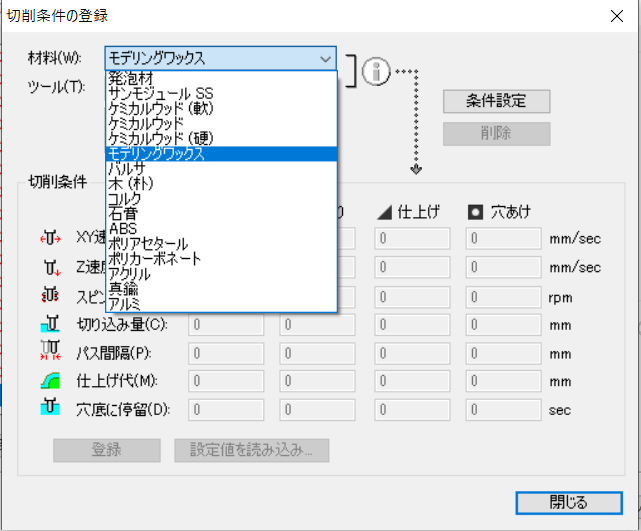
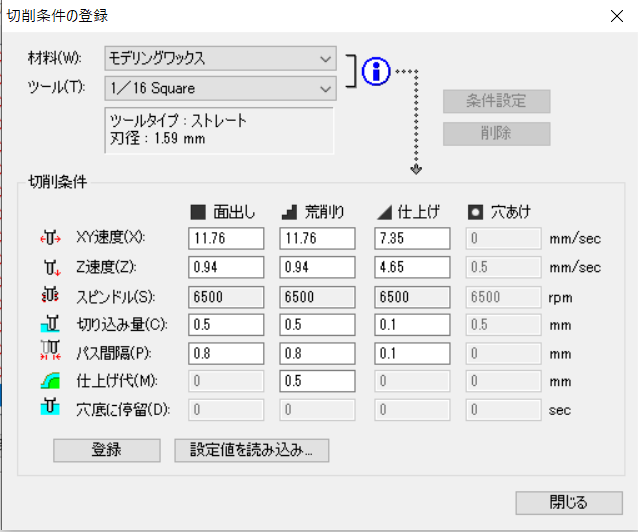
CU 136596 0.1250” DIA 4FL SE LONG AlTiN 1/8¶
LONG COATED CARBIDE ENDMILL 3/4in LOC - 2-1/4in OAL - 1/8in SHK DIA¶
- Size: 1/8”
- Flute: 4
- Shape: Square End
- Length Of Cut: 3/4”
- OverAll Length: 2-1/4”(2.25”)
- Shank Dia: 1/8”

CU 132075 0.0625” DIA 2FL BALLNOSE AlTiN 1/16¶
COATED BALLNOSE CARBIDE ENDMILL 1/4in LOC - 1-1/2in OAL - 1/8in SHK DIA¶
- Size: 1/16”(=d1.59mm =R0.79mm )
- Flute: 2
- Shape: BallNose
- Length Of Cut: 1/4”
- OverAll Length: 1-1/2”(1.5”)
- Shank Dia: 1/8”

CU 137212 0.1250” DIA 4FL BALLNOSE LONG AlTiN 1/8¶
LONG BALLNOSE COATED CARBIDE ENDMILL 3/4in LOC - 2-1/4in OAL - 1/8in SHK DIA¶
- Size: 1/8”
- Flute: 4
- Shape: BallNose
- Length Of Cut: 3/4”
- OverAll Length: 2-1/4”(2.25”)
- Shank Dia: 1/8”

Making Tool Path¶
File > Open > .stl
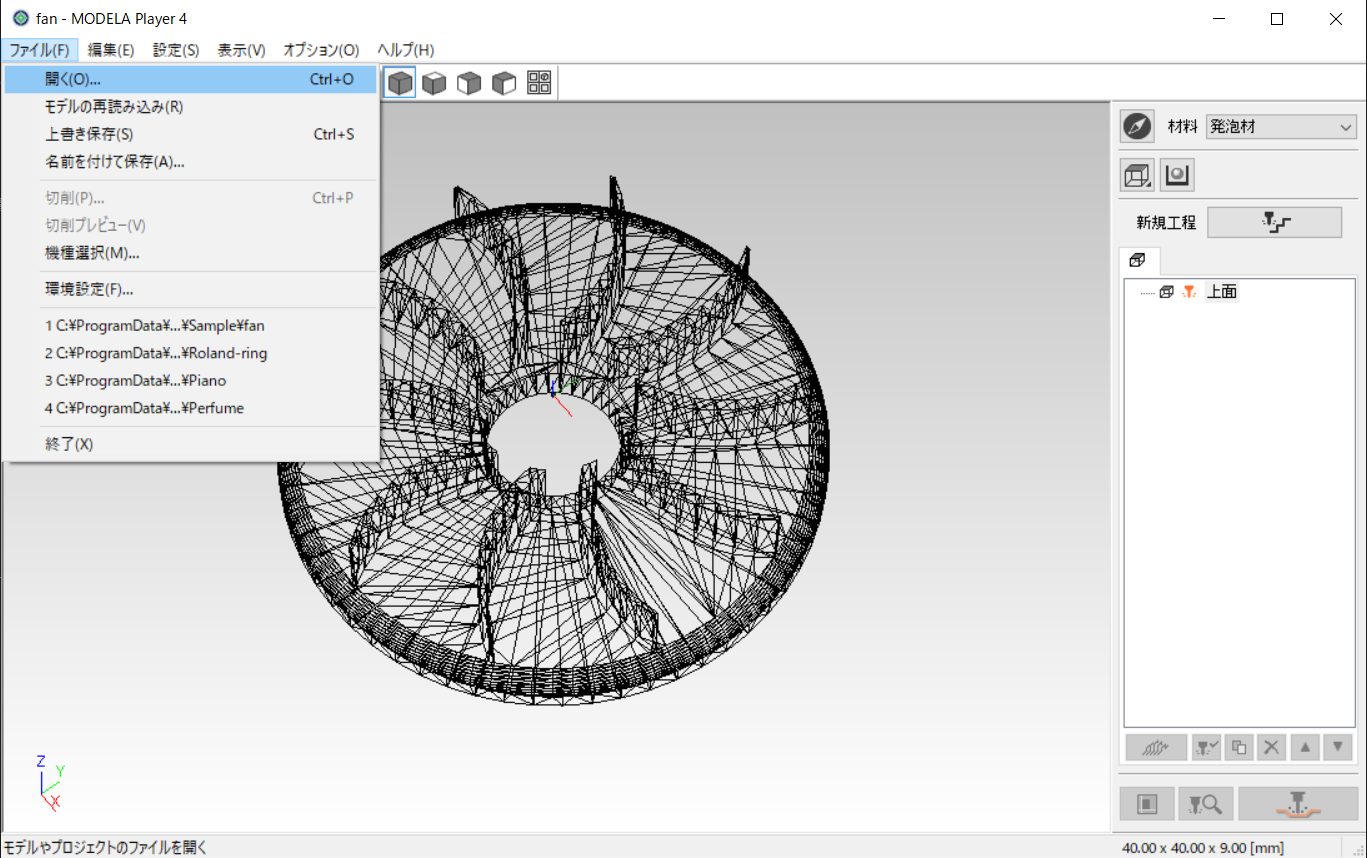
Select material > modeling wax
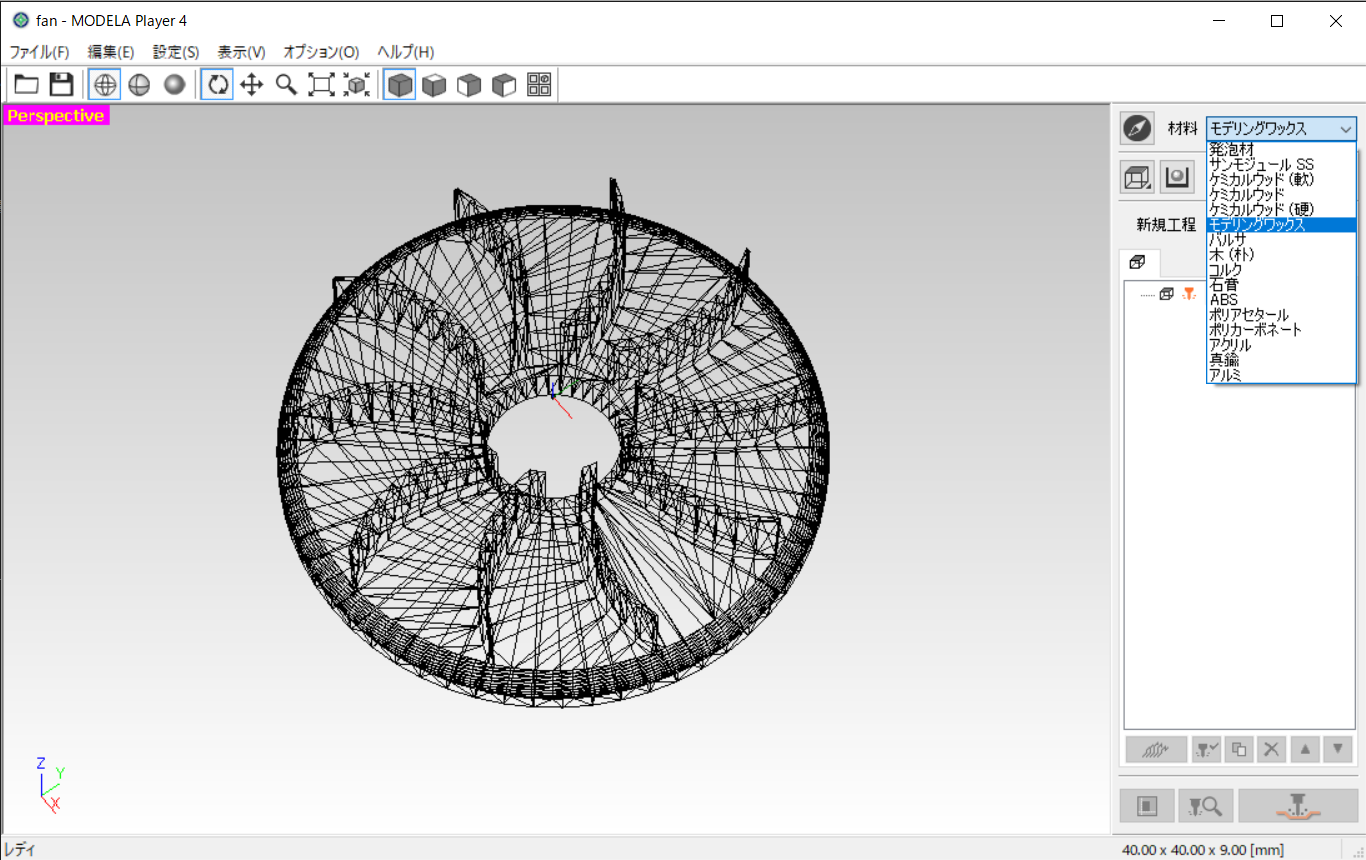
Rough cut path¶
New path > Rough cut
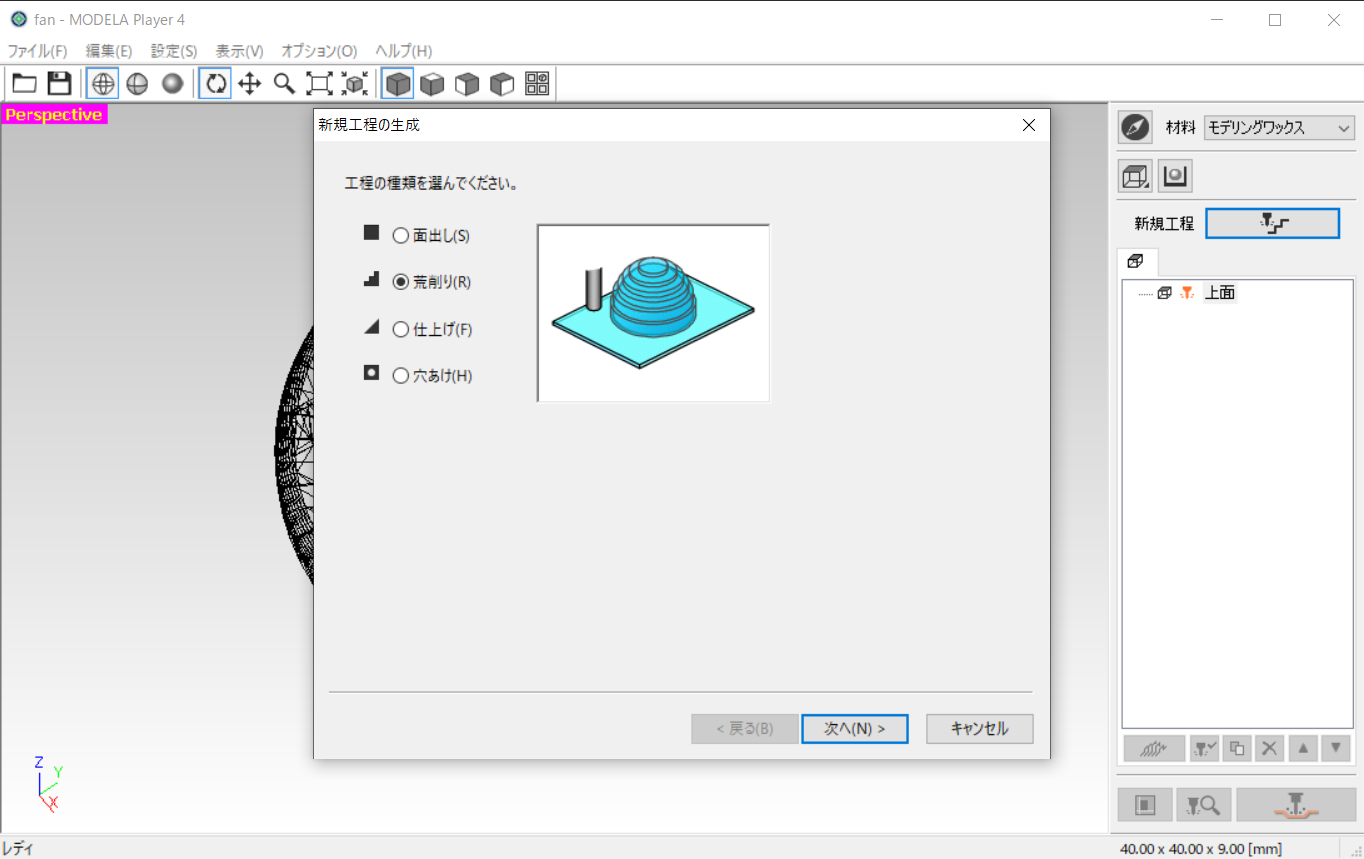
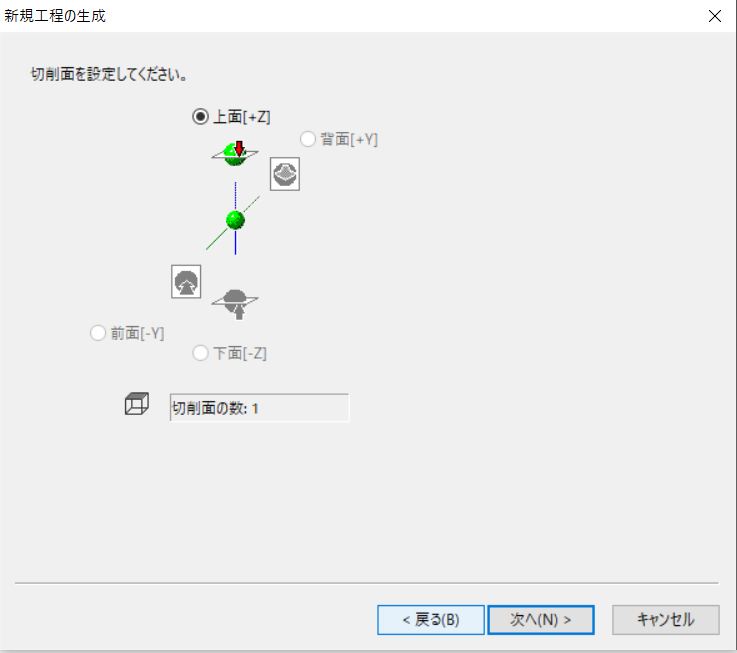
Select Tool > 1/8 Square
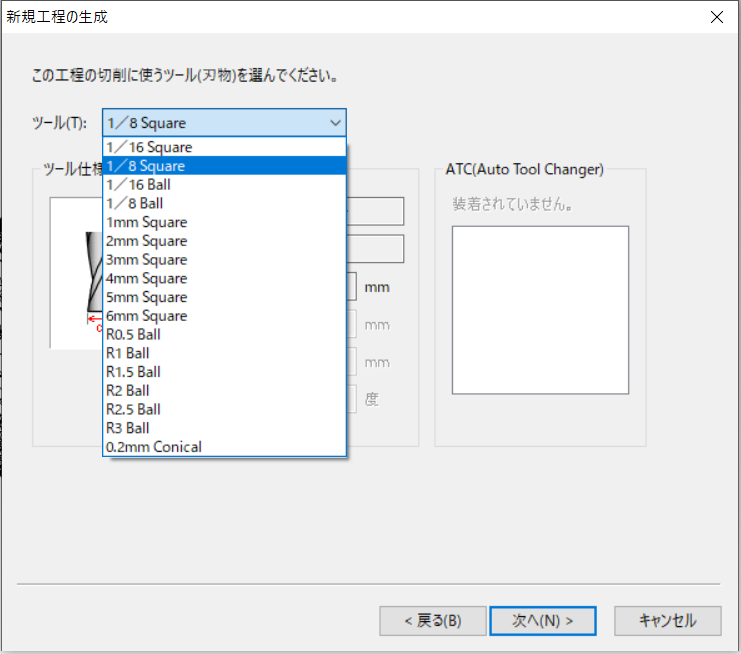
Milling area
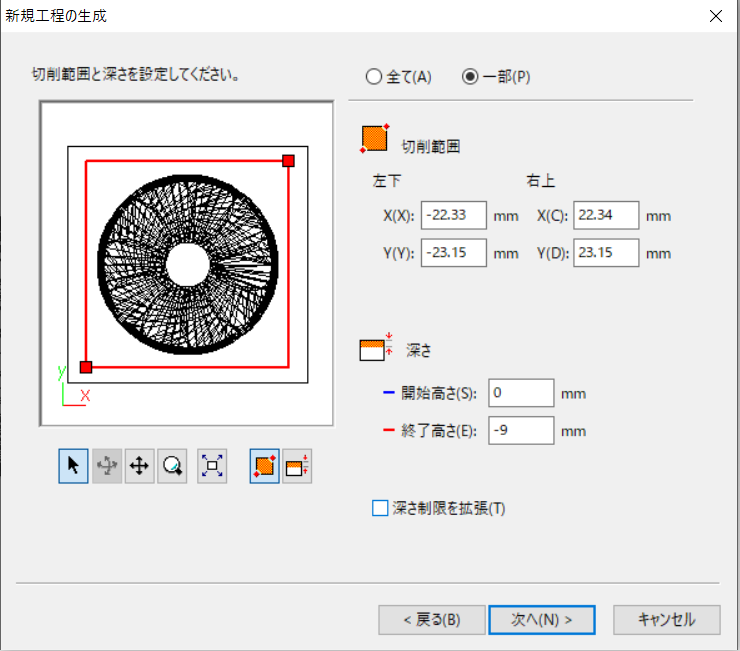
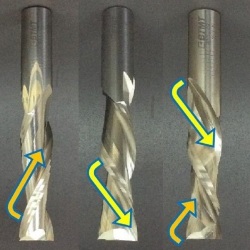
※写真は左から「アップカット」「ダウンカット」「アップ+ダウンカット」

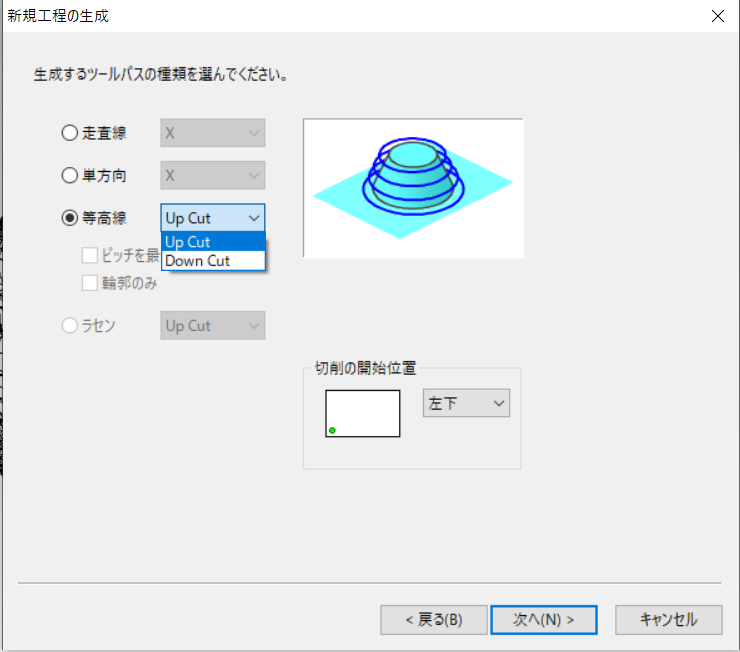
Set parametors
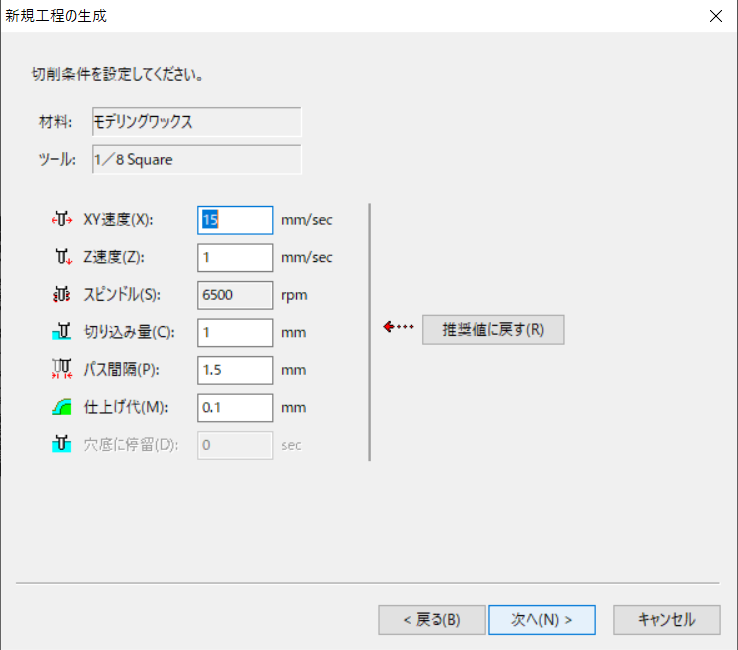
Rough cut path made
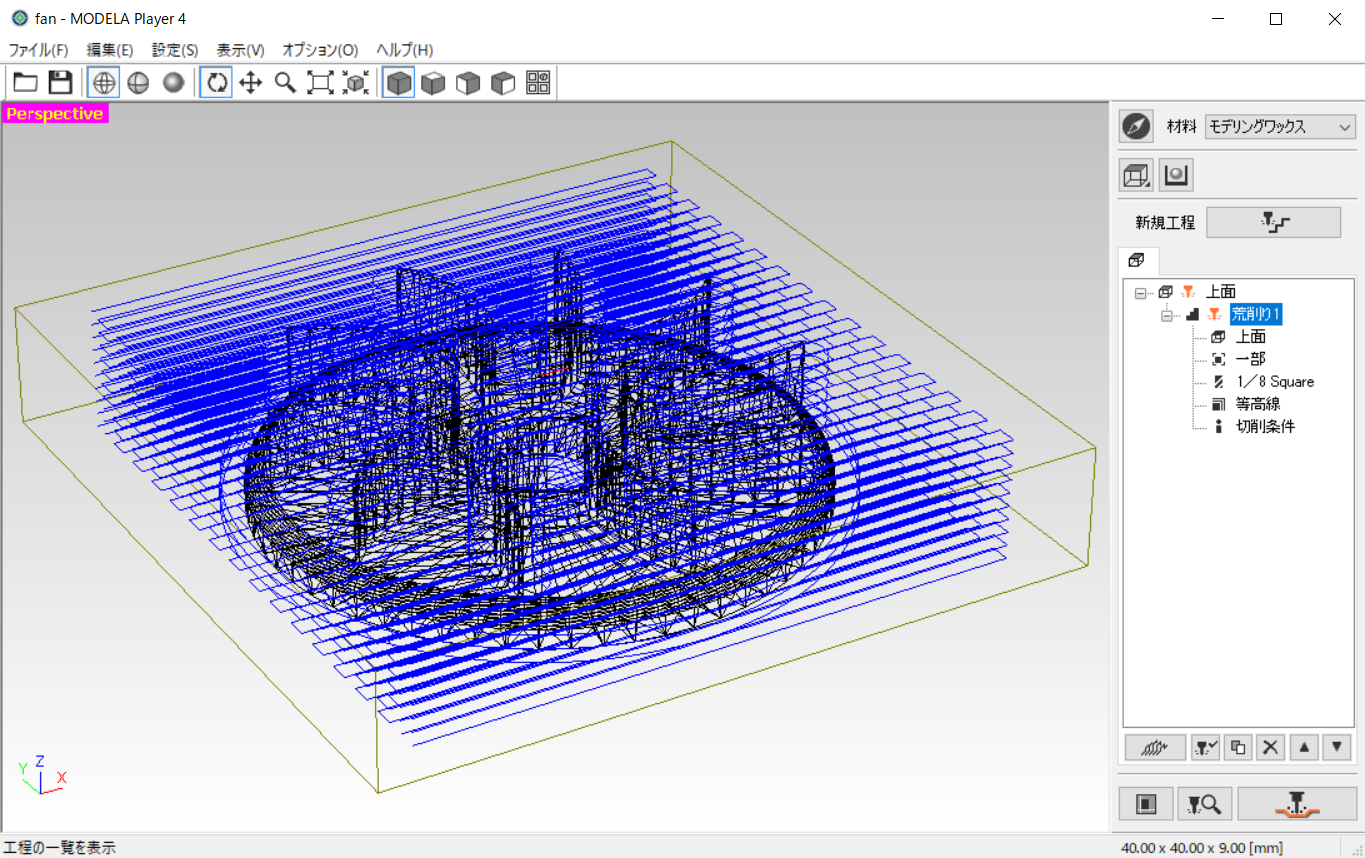
Finish cut path¶
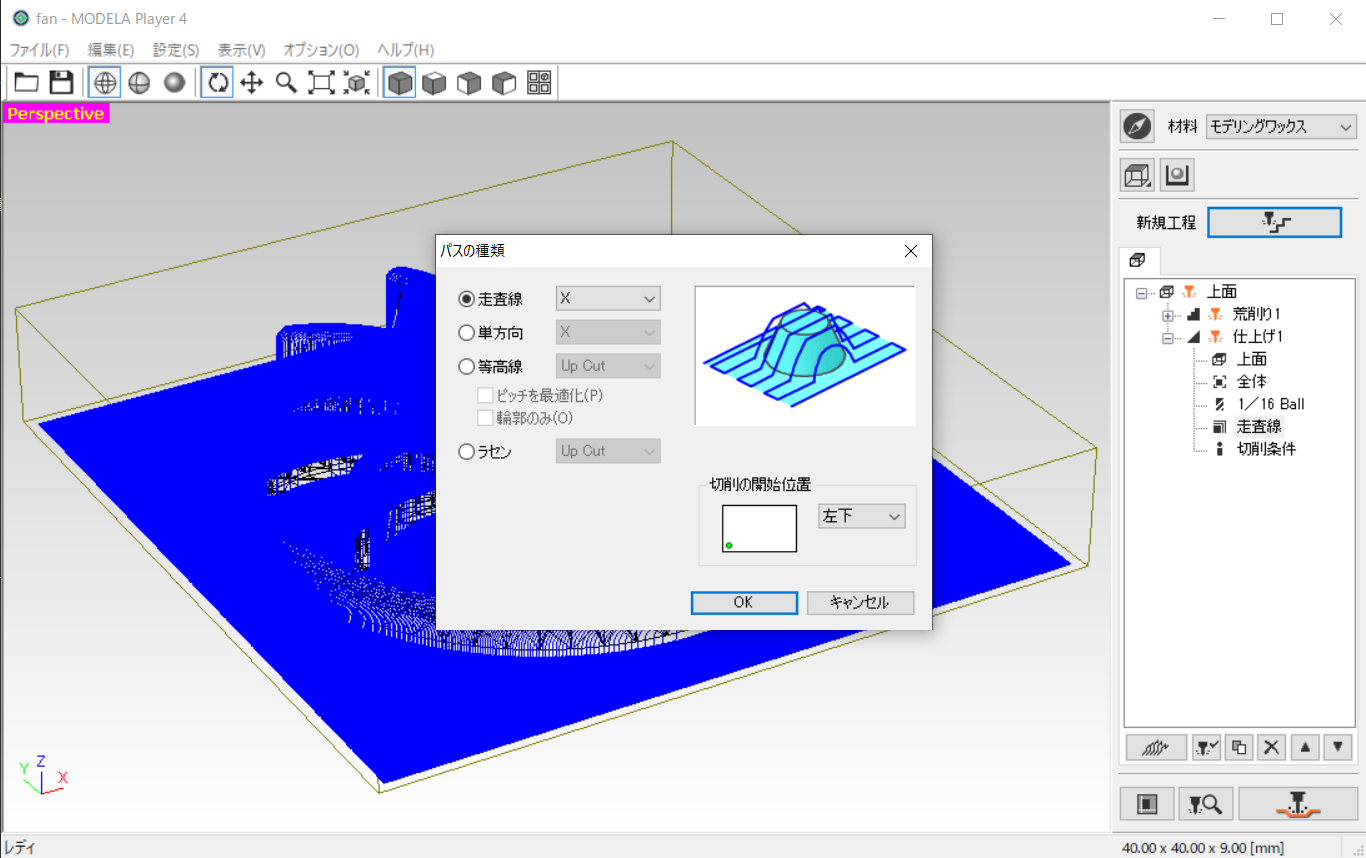
Preview on Virtual MODELA¶
chose rough cut path > milling view > open Virtual MODELA
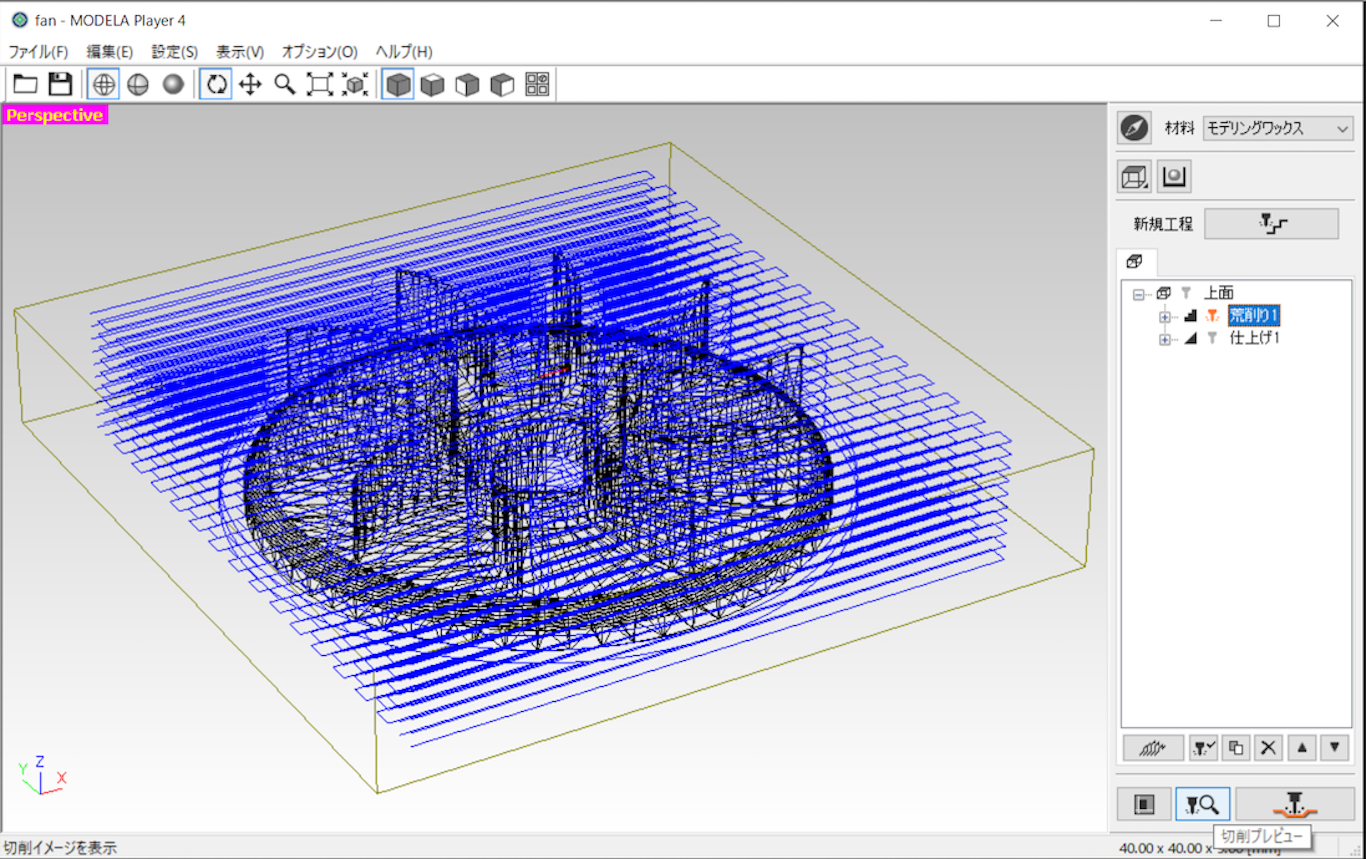
Virtual MODELA runs and show simulation
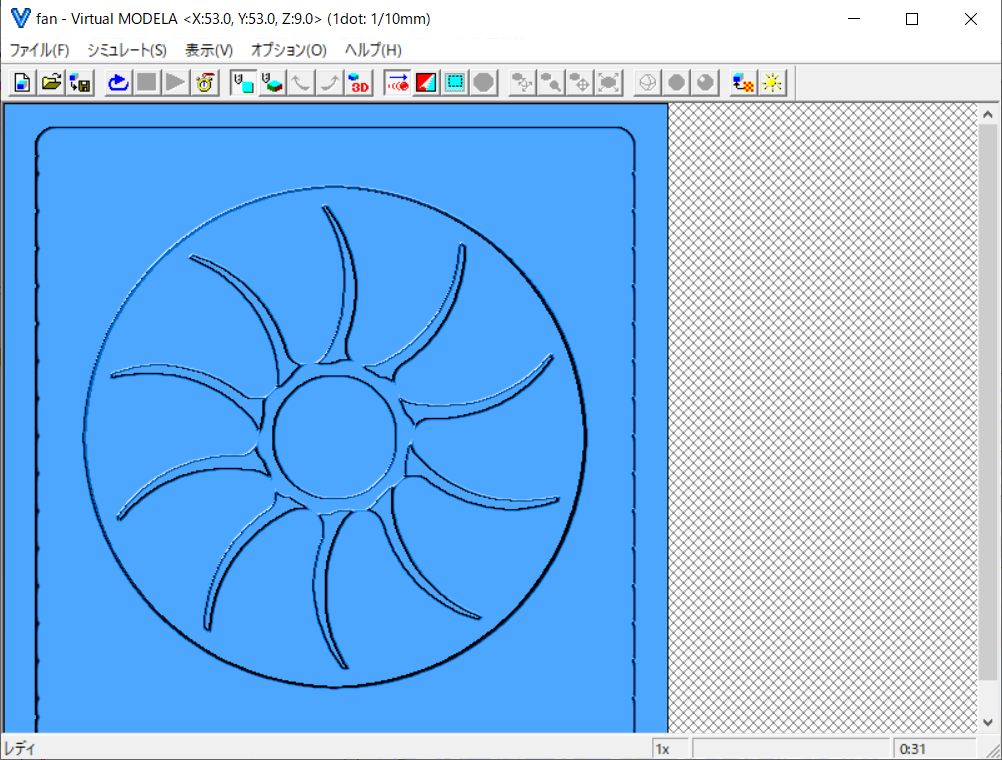
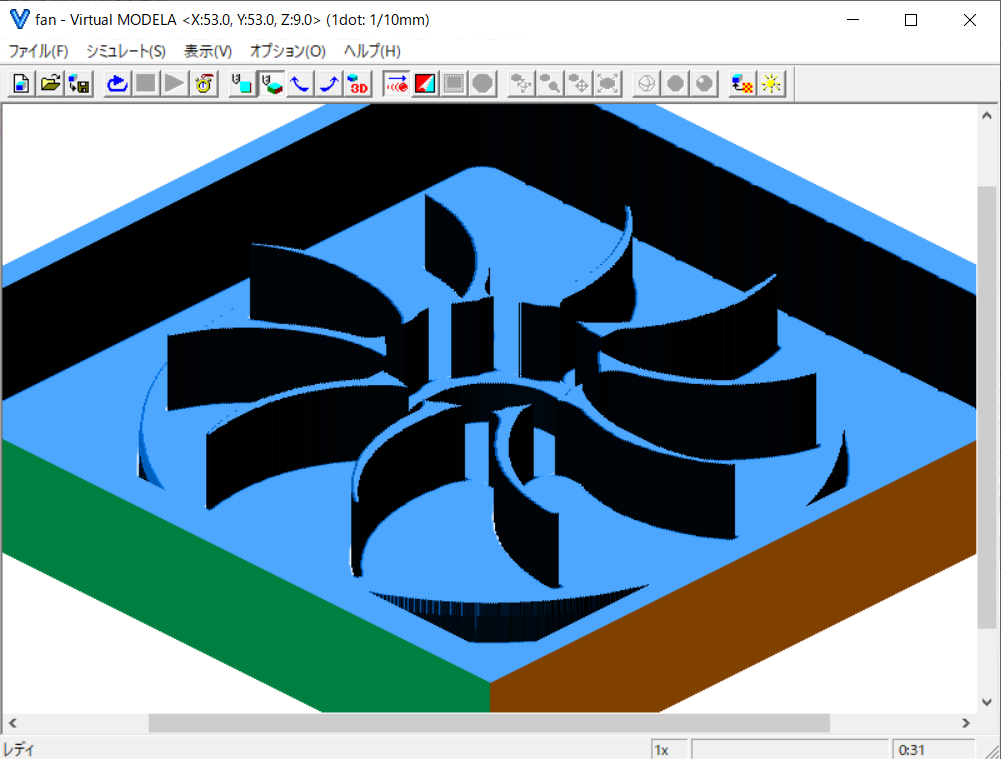
chose finish cut path and virtually mill over it
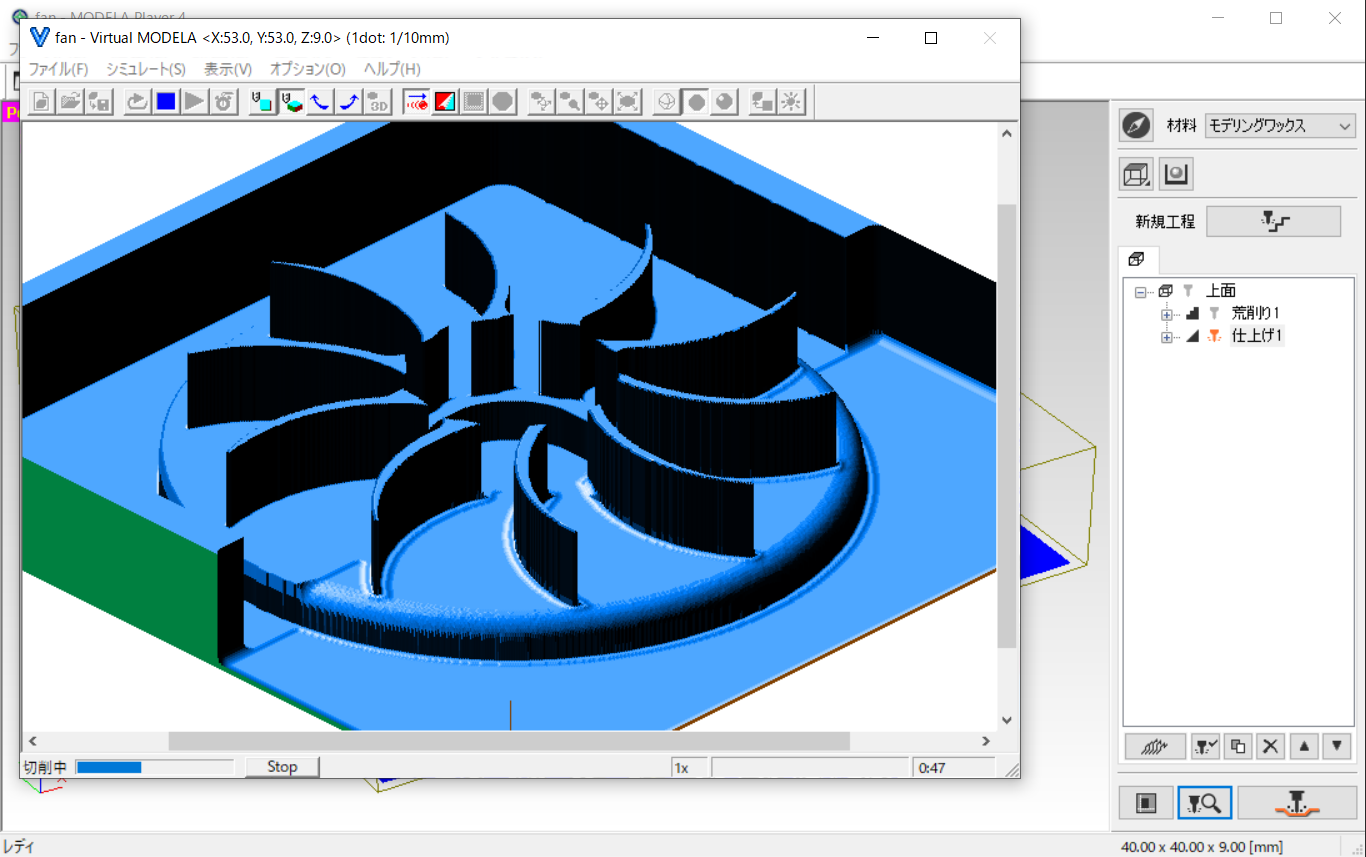
Origin¶
As default, XY center of model is origen (0,0)
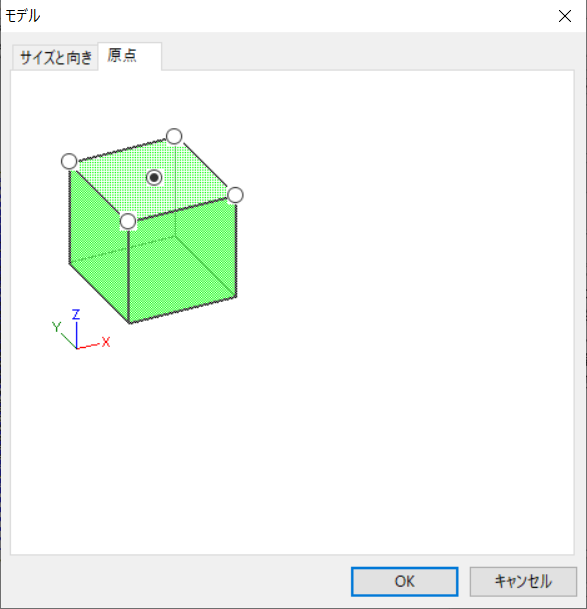
So that you have negative number in left-down corner
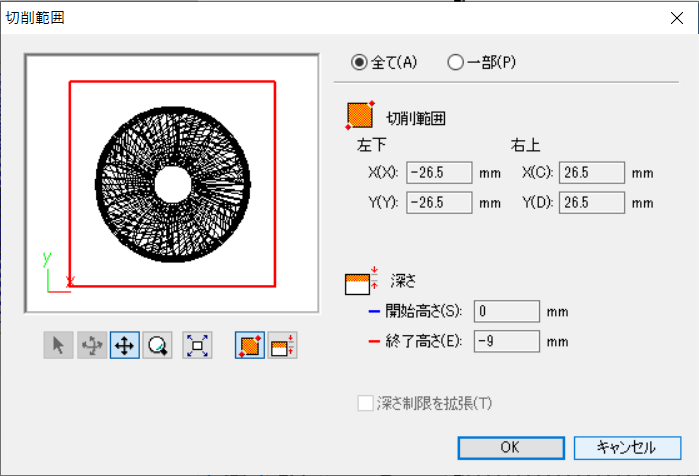
If you change origin center to left-down here, you will be easy for all over the milling process.
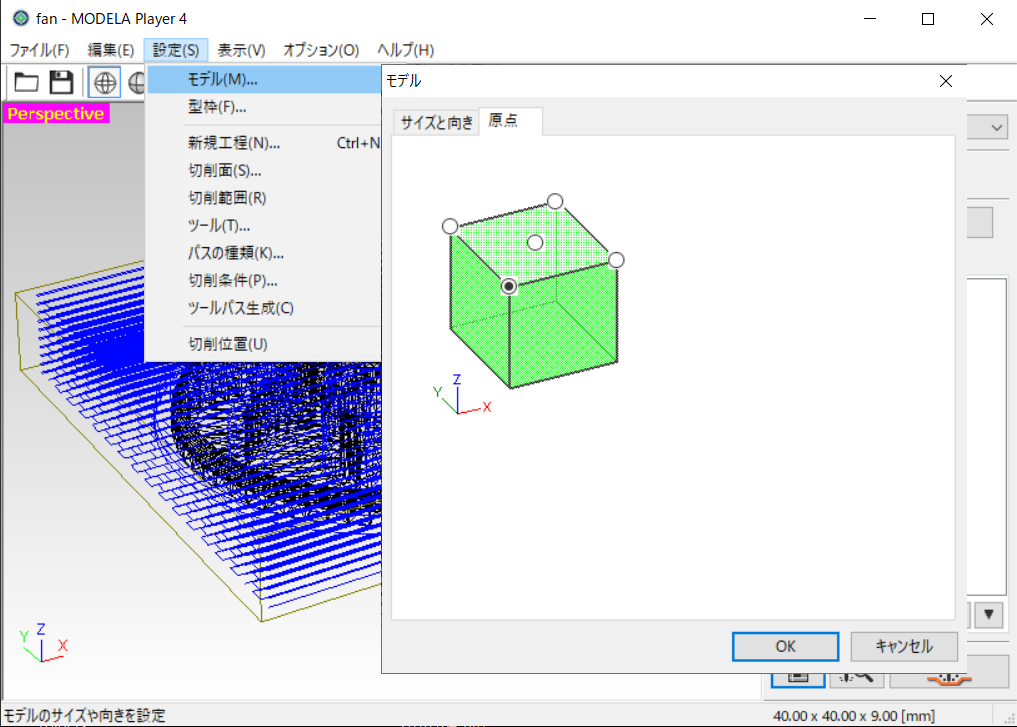
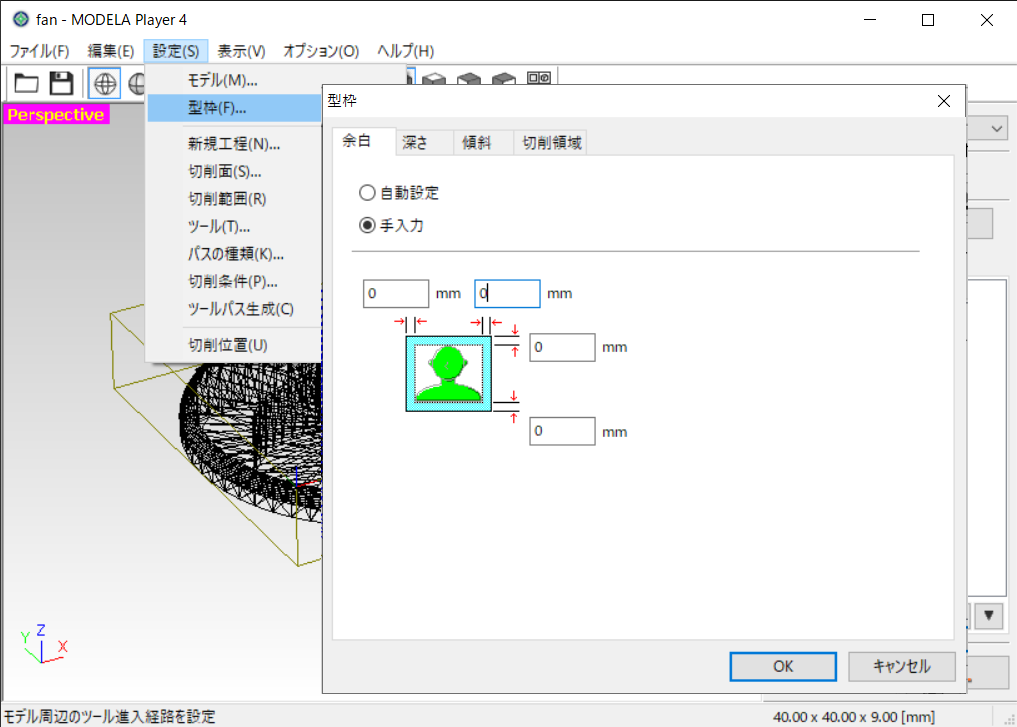
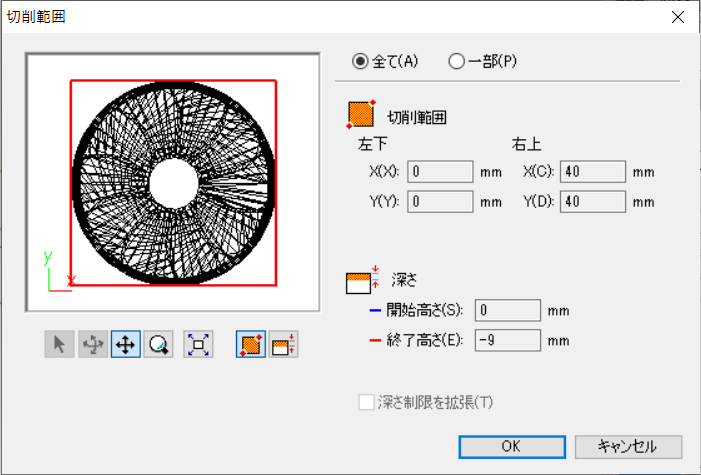
To cahnge origin center to left-down, milling position will change.