UPDI (AVR 0,1-series)¶
class page¶
- http://academy.cba.mit.edu/classes/embedded_programming/index.html
UPDI boards connection¶
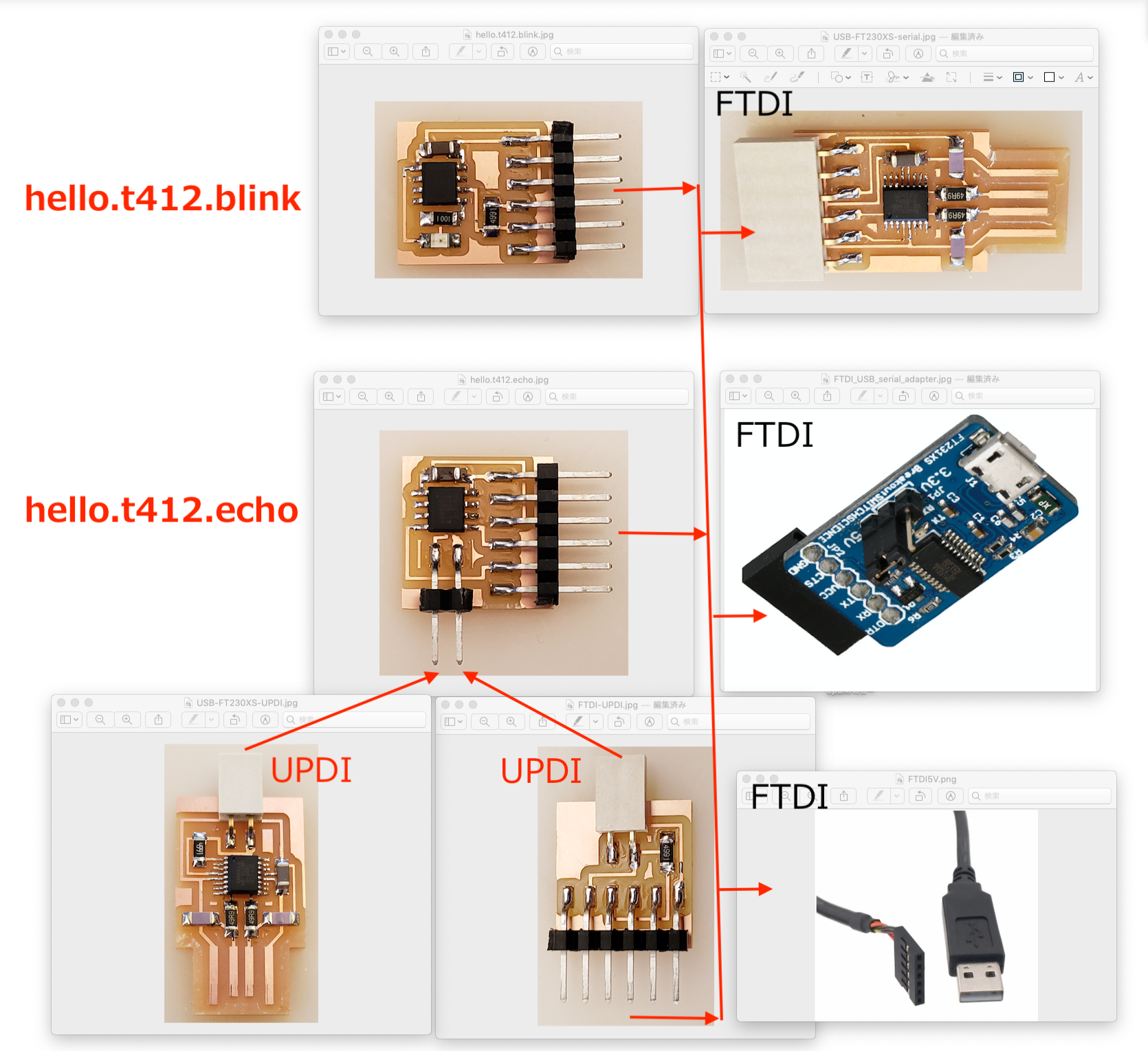
make FTDI board¶
hello.USB-serial.FT230X
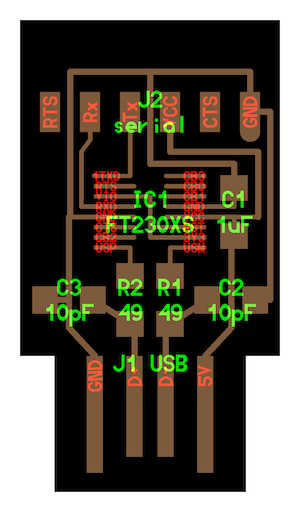
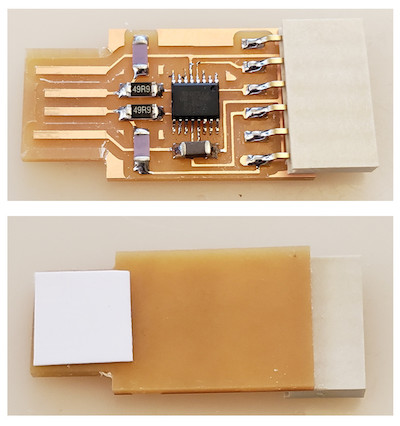
This board is the same as these
- FTDI cable(5V)
- FTDI modules
To use any FTDI, drivers are required
install lsusb
$ lsusb
-bash: lsusb: command not found
$ brew install lsusb
Updating Homebrew...
...
/usr/local/Cellar/lsusb/1.0: 4 files, 12.4KB
$ lsusb
Bus 020 Device 023: ID 0403:6015 Future Technology Devices International Limited FT230X Basic UART Serial: D307RGA2
$ ls /dev | grep usb
cu.usbserial-D307RGA2
tty.usbserial-D307RGA2
no need programme the bord, just driver is required.
make programmer board for echo-board¶
hello.serial-UPDI.FT230X
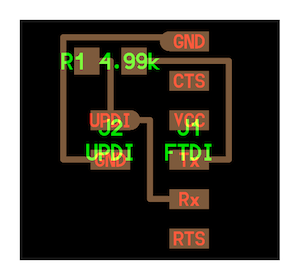
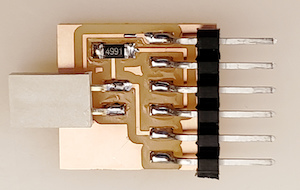
This will be used with hello.USB-serial.FT230X (FTDI)
hello.USB-UPDI.FT230X
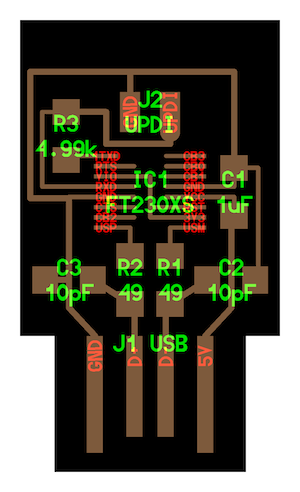
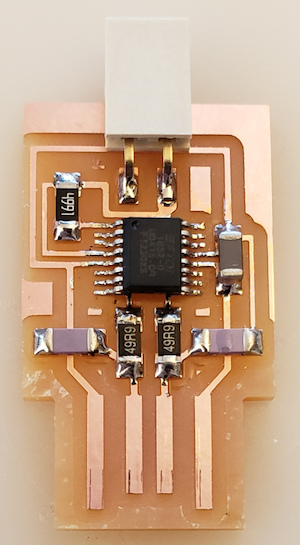
$ lsusb
Bus 020 Device 022: ID 0403:6015 Future Technology Devices International Limited FT230X Basic UART Serial: D307RGA1
$ ls /dev | grep usb
cu.usbserial-D307RGA1
tty.usbserial-D307RGA1
no need programme the bord, just driver is required.
make blink board¶
hello.t412.blink
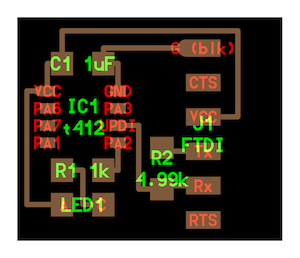
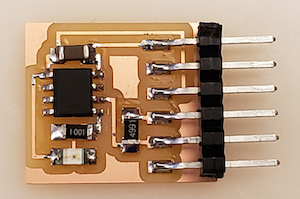
How to get .hex from .ino¶
Open hello.t412.blink.ino in Arduino IDE
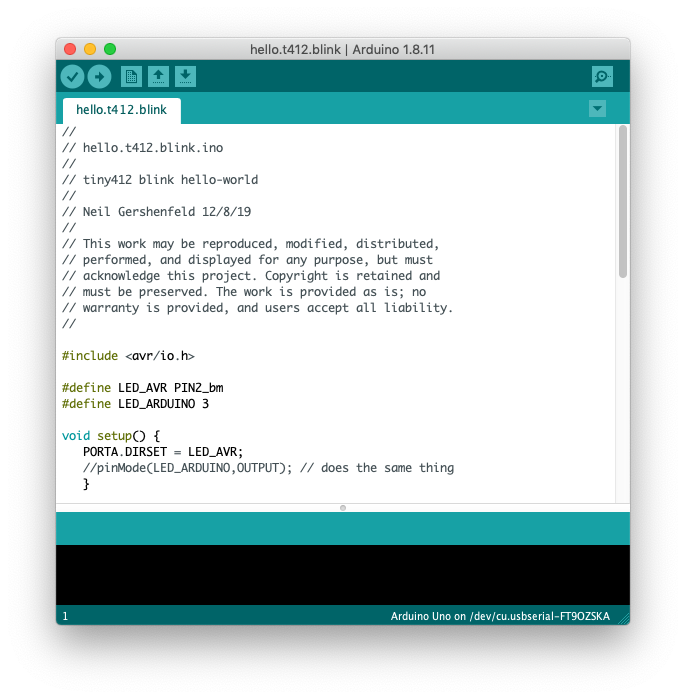
On Arduino IDE
Arduino > preferences…
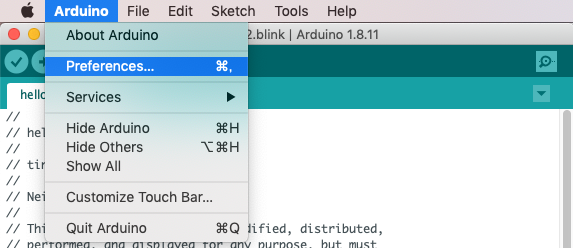
Additional Boards Manager URLs > add
http://drazzy.com/package_drazzy.com_index.json > OK
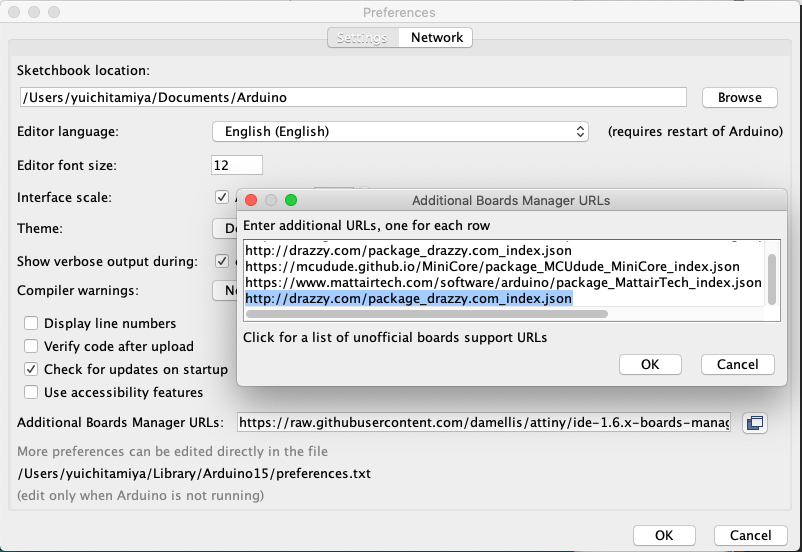
Click and open the folder
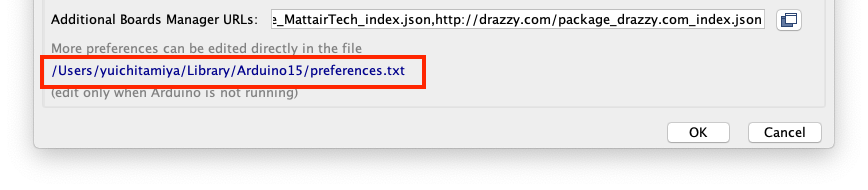
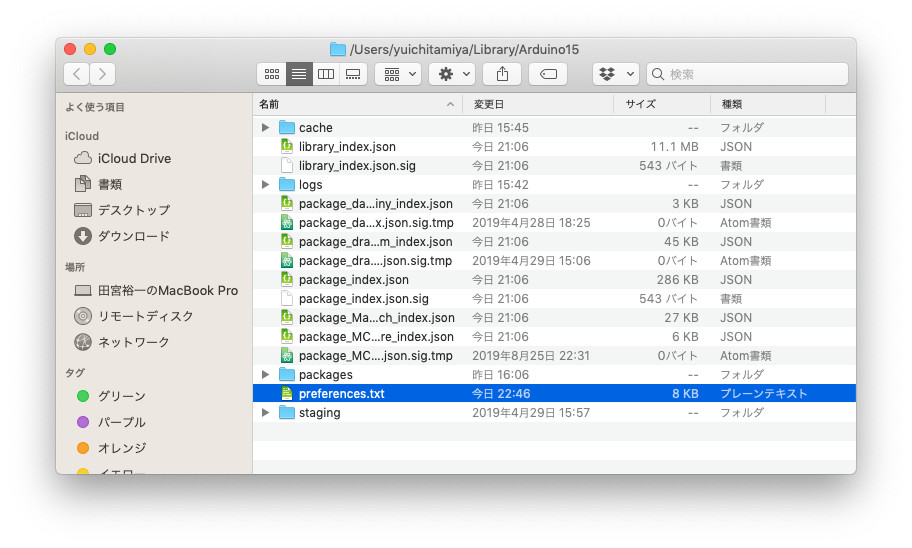 Quit Arduino IDE first, then open preferences.txt in a text editor
Quit Arduino IDE first, then open preferences.txt in a text editor
Add build.path in preferences.txt and save
build.path=/Users/yuichitamiya/Arduino/build/
This is where your .ino.hex will save
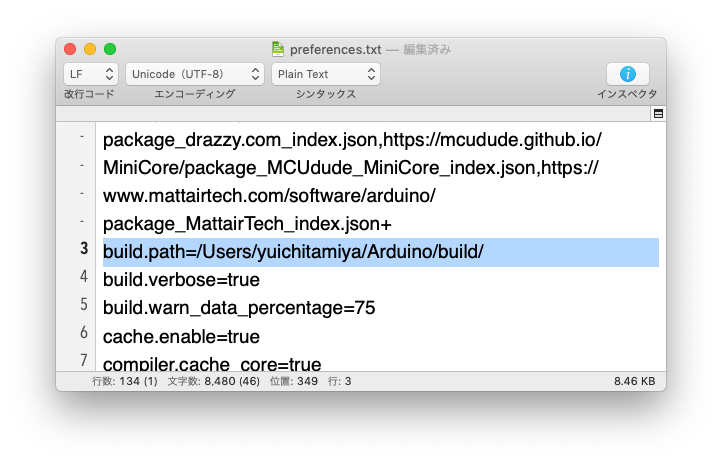
Prepare Arduino/build folder
$ cd
$ mkdir Arduino
$ cd Arduino
$ mkdir build
$ cd build
$ pwd
/Users/yuichitamiya/Arduino/build
Boot Arduino IDE and preferences again
check Use external editor and OK
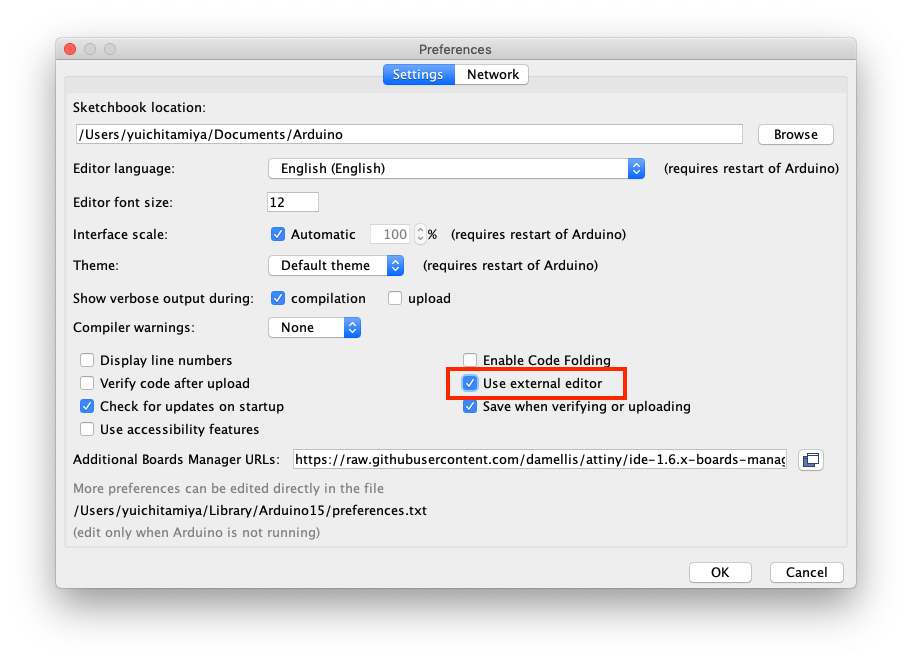
Open hello.t412.blink.ino in a text editor
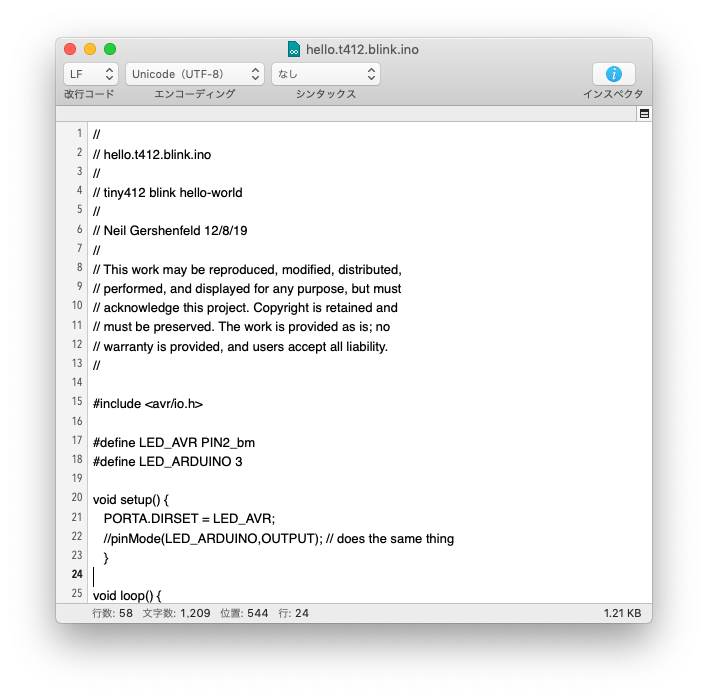
Tools > Board > Board Manager…
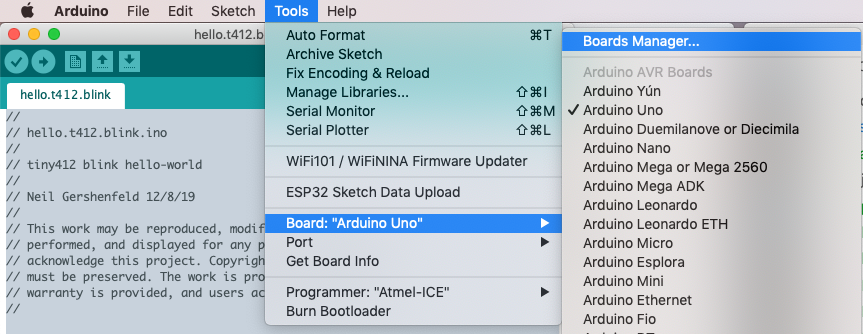
Type attiny412 and Install megaTinyCore
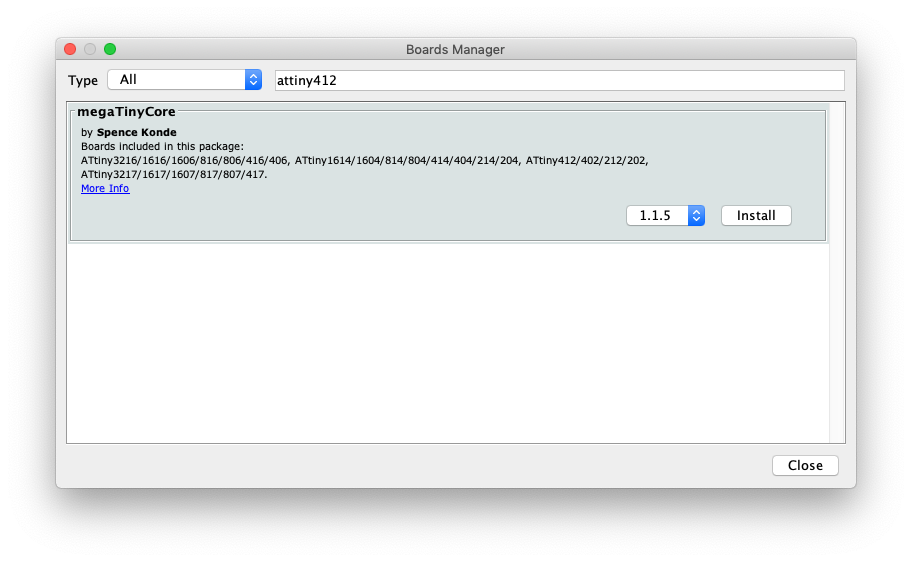
Tools > Choose board and setting
- Board:ATtiny412/402/212/202
- chip: ATtiny412
- Clock Speed “20 Mhz”
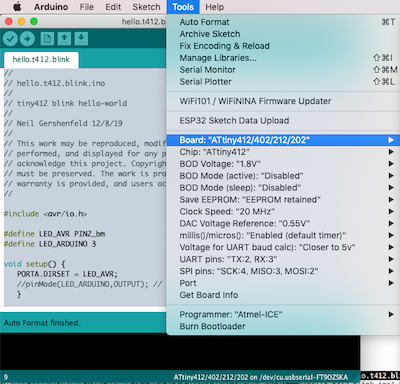
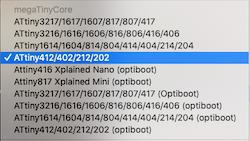
Then compile as usual
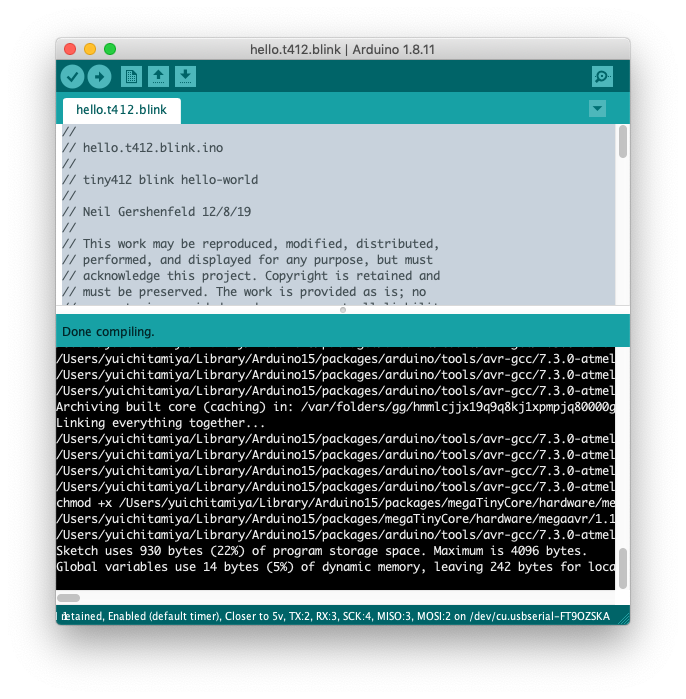
hello.t412.blink.ino.hex is made in build.path folder
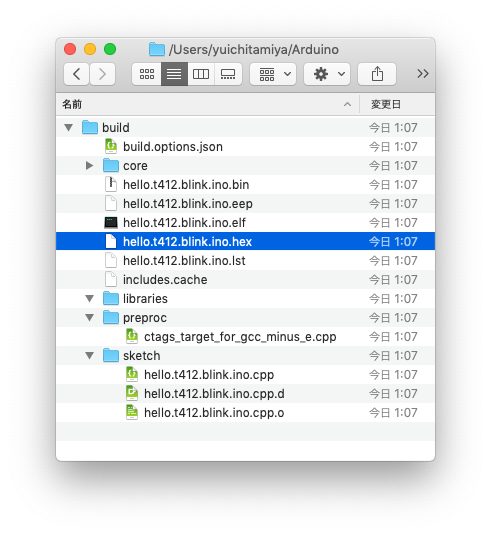
How to programme a board¶
install software
$ pip3 install intelhex pylint pyserial
download and unzip pyupdi
or
追記
$ pip install https://github.com/mraardvark/pyupdi/archive/master.zip
// pipからインストールすると後述のパスの設定やsymbolic linkの設定が不要で、pyupdi.pyが実行できる
$ pyupdi.py -d your_processor -c your_port -b your_baud_rate -f your_hex -v
program
$ python3 pyupdi.py -d your_processor -c your_port -b your_baud_rate -f your_hex -v
for attiny412
ref. https://matwick.ca/pyupdi-2/
$ ls /dev | grep usb
tty.usbserial-D307RGA2
$ python3 pyupdi.py -d tiny412 -c /dev/tty.usbserial-D307RGA2 -b 57600 -f hello.t412.blink.ino.hex -v
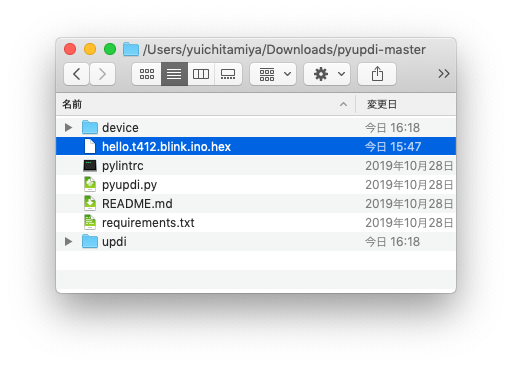
Path through
$ cd
$ mkdir bash
$ ls
bin
$ mv ~/Downloads/pyupdi-master ~
$ cd
$ ls
pyupdi-master
$ cd pyupdi-master
$ ls
pyupdi.py
$ open .bash_profile
add
export PATH="$HOME/bin:$PATH:."
$ source ~/.bash_profile
$ printenv PATH
/Users/yuichitamiya/bin
$ cd ~/bin
$ ln -s ~/pyupdi-master/pyupdi.py . //symbolic link
$ ls -l
lrwxr-xr-x 1 yuichitamiya staff 43 2 8 14:44 pyupdi.py -> /Users/yuichitamiya/pyupdi-master/pyupdi.py
$ chmod +x pyupdi.py
$ cd ~/Arduino/build
$ ls
hello.t412.blink.ino.hex
$ python3 /Users/yuichitamiya/bin/pyupdi.py -d tiny412 -c /dev/tty.usbserial-D307RGA2 -b 57600 -f hello.t412.blink.ino.hex -v
or
$ pyupdi.py -d tiny412 -c /dev/tty.usbserial-D307RGA2 -b 57600 -f hello.t412.blink.ino.hex -v
Check symbolic link works
$ cd ~/bin
$ echo date > aaa.sh
$ chmod +x aaa.sh
$ pwd
/Users/yuichitamiya/bin
$ cd
$ pwd
/Users/yuichitamiya
$ aaa.sh
2020年 2月 8日 土曜日 14時39分20秒 JST
$ which aaa.sh
/Users/yuichitamiya/bin/aaa.sh
$ cd Desktop
$ aaa.sh
2020年 2月 8日 土曜日 14時39分21秒 JST
UPDATE 2021/01 Path through in zsh
% which pyupdi
/usr/local/bin/pyupdi
% cd
% touch .zprofile
add
export PATH="$HOME/usr/local/bin:$PATH:."
% source ~/.zprofile
% printenv PATH
/usr/local/bin
% ls /dev | grep usb
tty.usbserial-D307RGA1
% ln -s ~/usr/local/bin/pyupdi.py . //symbolic link
% ls -la
lrwxr-xr-x 1 yuichi staff 37 1 6 15:58 pyupdi.py -> /Users/yuichi/usr/local/bin/pyupdi.py
% cd Arduino/build
% ls
hello.t3216.echo.ino.hex
% pyupdi -d tiny3216 -c /dev/tty.usbserial-D307RGA1 -b 57600 -f hello.t3216.echo.ino.hex -v