How to make new Mkdocs in gitlab.com¶
Make new Repositry¶
New project¶
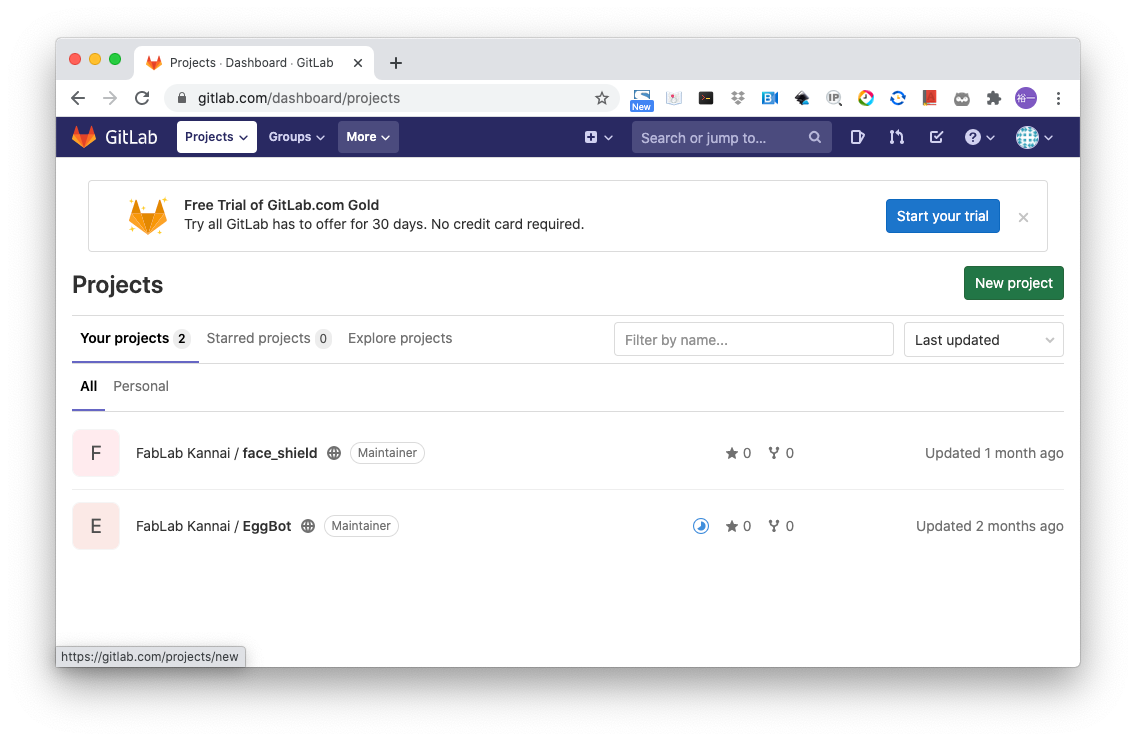
Project name¶
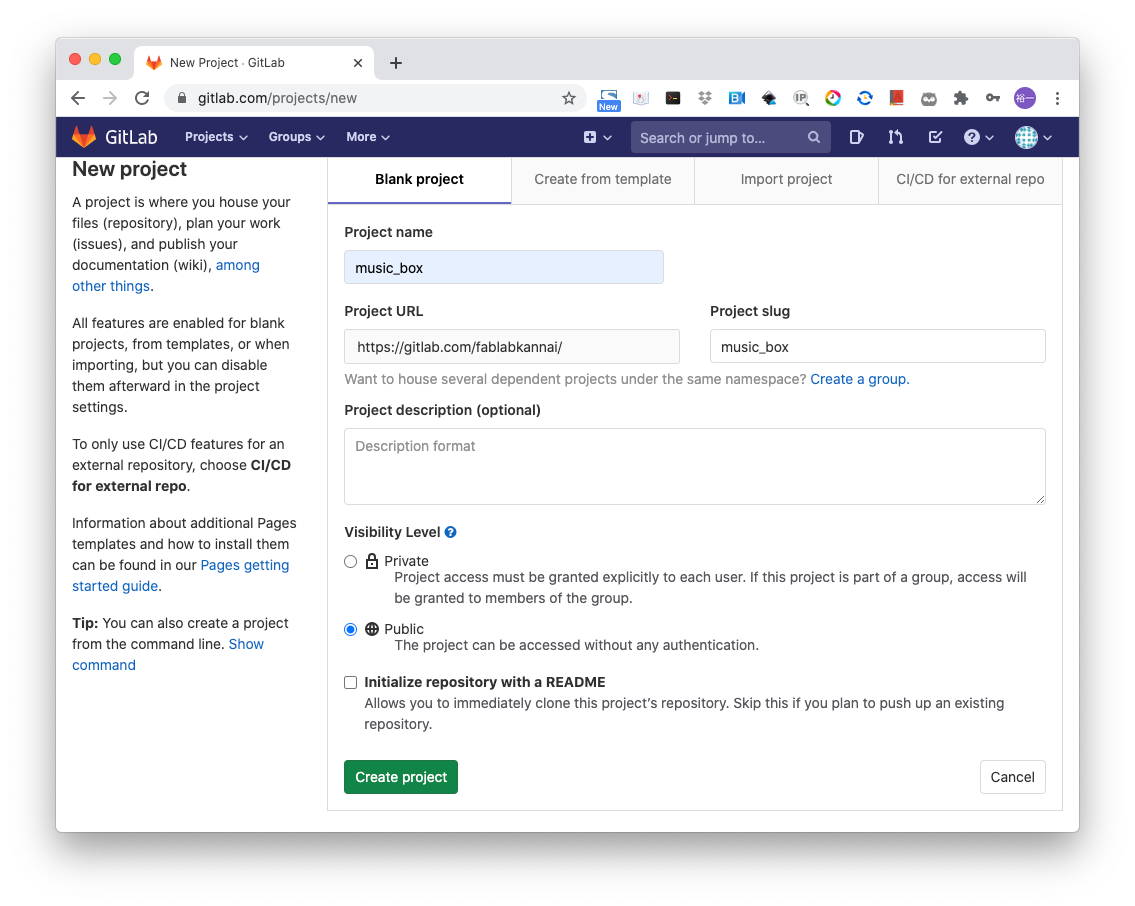
New repo¶
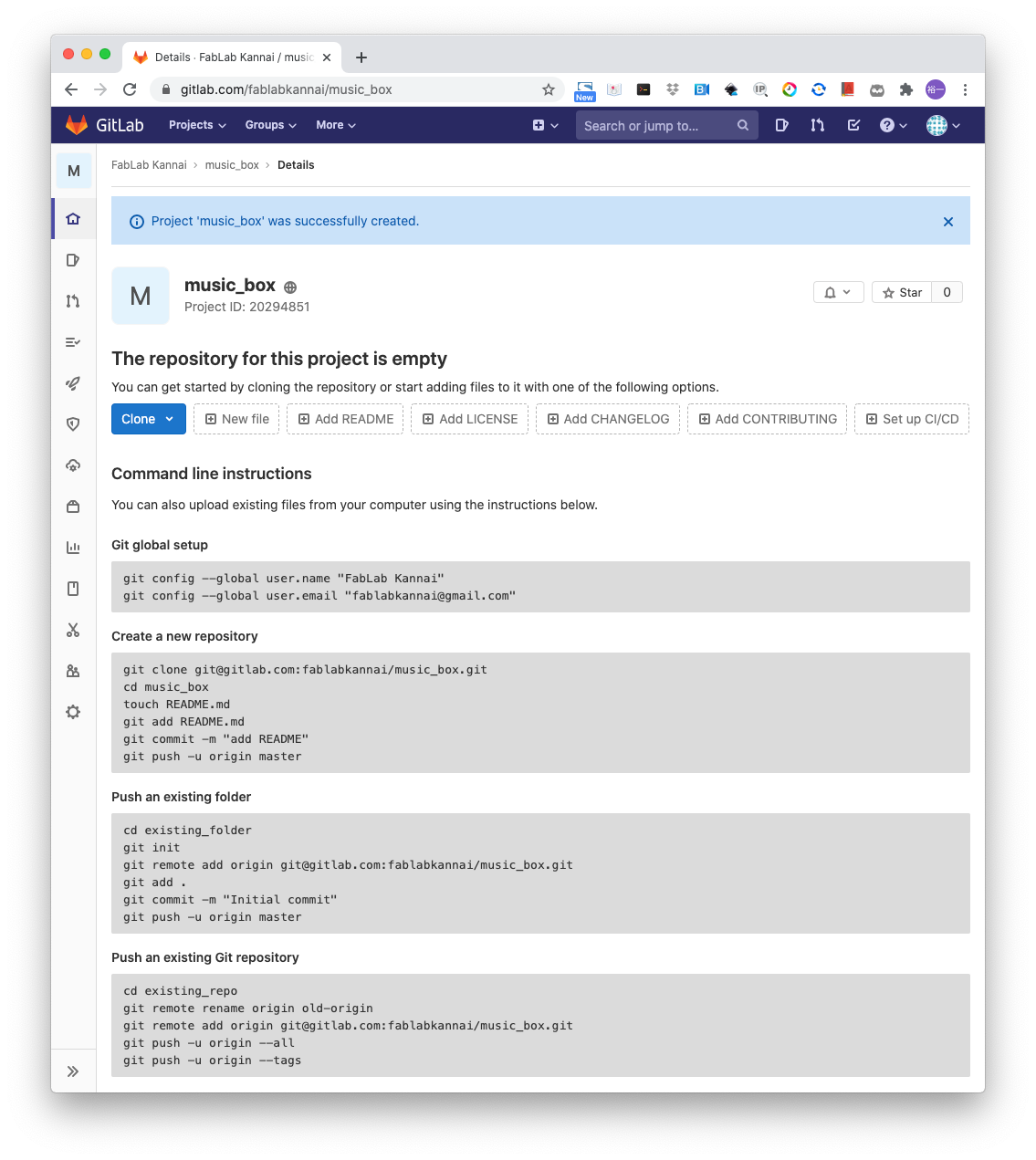
Copy mkdocs from gitlab example¶
https://gitlab.com/pages/mkdocs¶
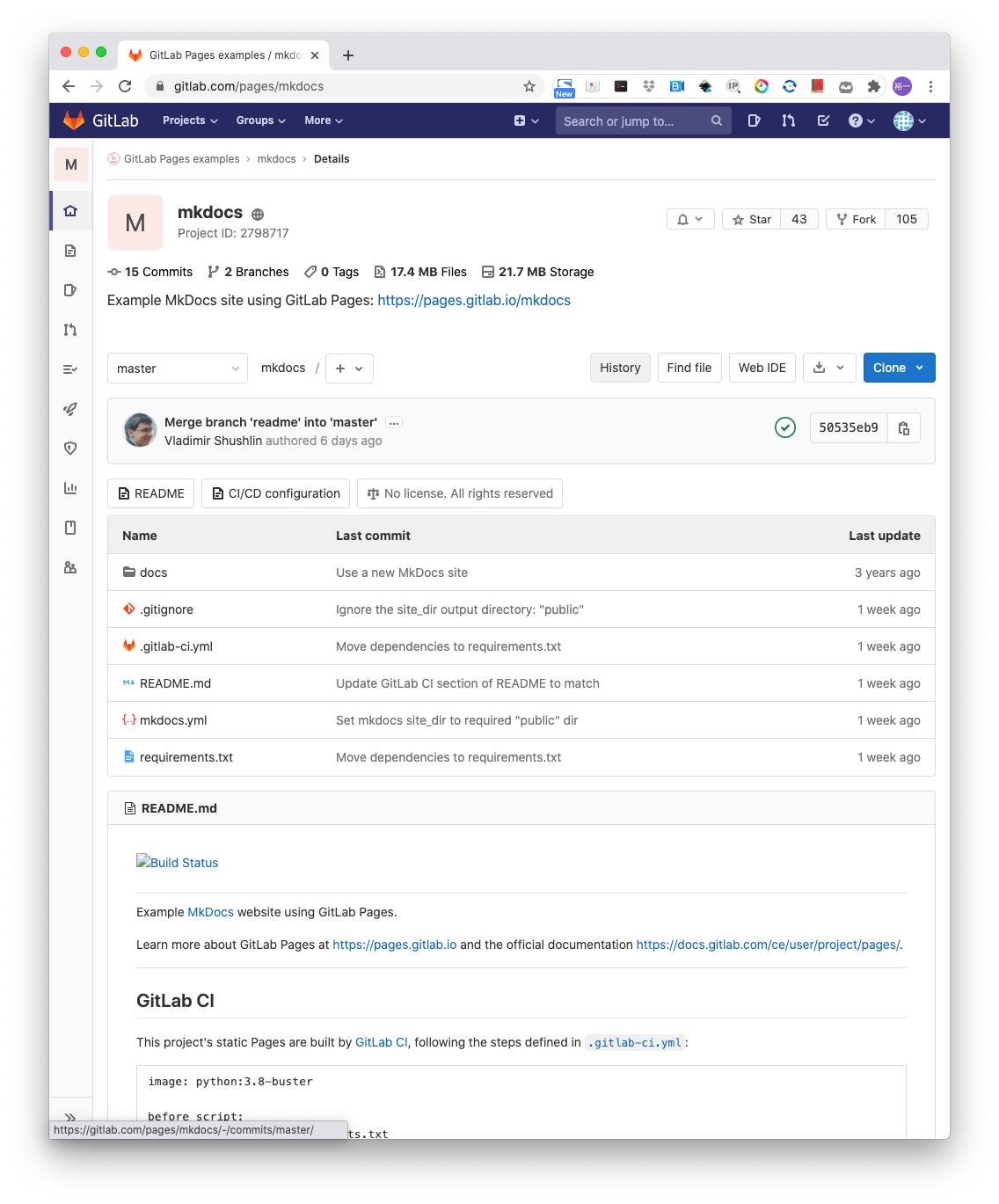
GitLab CI¶
image: python:3.8-buster
before_script:
- pip install -r requirements.txt
test:
stage: test
script:
- mkdocs build --strict --verbose --site-dir test
artifacts:
paths:
- test
except:
- master
pages:
stage: deploy
script:
- mkdocs build --strict --verbose
artifacts:
paths:
- public
only:
- master
git clone¶
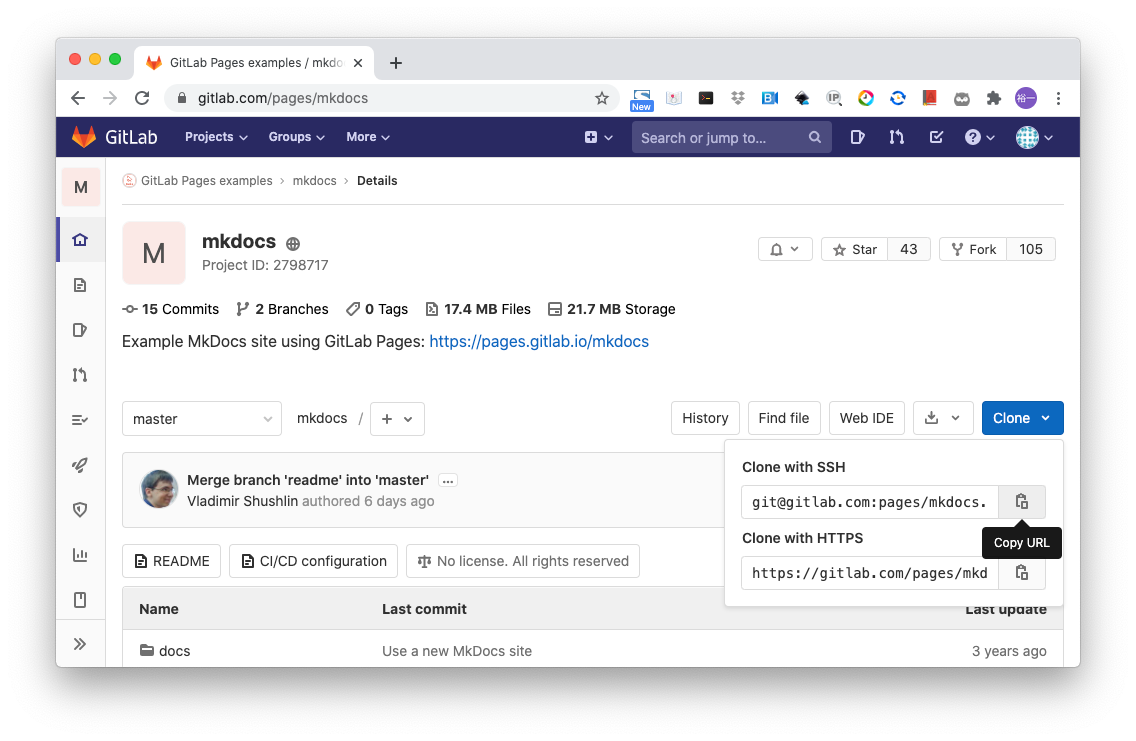
in terminal¶
$ cd gitlab-fablabkannai/
$ ls
corona eggbot
$ git clone git@gitlab.com:pages/mkdocs.git
Cloning into 'mkdocs'...
Resolving deltas: 100% (19/19), done.
$ ls
corona eggbot mkdocs
$ mv mkdocs music_box
$ ls
corona eggbot music_box
$ cd music_box/
$ ls -la
total 40
drwxr-xr-x 9 yuichitamiya staff 288 8 2 22:28 .
drwxr-xr-x 7 yuichitamiya staff 224 8 2 22:30 ..
drwxr-xr-x 12 yuichitamiya staff 384 8 2 22:28 .git
-rw-r--r-- 1 yuichitamiya staff 8 8 2 22:28 .gitignore
-rw-r--r-- 1 yuichitamiya staff 342 8 2 22:28 .gitlab-ci.yml
-rw-r--r-- 1 yuichitamiya staff 2567 8 2 22:28 README.md
drwxr-xr-x 3 yuichitamiya staff 96 8 2 22:28 docs
-rw-r--r-- 1 yuichitamiya staff 93 8 2 22:28 mkdocs.yml
-rw-r--r-- 1 yuichitamiya staff 209 8 2 22:28 requirements.txt
Prepare to push new repo¶
find username of gitlab¶
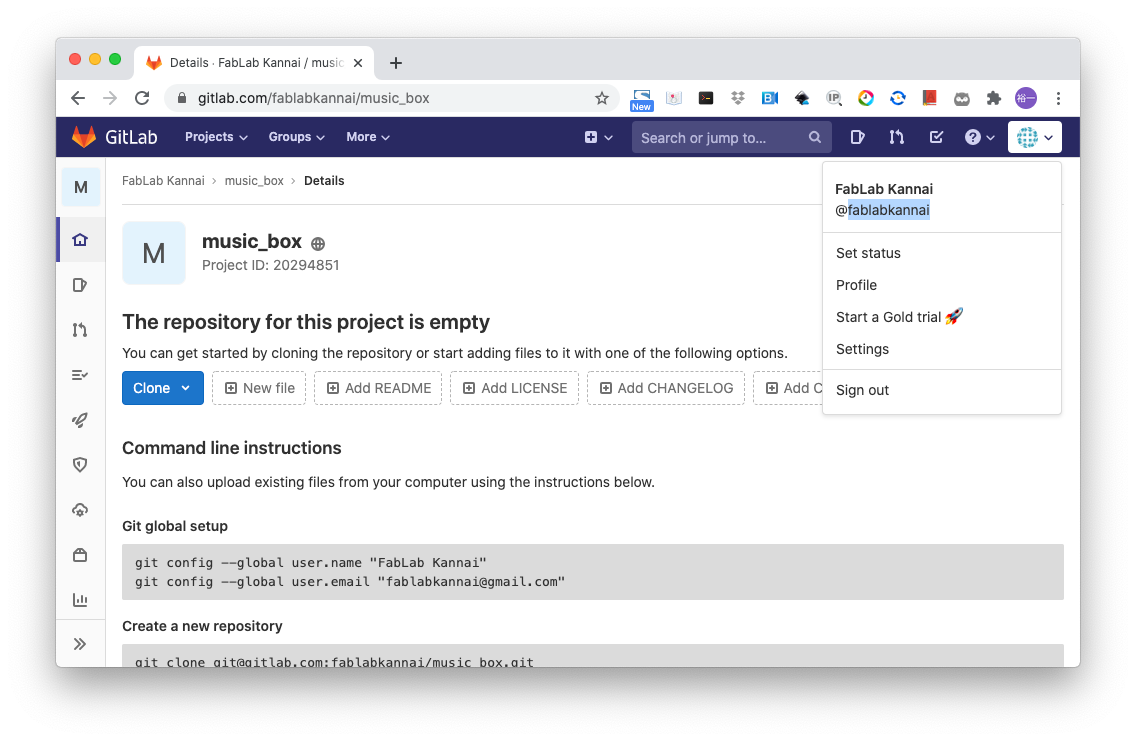
change mkdocs.yml¶
Tamiyas-MacBookPro-7:music_box yuichitamiya$ ls -la
total 40
drwxr-xr-x 9 yuichitamiya staff 288 8 2 22:28 .
drwxr-xr-x 7 yuichitamiya staff 224 8 2 22:30 ..
drwxr-xr-x 12 yuichitamiya staff 384 8 2 22:28 .git
-rw-r--r-- 1 yuichitamiya staff 8 8 2 22:28 .gitignore
-rw-r--r-- 1 yuichitamiya staff 342 8 2 22:28 .gitlab-ci.yml
-rw-r--r-- 1 yuichitamiya staff 2567 8 2 22:28 README.md
drwxr-xr-x 3 yuichitamiya staff 96 8 2 22:28 docs
-rw-r--r-- 1 yuichitamiya staff 93 8 2 22:28 mkdocs.yml
-rw-r--r-- 1 yuichitamiya staff 209 8 2 22:28 requirements.txt
Tamiyas-MacBookPro-7:music_box yuichitamiya$ nano mkdocs.yml
mkdocs.yml¶
from
site_name: My Docs by GitLab Pages
site_url: https://pages.gitlab.io/mkdocs
site_dir: public
to
site_name: music box
site_url: https://fablabkannai.gitlab.io
site_dir: public
Ctl+x > yes > Return
find instracton from new repo site¶
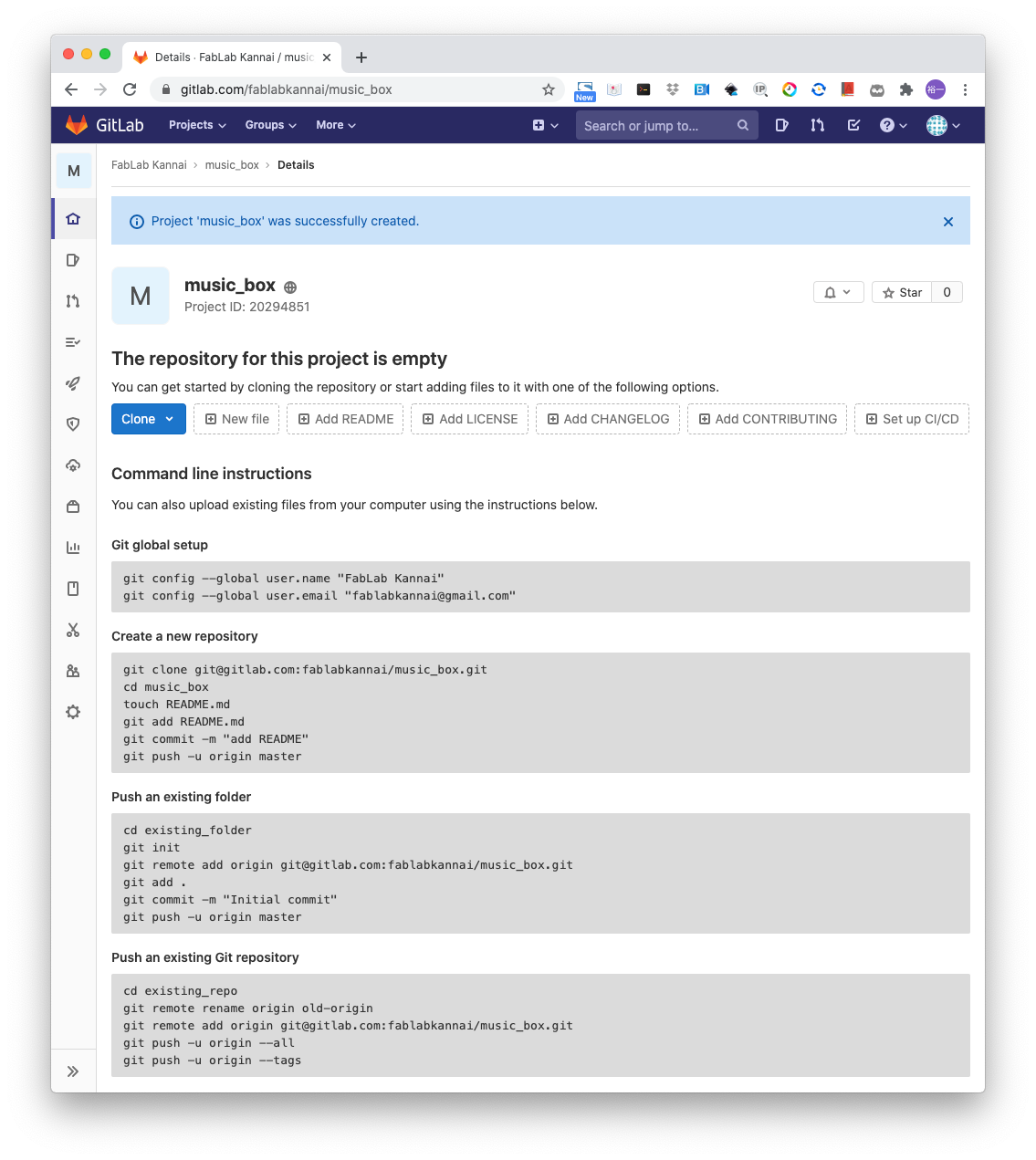
Push an existing Git repository¶
cd existing_repo
git remote rename origin old-origin
git remote add origin git@gitlab.com:fablabkannai/music_box.git
git push -u origin --all
git push -u origin --tags
in terminal¶
$ cd music_box
$ git remote -v
origin git@gitlab.com:pages/mkdocs.git (fetch)
origin git@gitlab.com:pages/mkdocs.git (push)
$ git remote rename origin old-origin
$ git remote add origin git@gitlab.com:fablabkannai/music_box.git
$ git remote -v
old-origin git@gitlab.com:pages/mkdocs.git (fetch)
old-origin git@gitlab.com:pages/mkdocs.git (push)
origin git@gitlab.com:fablabkannai/music_box.git (fetch)
origin git@gitlab.com:fablabkannai/music_box.git (push)
$ git push -u origin --all
To gitlab.com:fablabkannai/music_box.git
* [new branch] master -> master
Branch 'master' set up to track remote branch 'master' from 'origin'.
$ git push -u origin --tags
Everything up-to-date
repo to site¶
make page¶
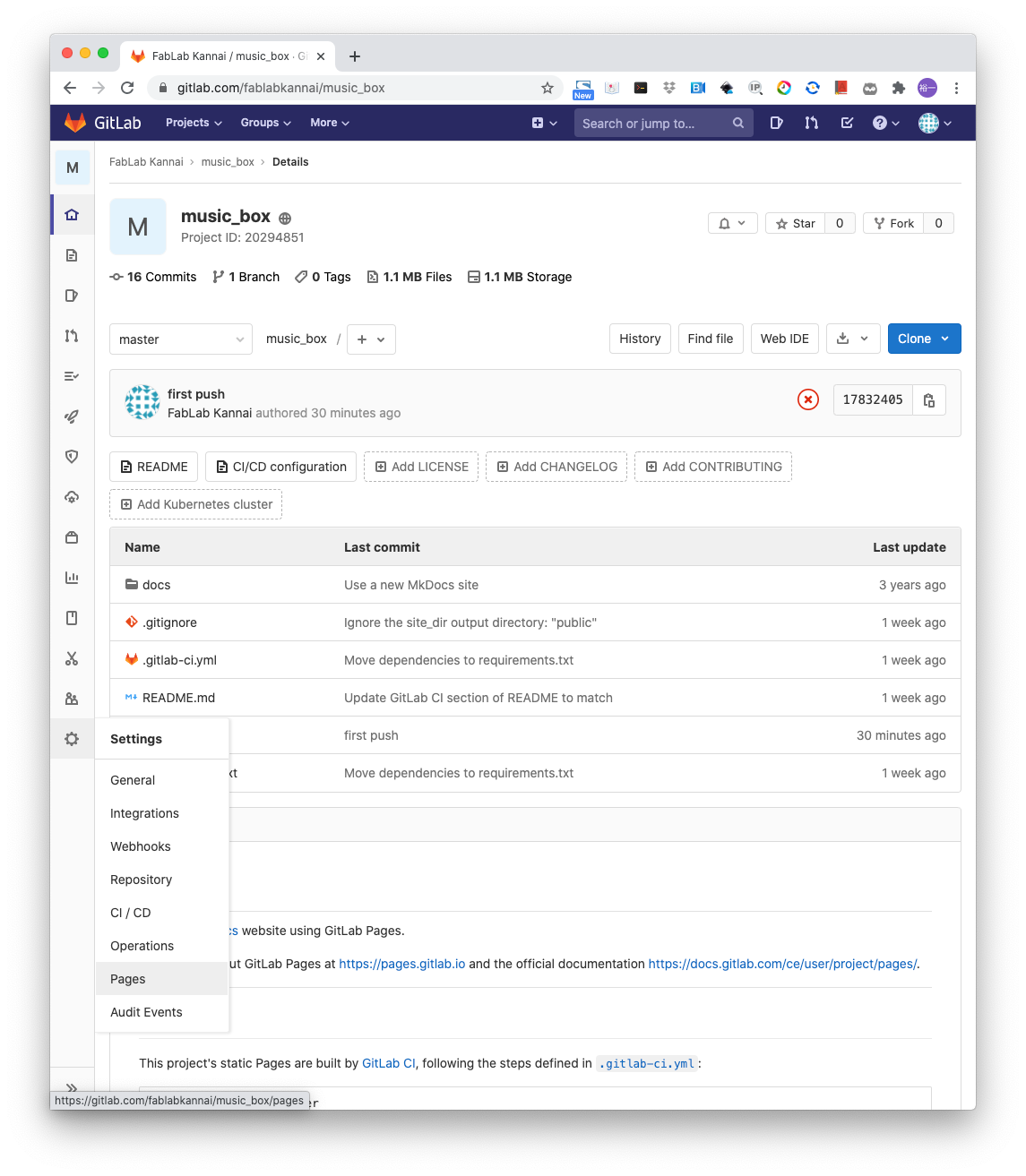
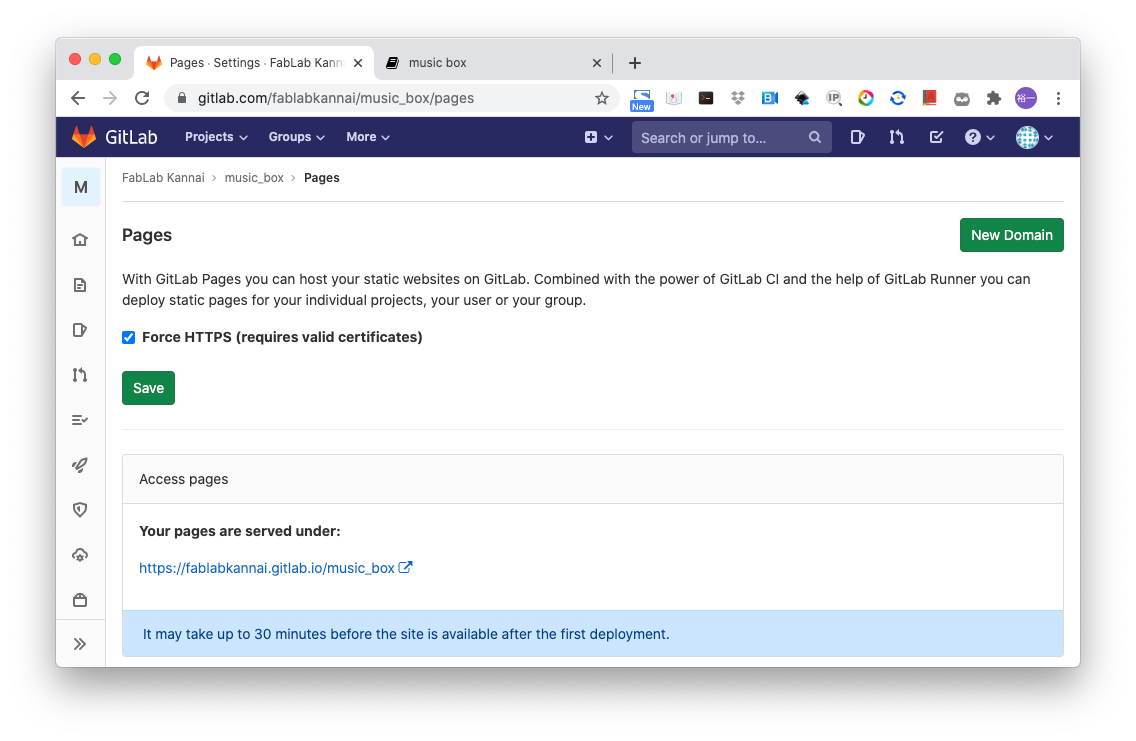
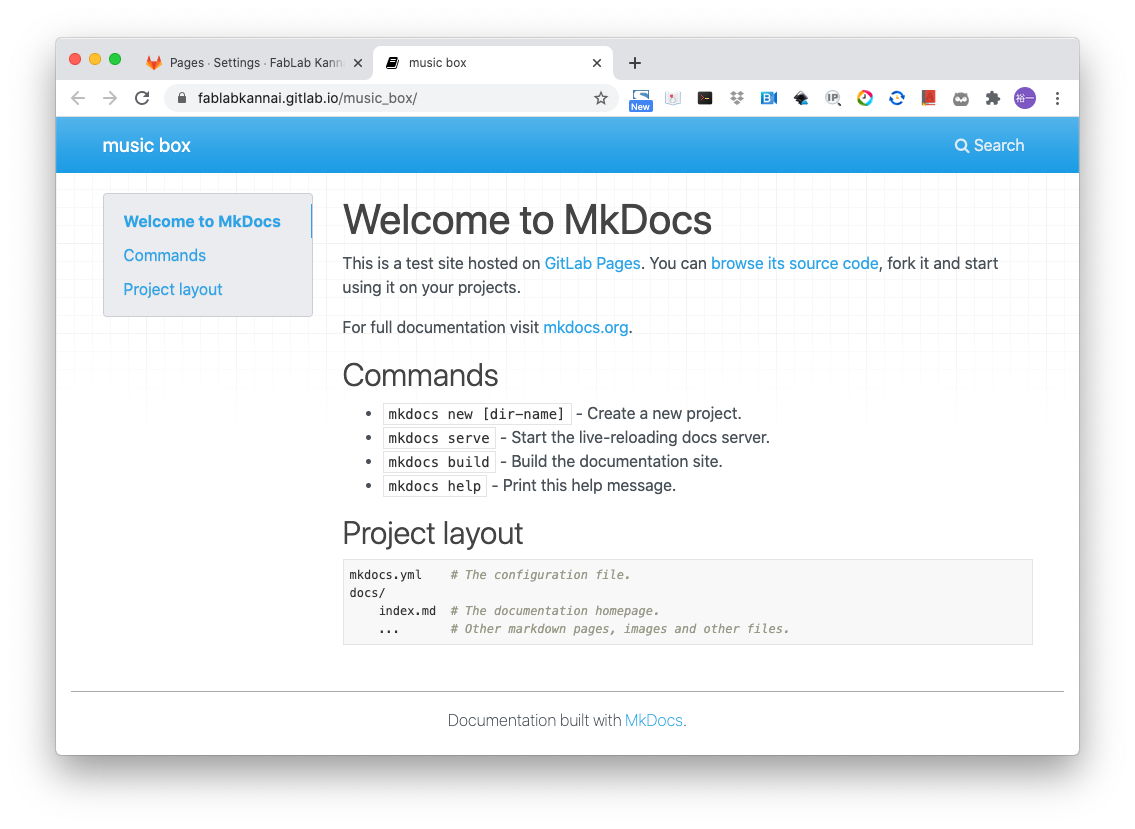
Edit site¶
README.md¶
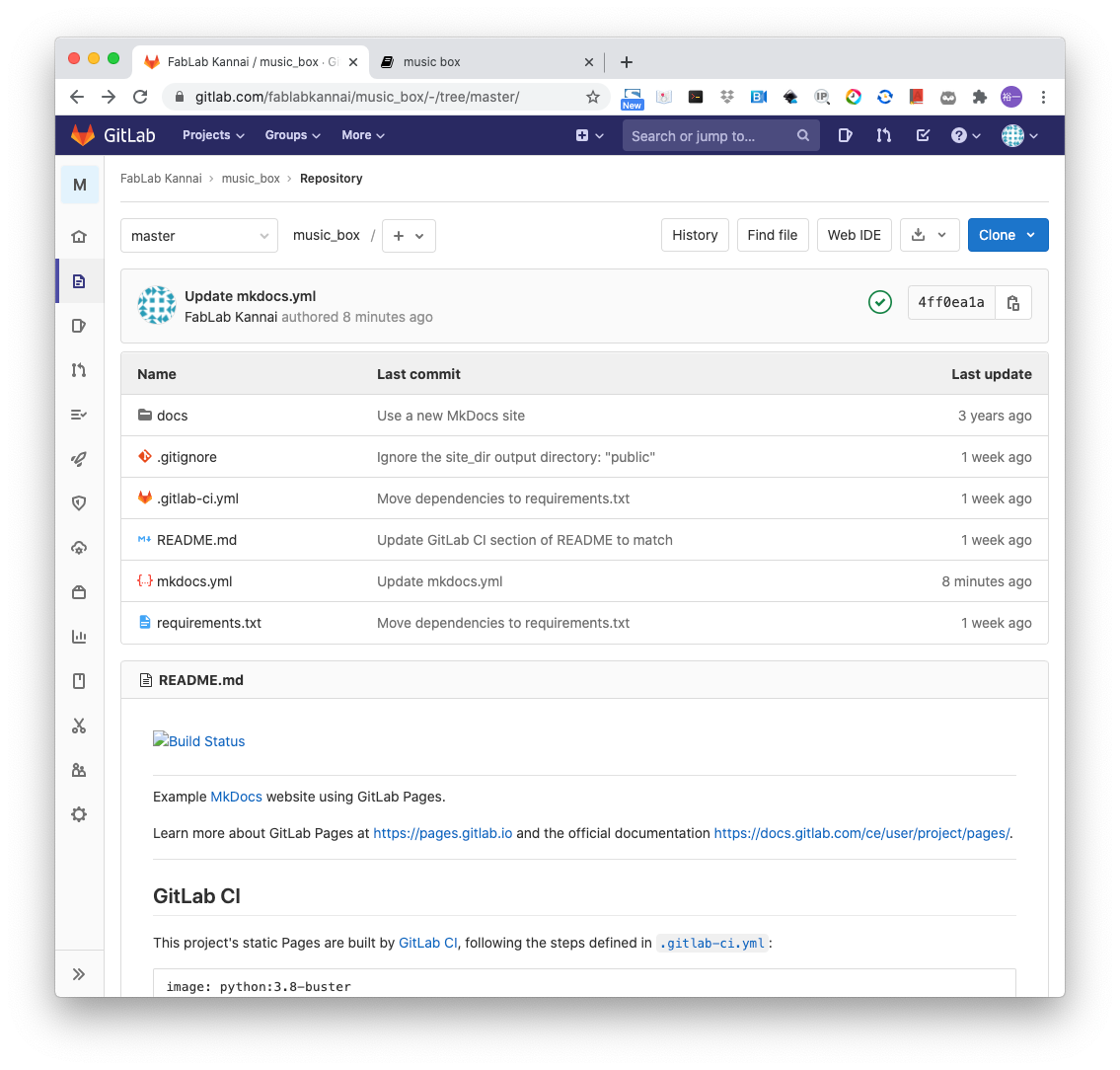
docs/index.md¶
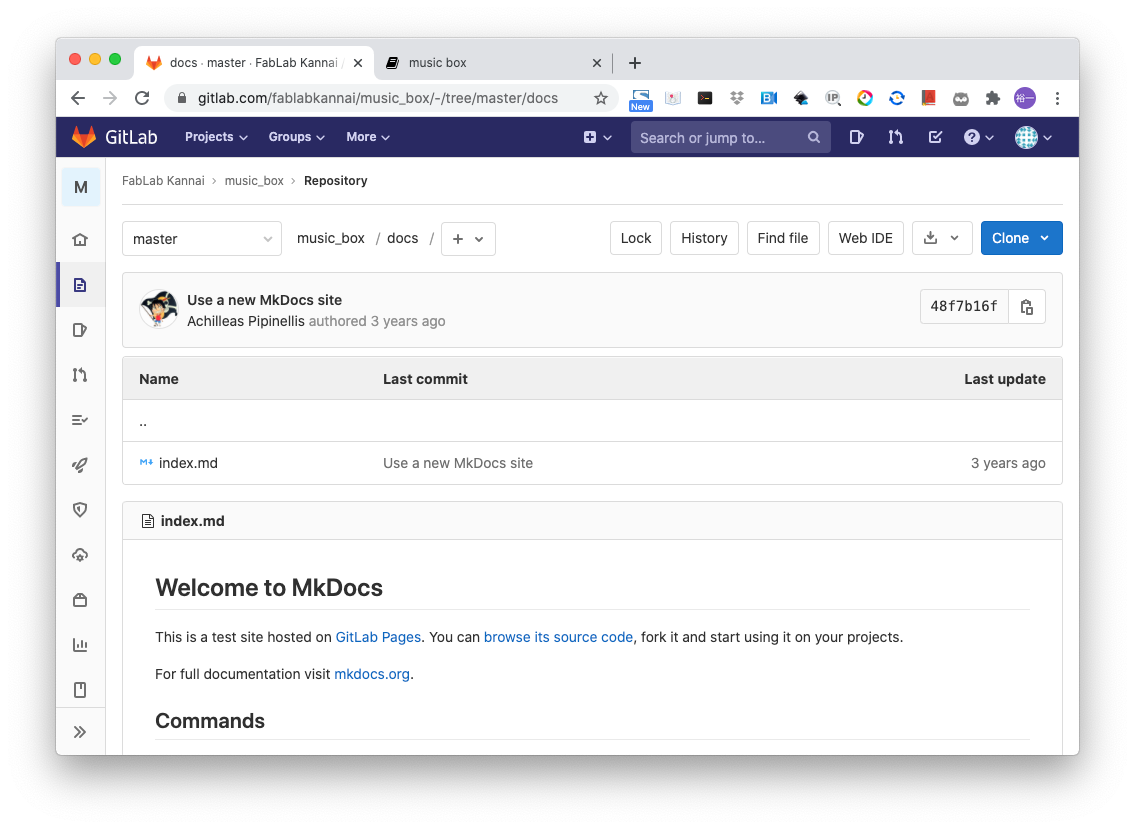
New directory > img¶
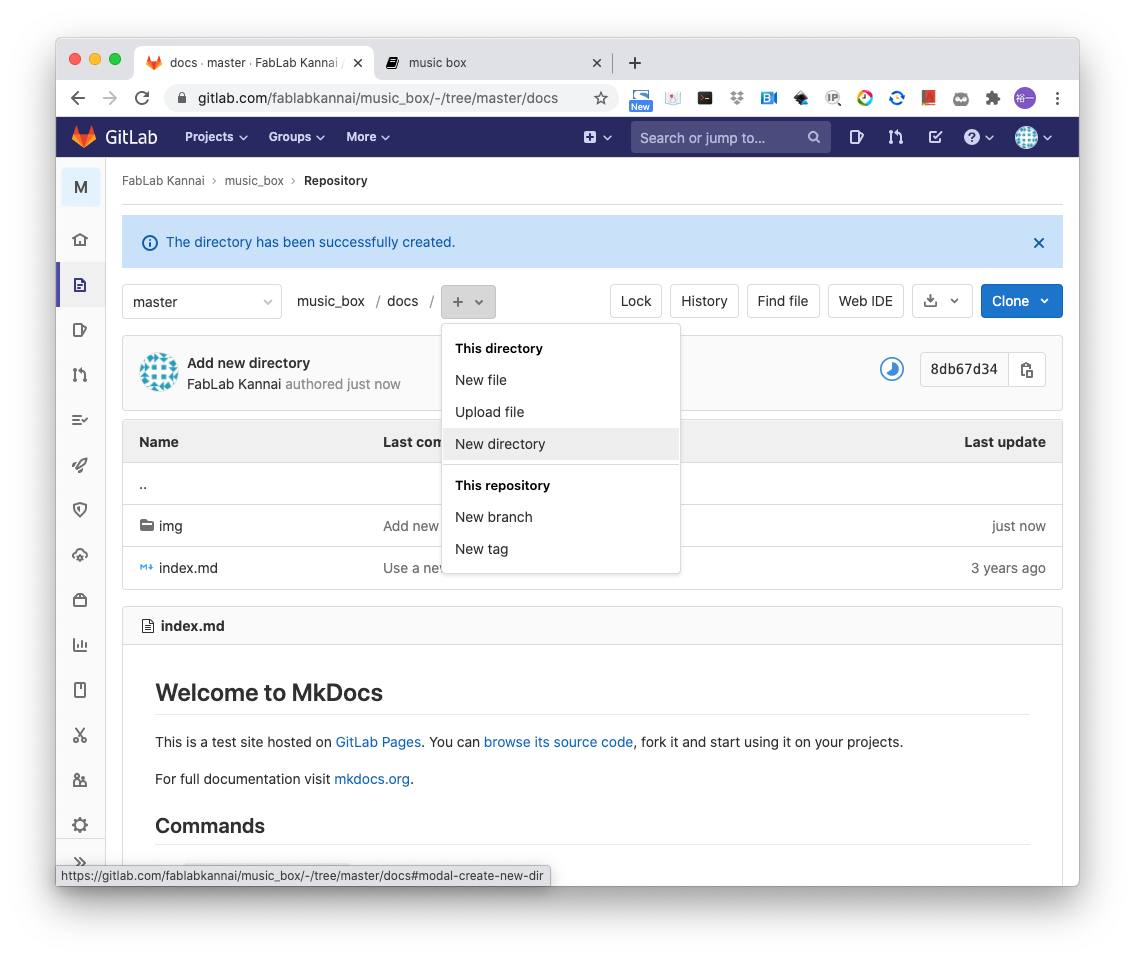
chage theme¶
- https://github.com/mkdocs/mkdocs/wiki/MkDocs-Themes
- in Terminal
$ pip install mkdocs
$ mkdocs --version
mkdocs, version 0.15.3
$ pip install mkdocs-alabaster
- Add to your mkdocs.yml:
theme: alabaster