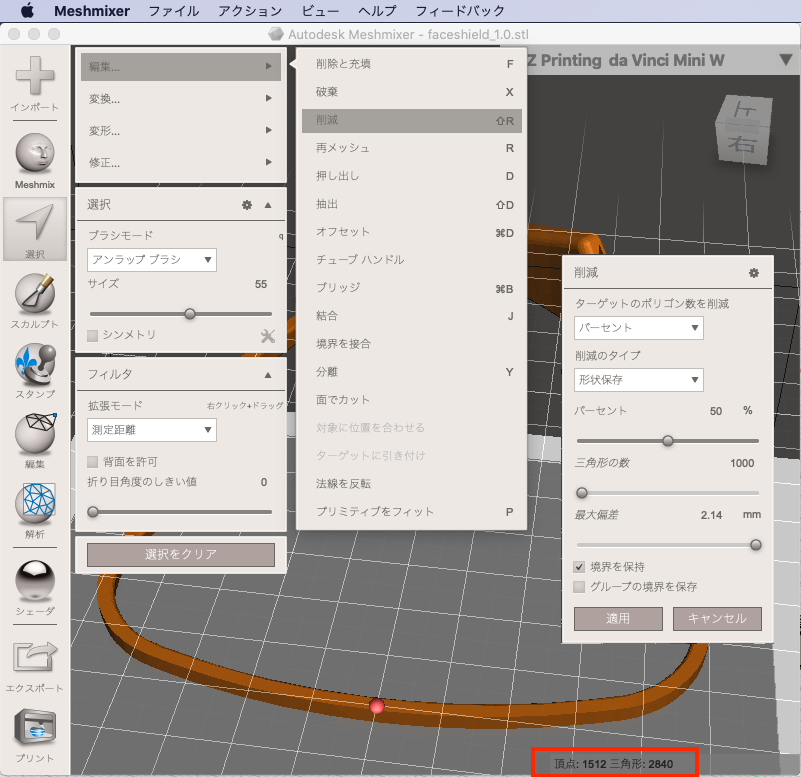How to use .stl not as Mesh file in Fusion360¶
ref.無償3D CAD「FreeCAD」でSTLデータのソリッド化に挑戦!
ref.STLデータを4角メッシュモデルに変換してfusion360で編集してみる
On FreeCAD¶
Note: FreeCAD on Mac is not stable. Save file frecuentry!¶
File > Open > .stl
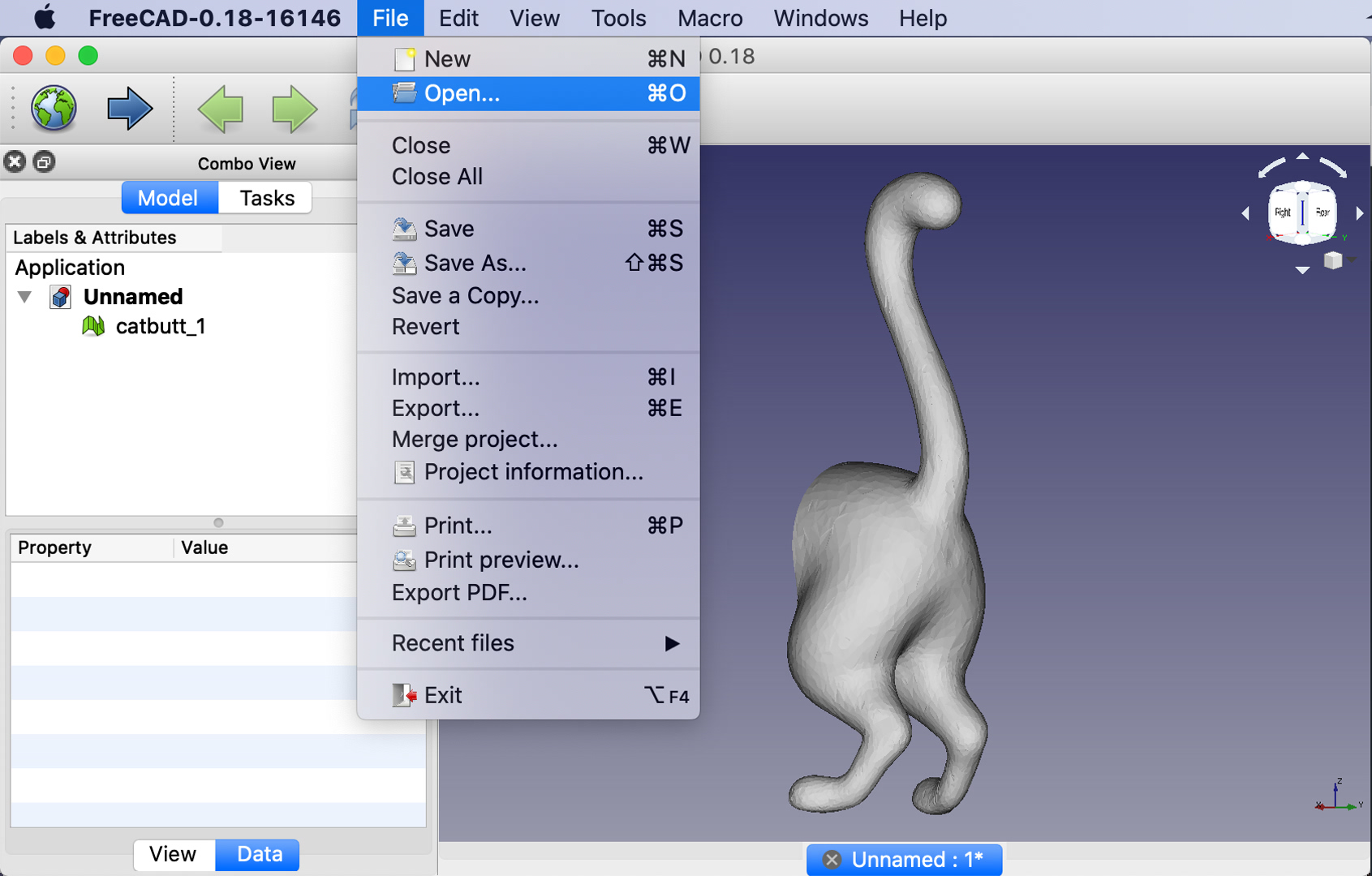
View > Workbench > Part
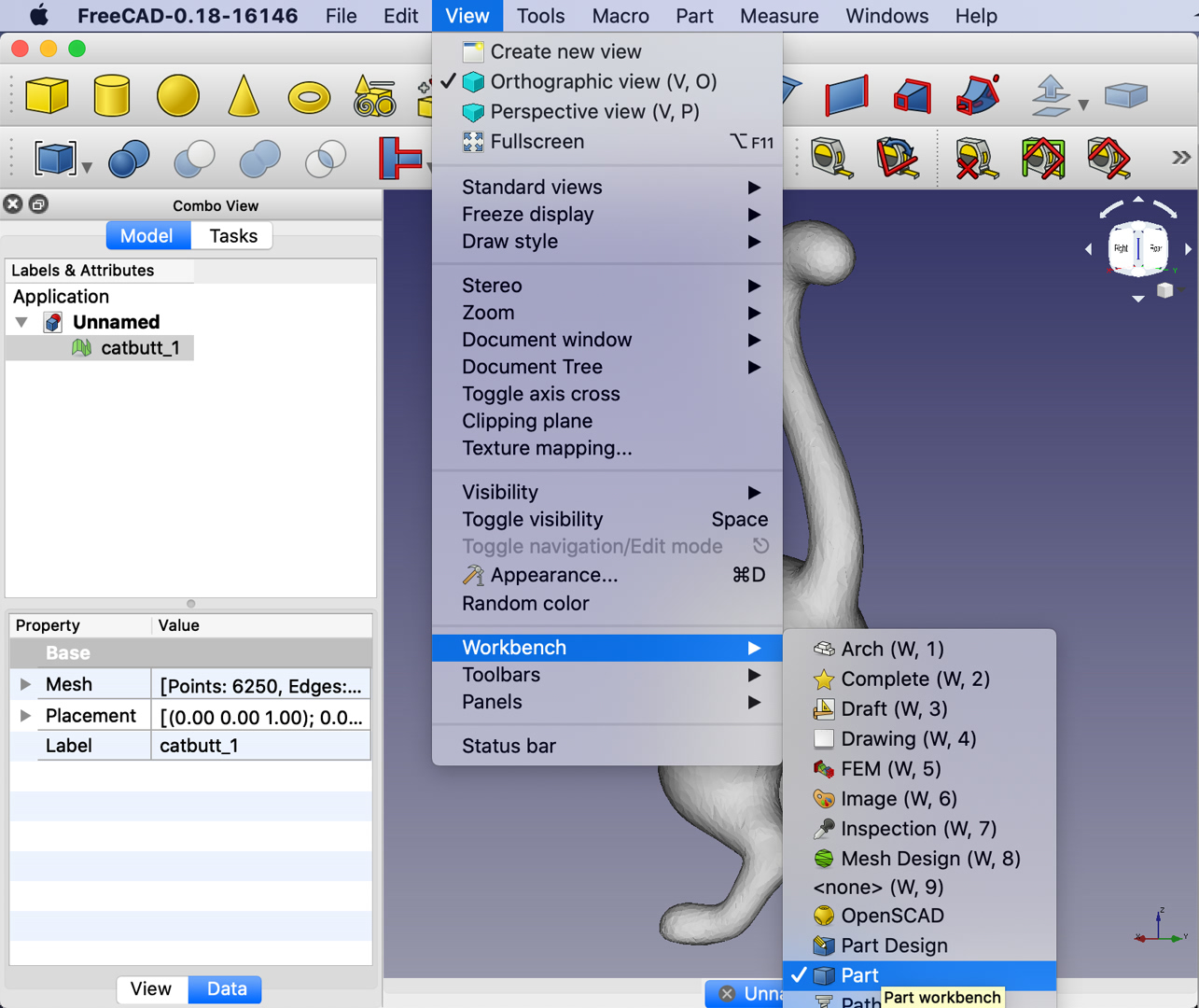
Selact stl file in Combo View (Model tag)
Part > Create shape from mesh
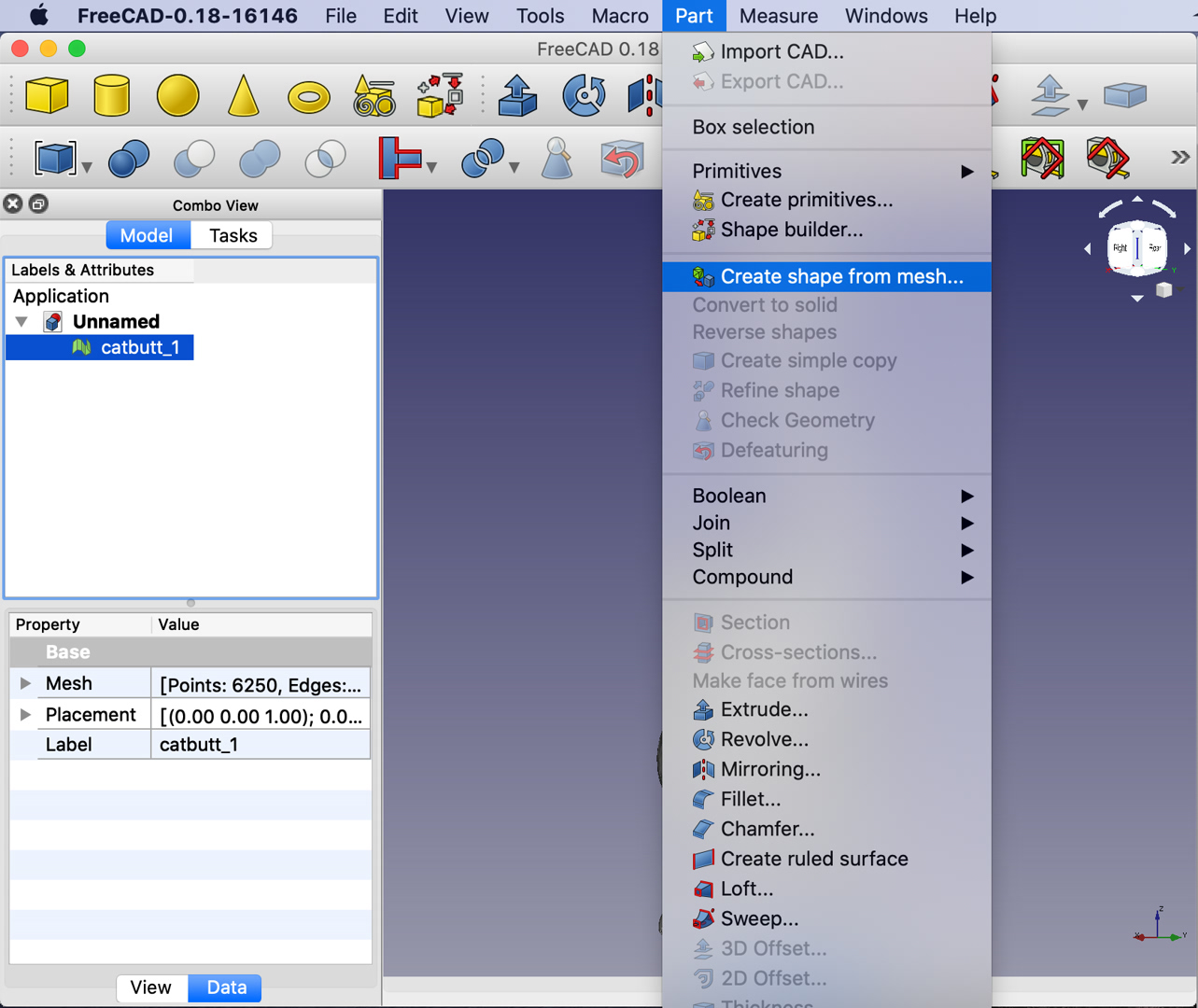
Sewing Torerance > 0.10 > OK
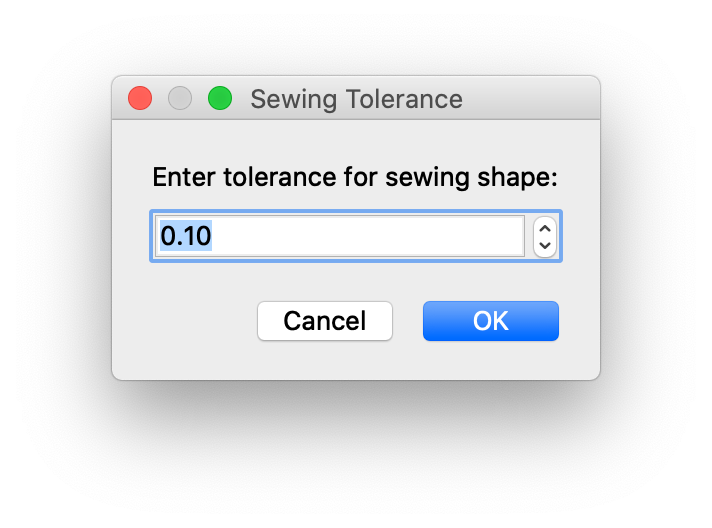
Part > Shapre builder
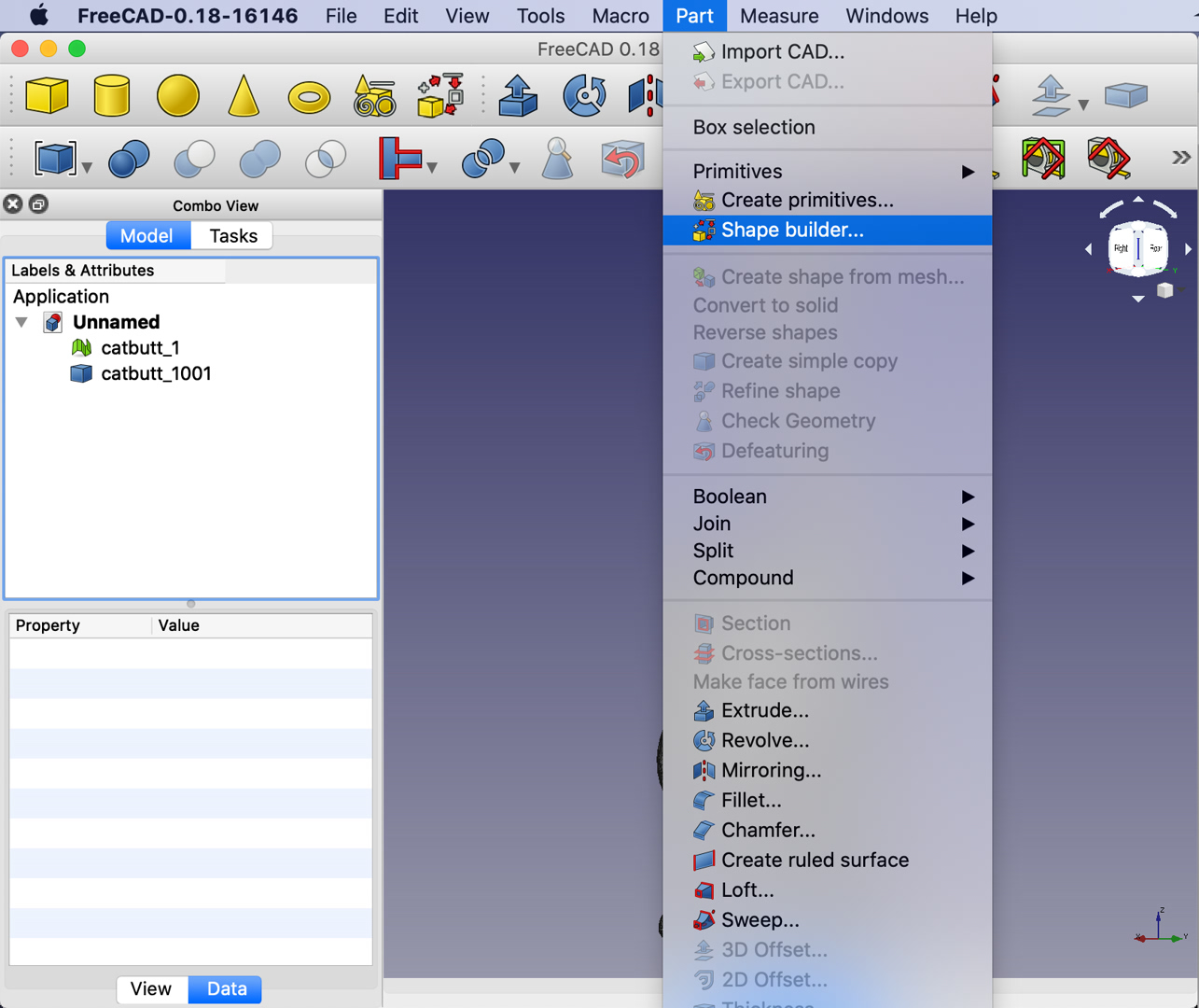
Solid from shell
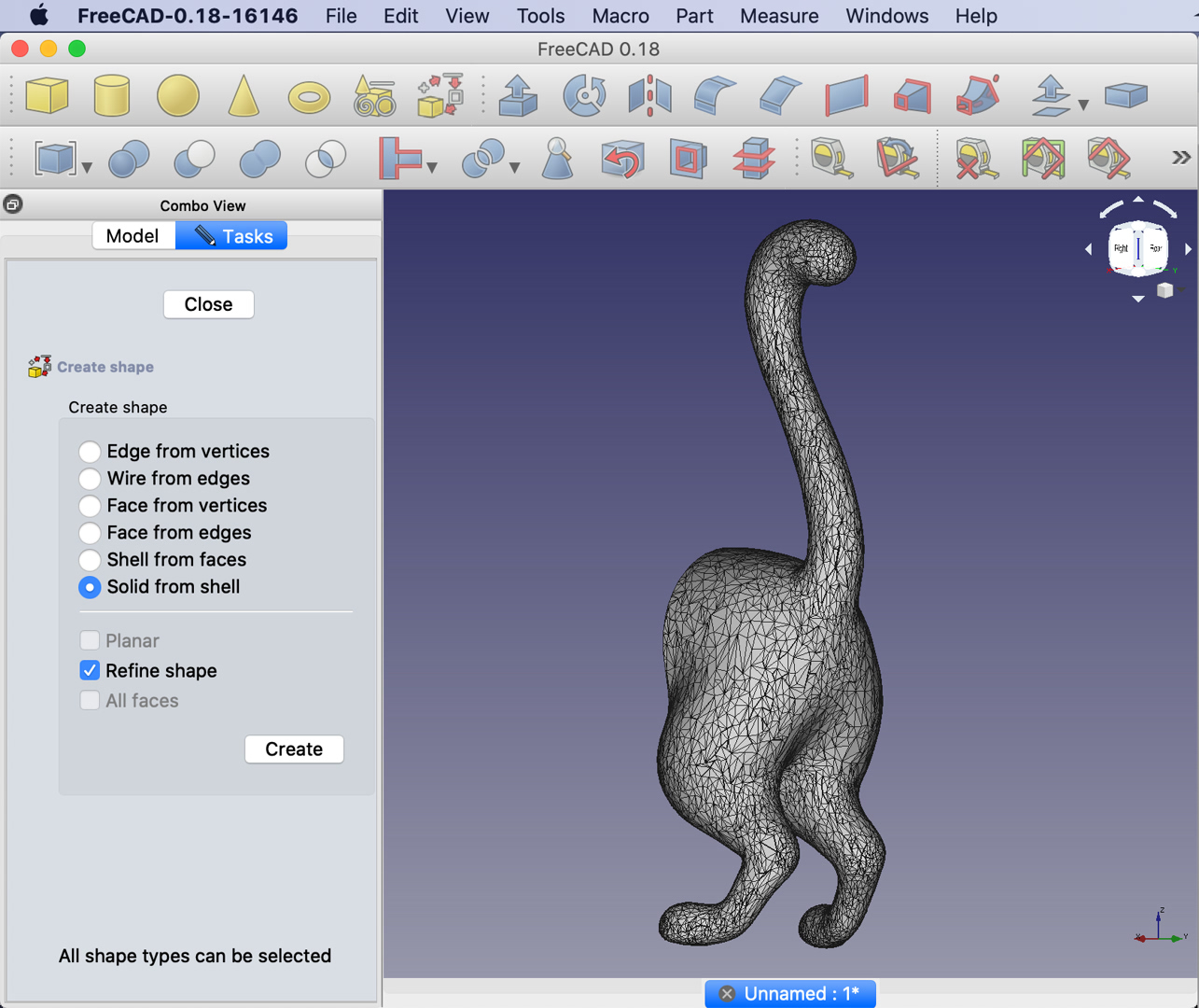
Select shape
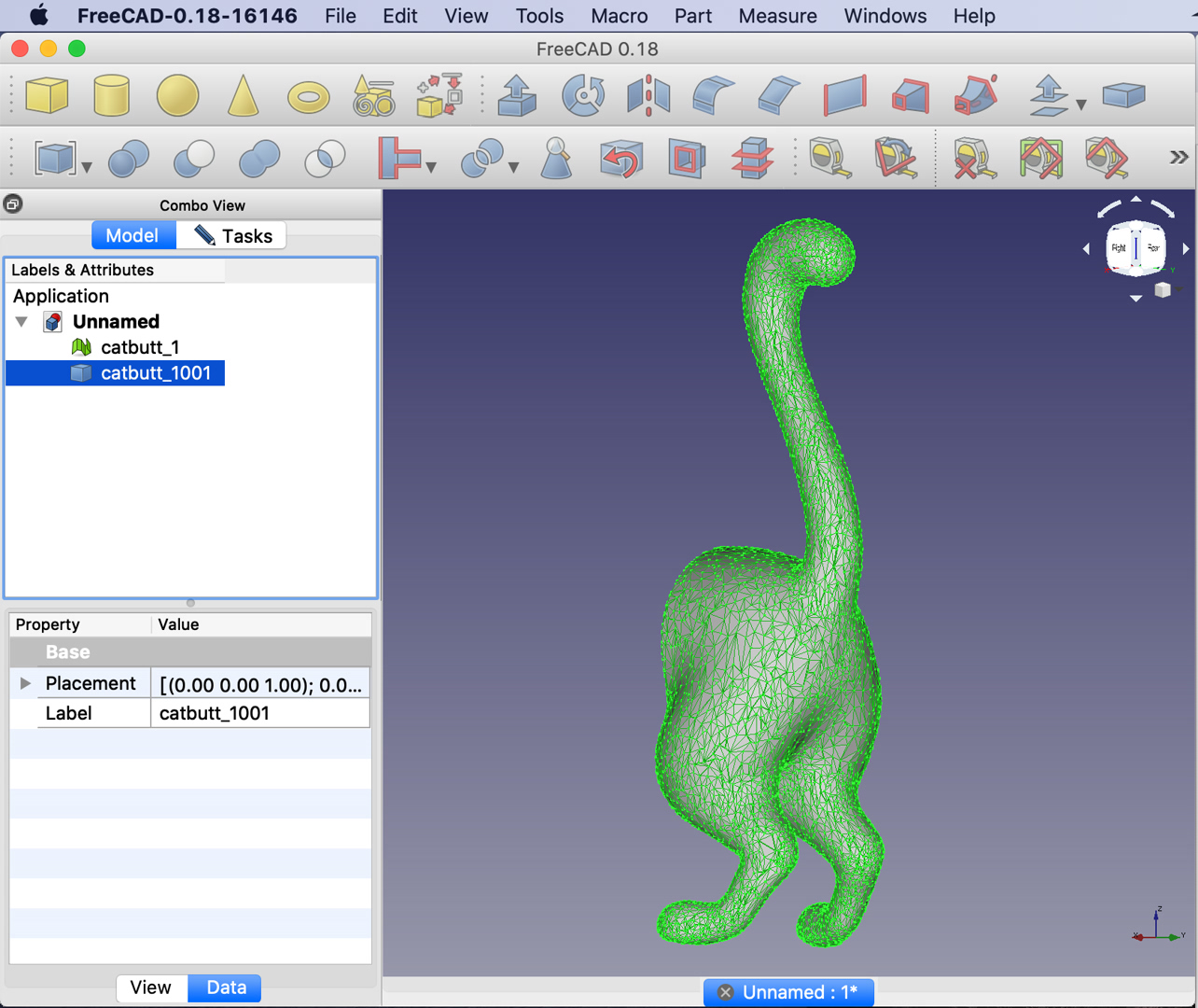
Back to Tasks tab
Create
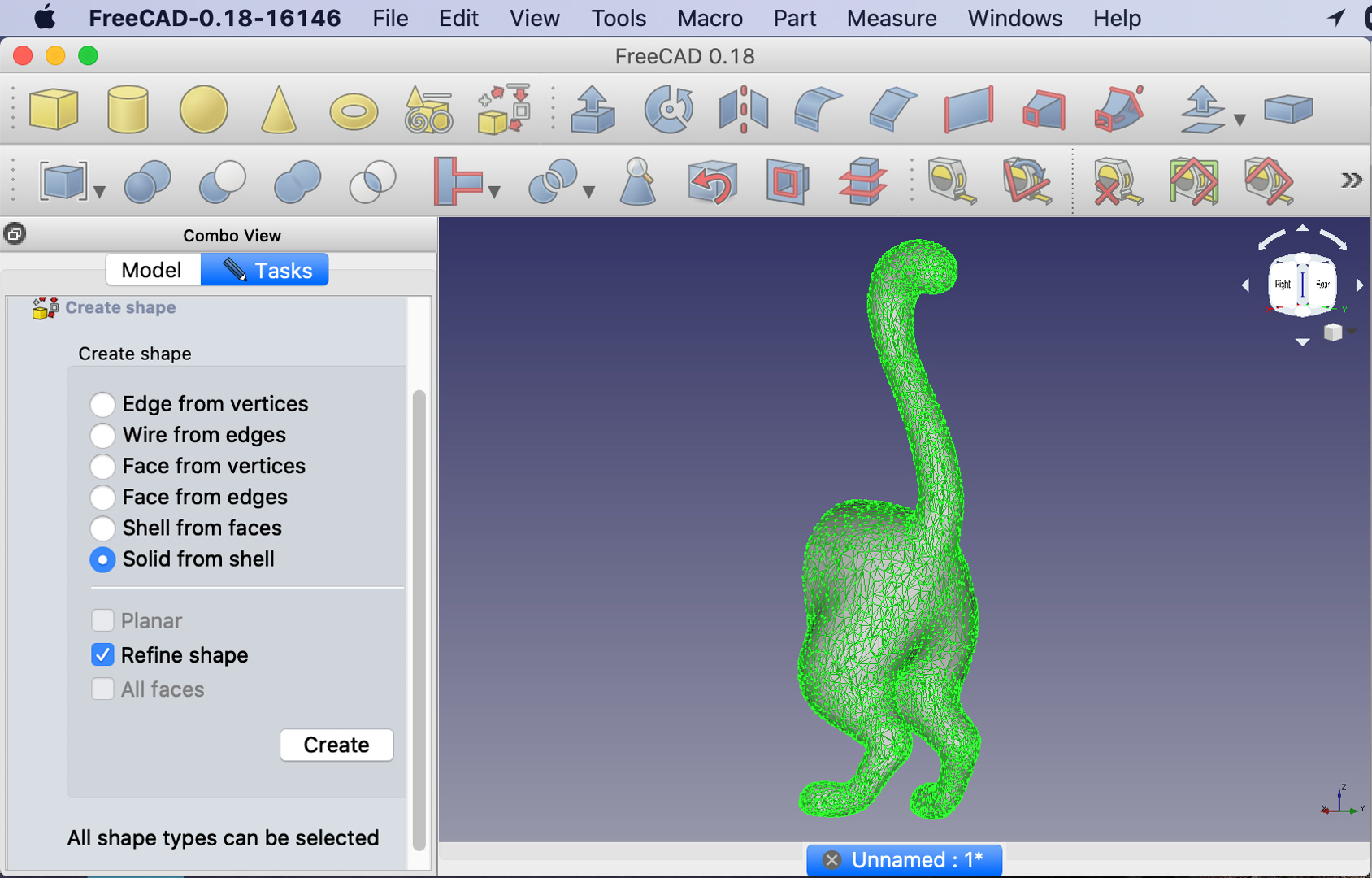
Solid is created
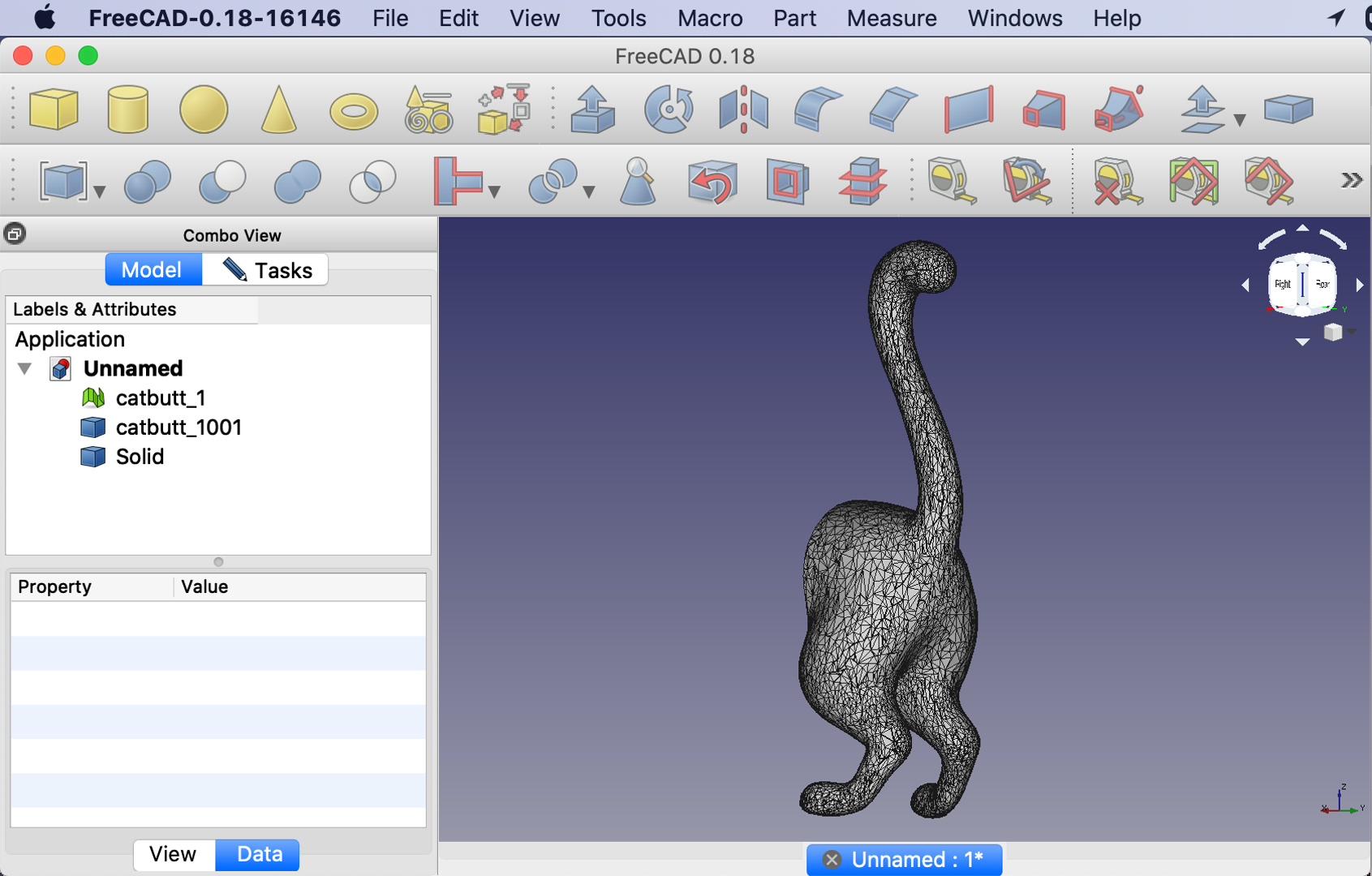
Delete first 2
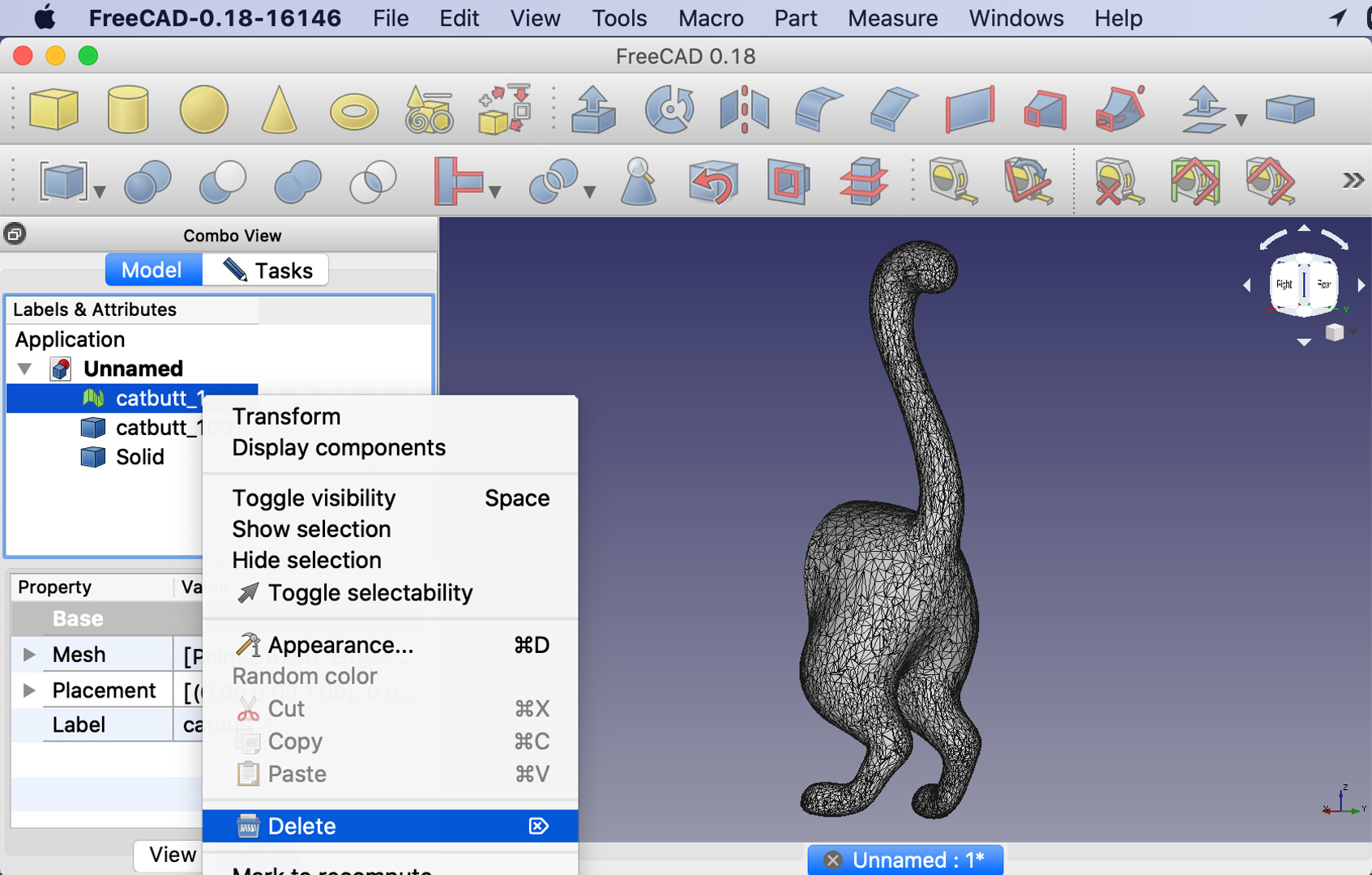
Select Solid and Export
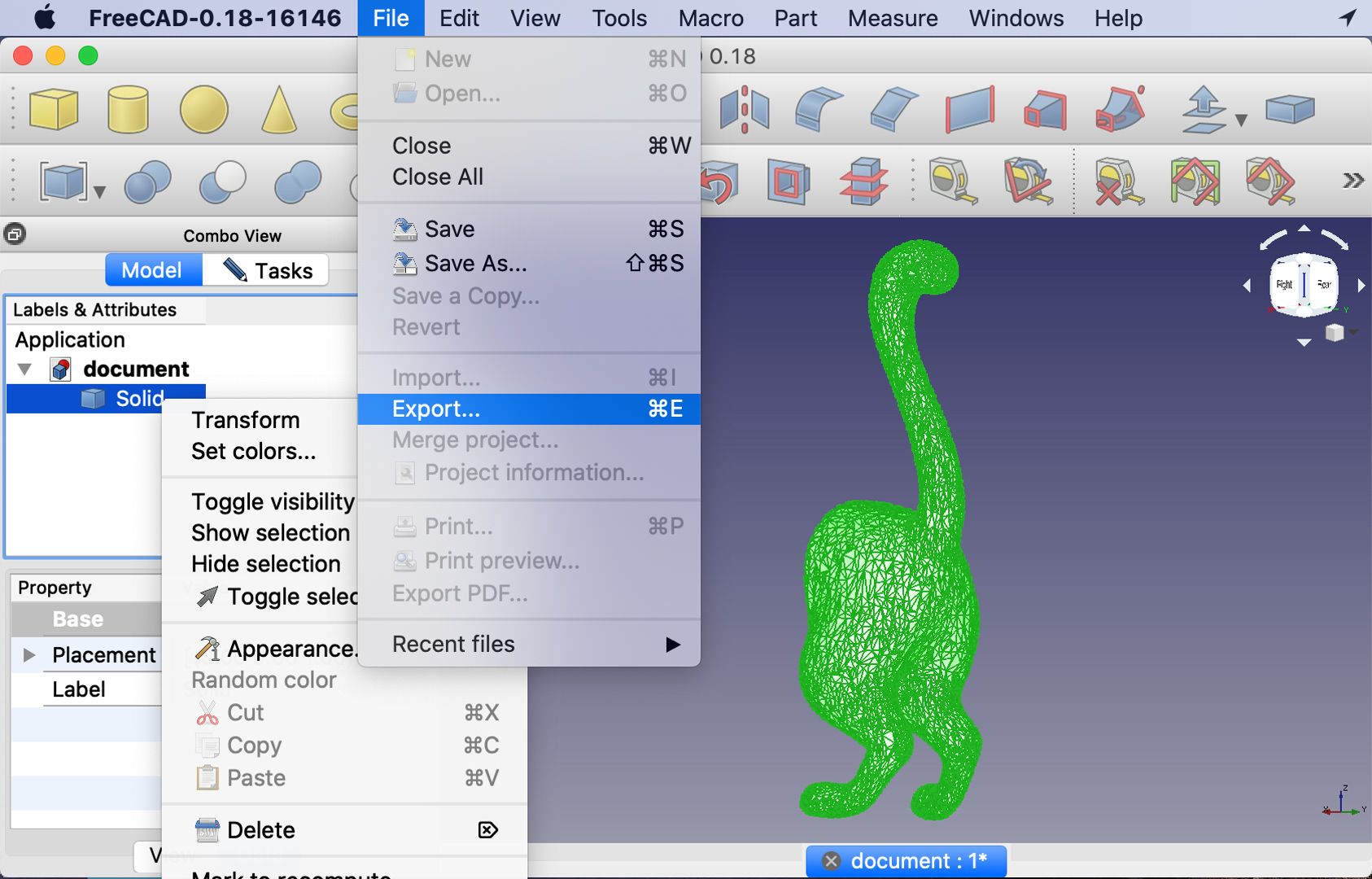
Export as STEP
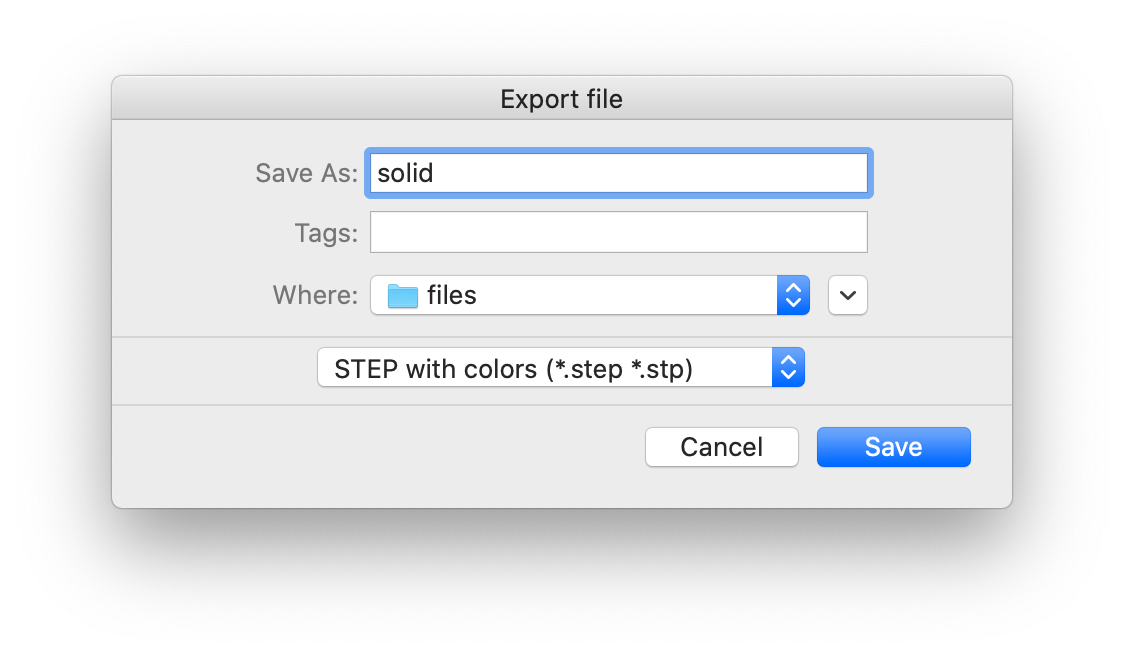
Now, the file can be uploaded not as mesh body to Fusion360
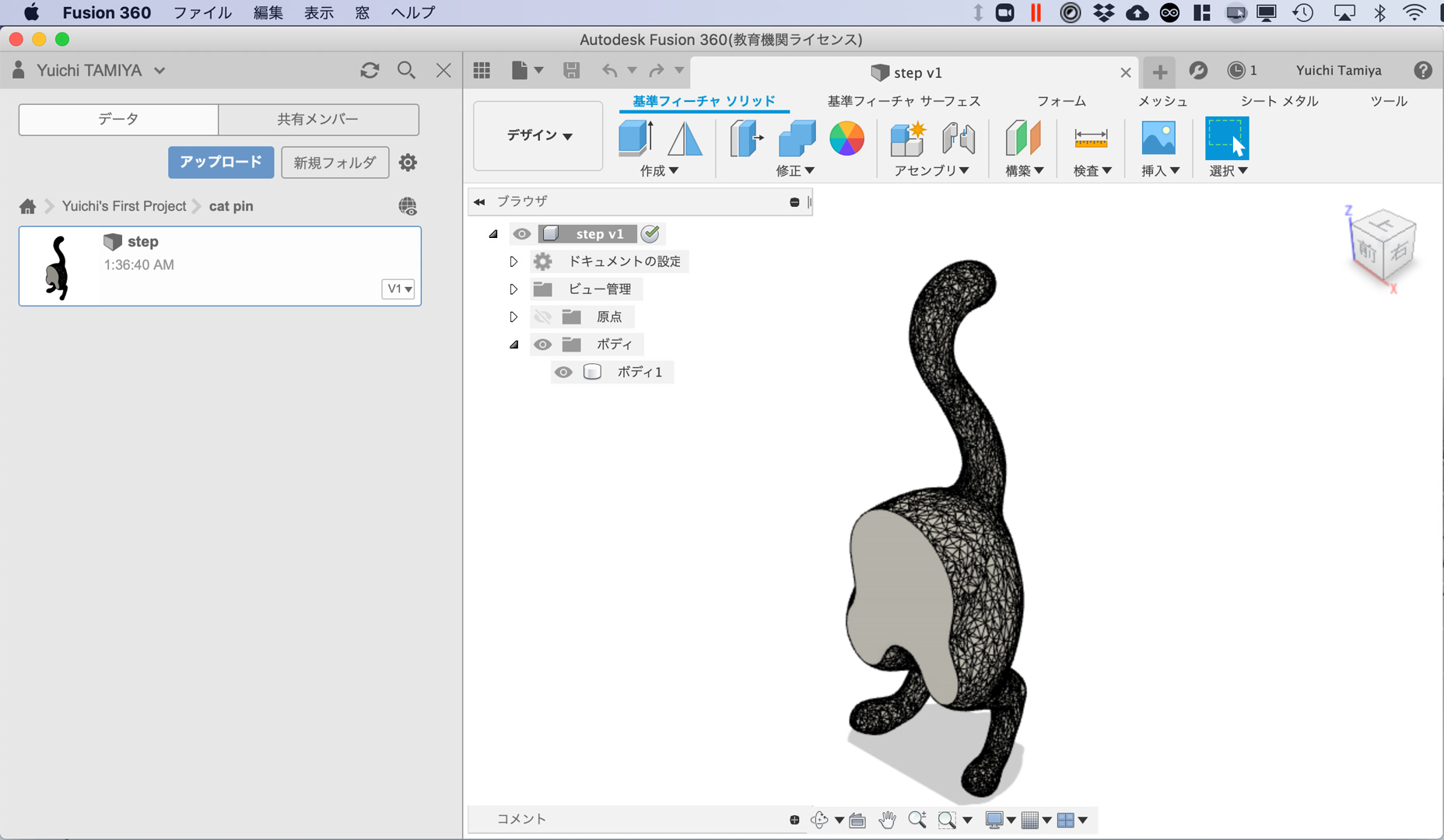
If number of polygons are too many, freeCAD cannot “Create shape from mesh”. In this case use MeshMixer to reduce polygons.