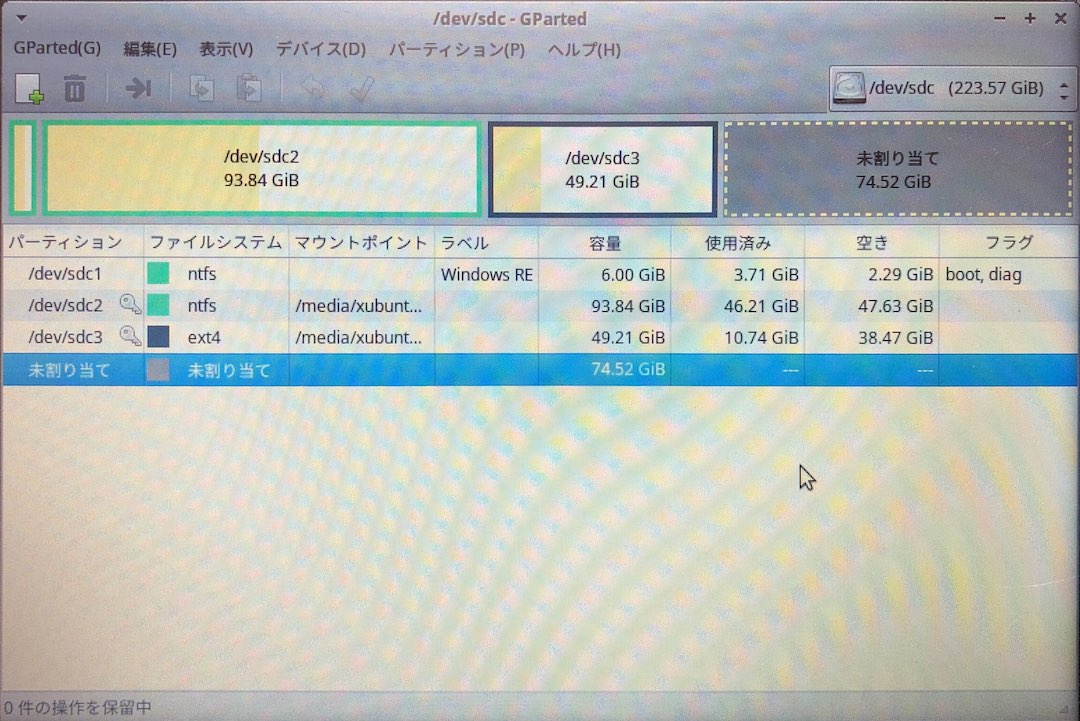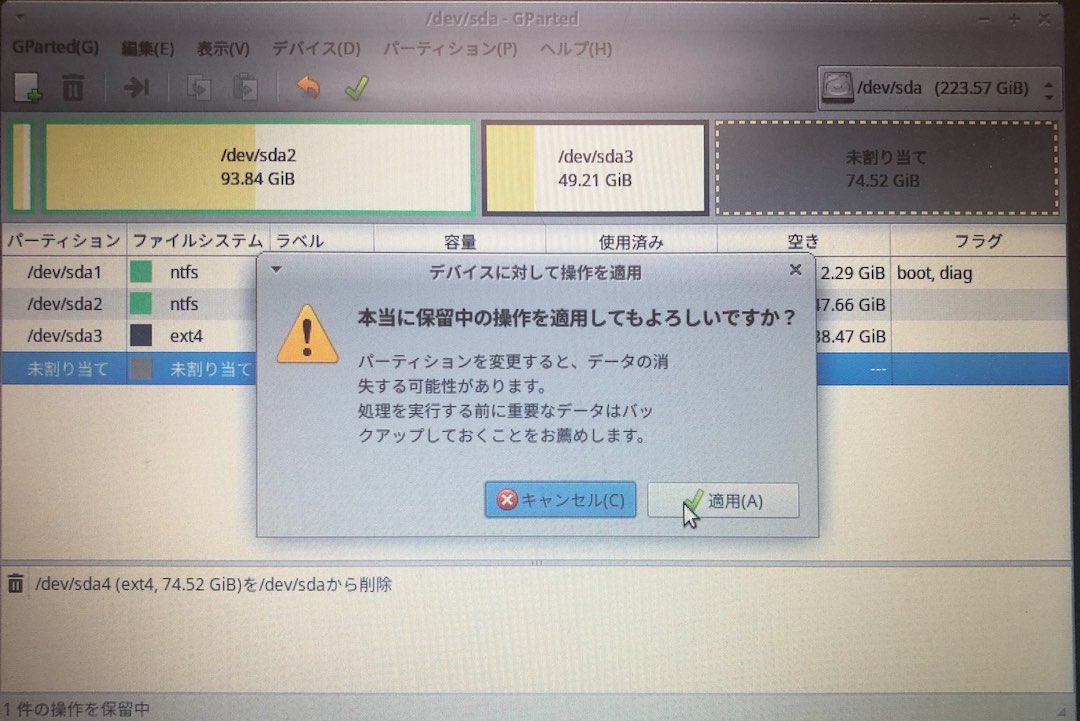Copy HDD to SSD¶
SSD¶
Transcend SSD 240GB 2.5in SATA3 6Gb/s
Download Xubuntu¶
http://ubuntutym2.u-toyama.ac.jp/xubuntu/18.04/release/
Make bootable Xubuntu USB¶
ref. https://qiita.com/yusukaaay/items/01f0caad99f86dd00ff7
ref. https://wiki.archlinux.jp/index.php/%E3%83%87%E3%82%A3%E3%82%B9%E3%82%AF%E3%81%AE%E3%82%AF%E3%83%AD%E3%83%BC%E3%83%B3
On Mac¶
find if(in file)¶
$ cd Downloads/
$ ls
xubuntu-18.04.4-desktop-amd64.iso
$ pwd
/Users/yuichitamiya/Downloads
find of(out file)¶
$ diskutil list
/dev/disk2 (external, physical):
#: TYPE NAME SIZE IDENTIFIER
0: FDisk_partition_scheme *4.0 GB disk2
1: 0x17 1.5 GB disk2s1
dd¶
$ sudo dd if=/Users/yuichitamiya/Downloads/xubuntu-18.04.4-desktop-amd64.iso of=/dev/disk2 bs=1m
progress 進捗確認¶
open new terminal 他のターミナルを開く
$ sudo killall -INFO dd
450+0 records in
449+0 records out
470810624 bytes transferred in 113.195329 secs (4159276 bytes/sec)
USBを抜く¶
中身を確認(macからは中身を見れない)¶
Copy HDD to SSD¶
Boot from Bootable USD¶
- pcにUSBをさす
- Xubuntuを立ち上げる
- language: 日本語 > keyboard:Japanese
- Try Xubuntu
- 日本語キーボードの確認「=」を押してみる
on Ubuntu on terminal
fing if,of¶
$ sudo fdisk -l
Disk /dev/loop0 1.3 GiB USBメモリのブータブルのだまし
Disk /dev/sda 149.1 GiB HDD全体
Disk /dev/sdb 3.8 GiB USBメモリ
Disk /dev/sdc 223.6 GiB SSD
コピー元 if=/dev/sda
コピー先 of=/dev/sdc
$ df -h
GPartedで確認¶
$ sudo gparted
GParted
- SDDのフォーマットはしなくていい
$ dd if=/dev/sda of=/dev/sdc bs=1M conv=noerror,sync status=progress
遅いので4Mがいい
$ dd if=/dev/sda of=/dev/sdc bs=4M conv=noerror,sync status=progress
確認ポイント(写真)
$ sudo gparted
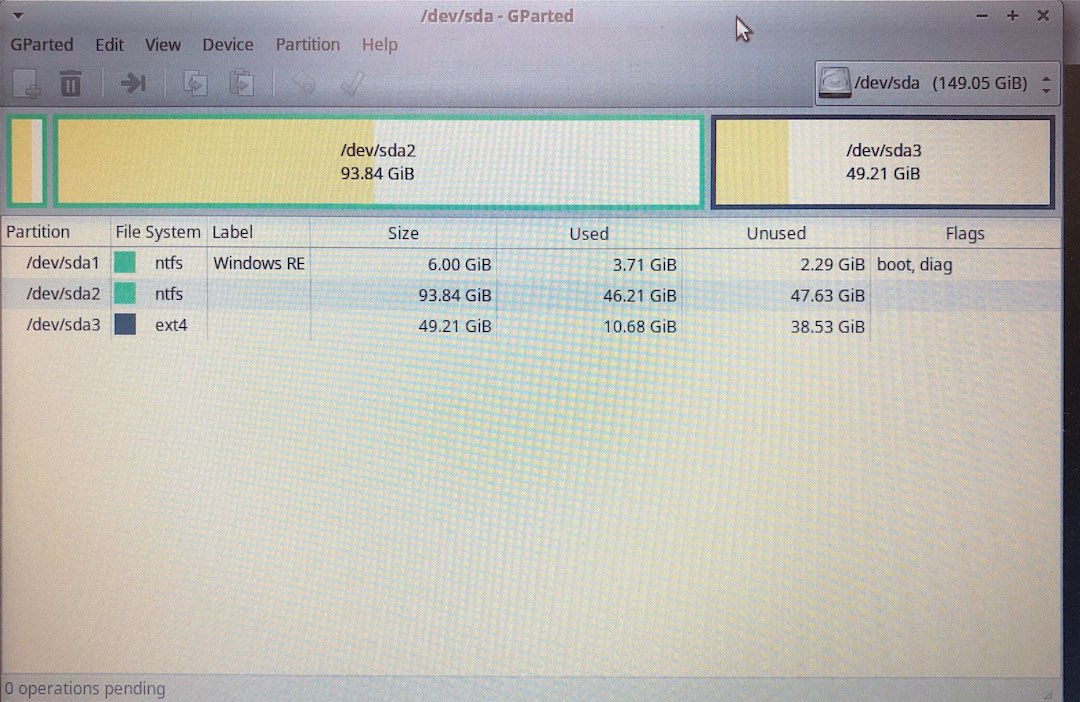
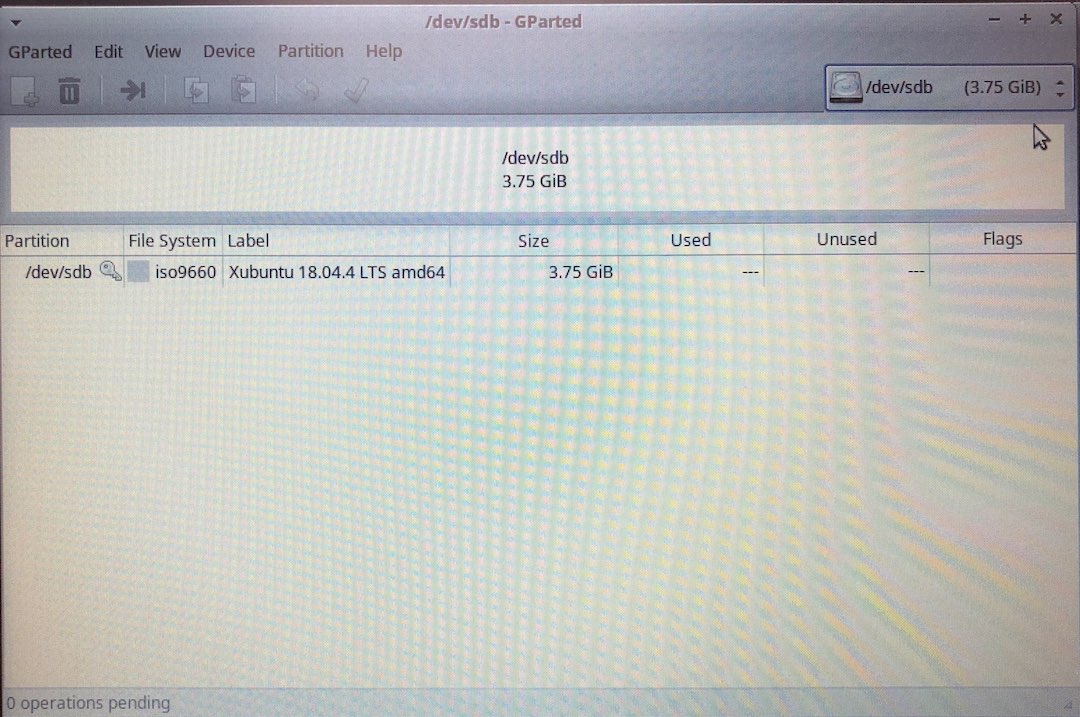
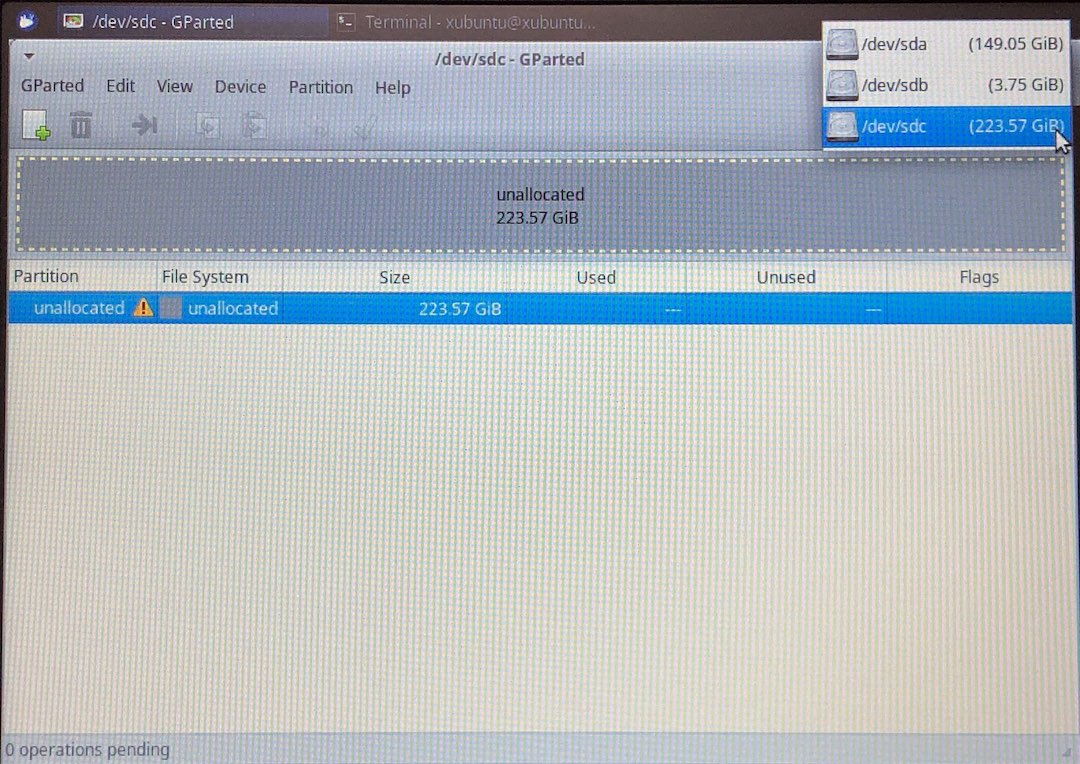
Install Xubuntu to new partition¶
Boot form Bootable USB¶
-
Install Xubuntu
-
Keyboard layout
- Japanese
- Japanese
-
Updates and other software
- Douwlnload updates while installing Xubuntu
- Install third-party…
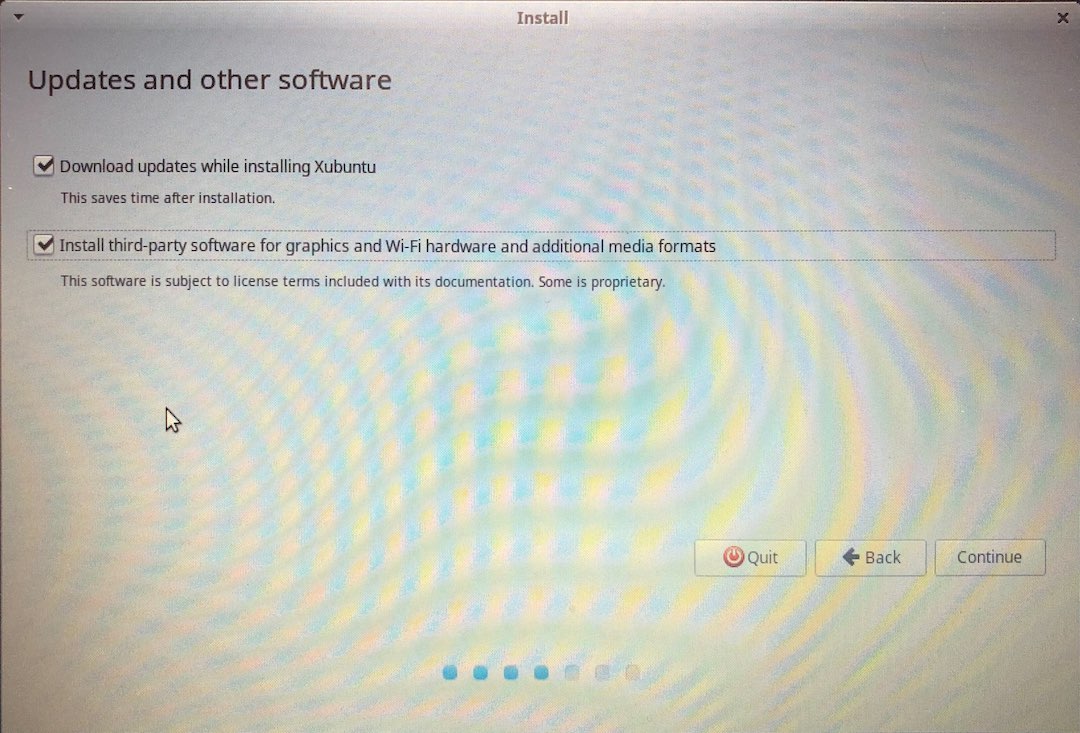
-
Installation type
- something else
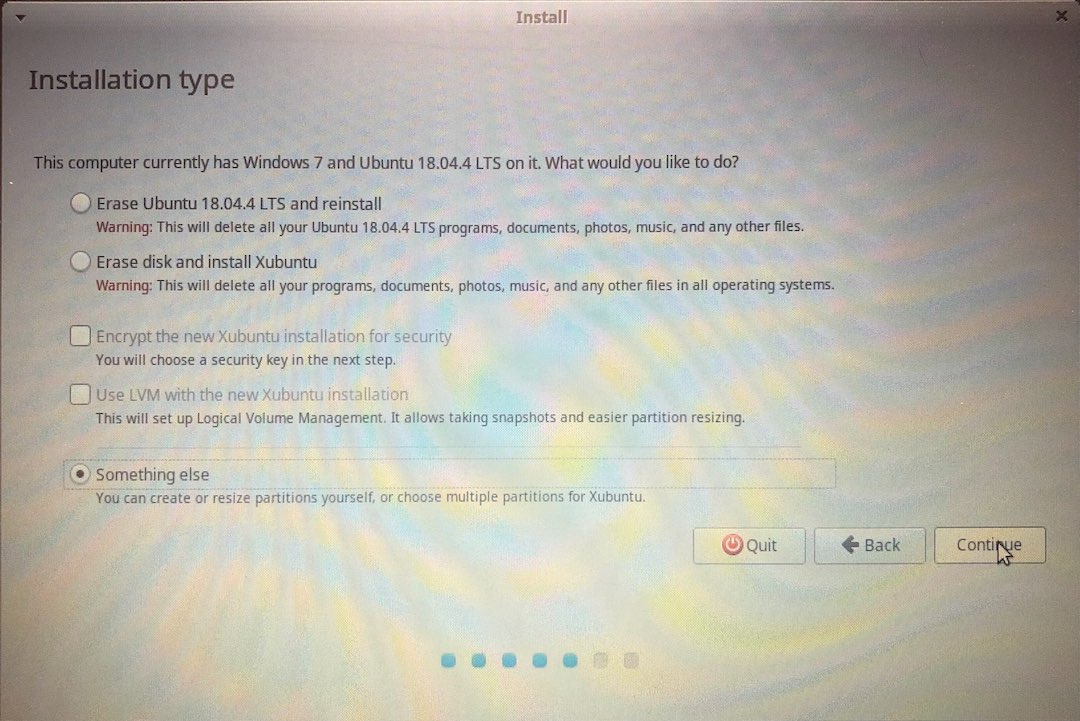
- something else
-
Installastion type
- free space
- add
- type for the new partition: primary
- location for the new pattition: bigining of this space
- Use as Ext4
- Mount point: / :this means where to install
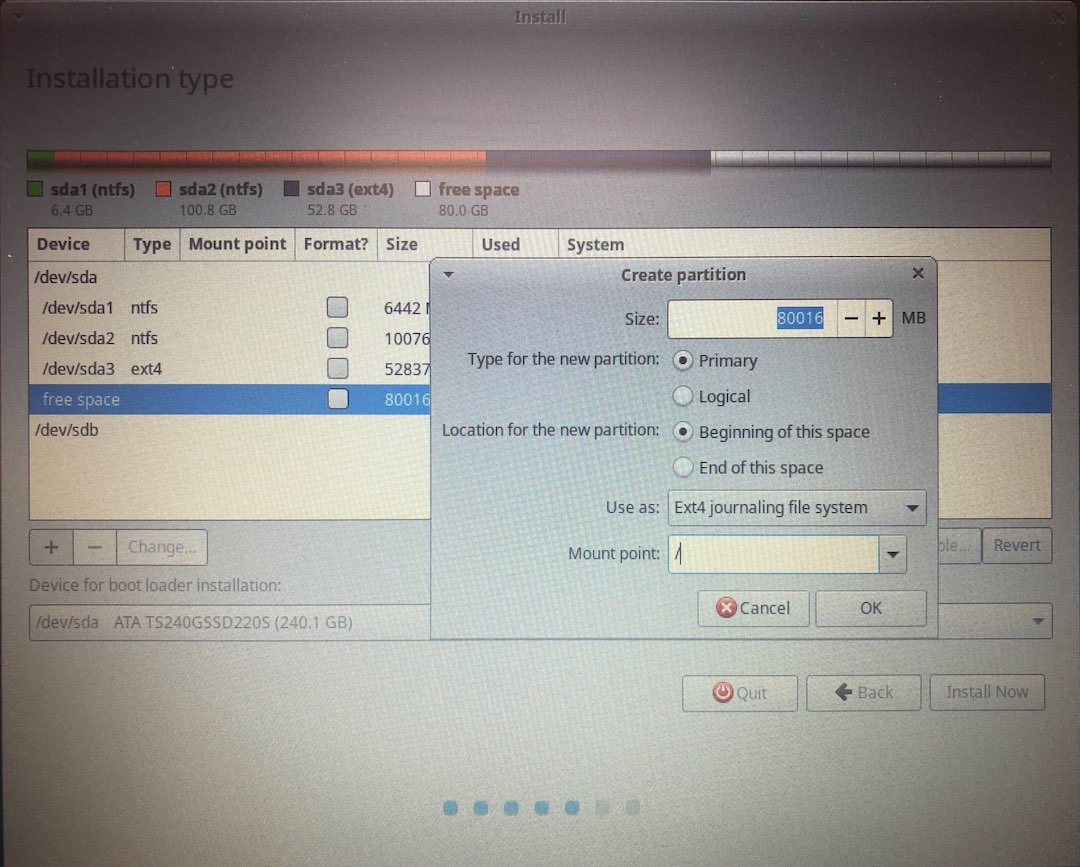
-
Installation type
- Device for boot loader installation: /dev/sda ATA TS240G(240.1GB)
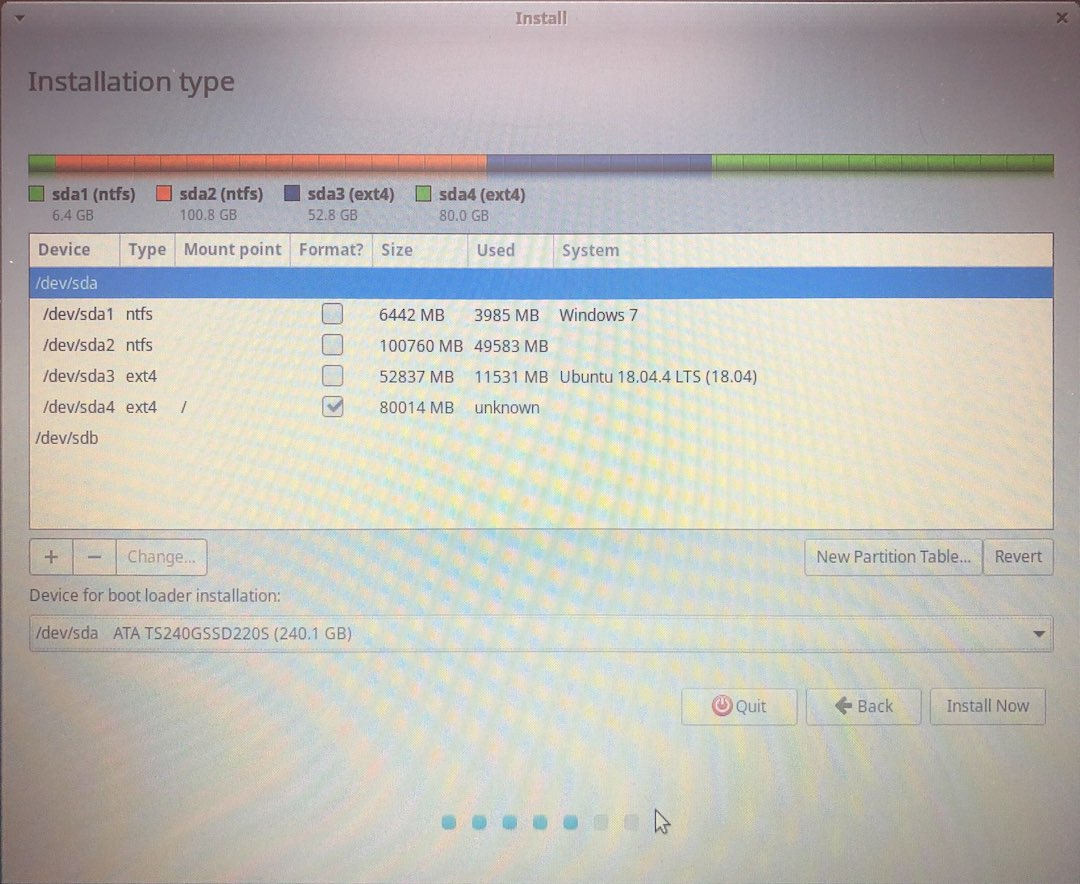
- Device for boot loader installation: /dev/sda ATA TS240G(240.1GB)
-
your name: fablabkannai
- Your computer’s name : fablabkannai-Xubuntu3
- Pick a username : fablabkannai
- Log in automatically
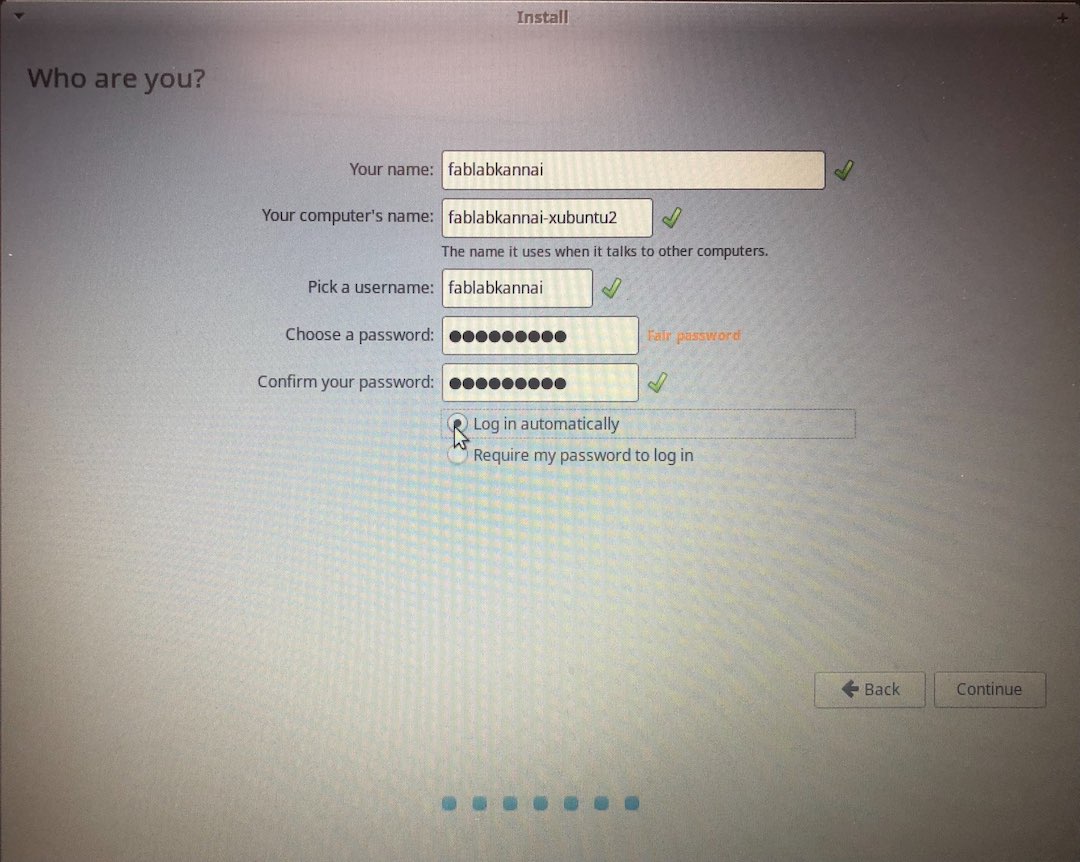
-
Make sure which XUbuntu is booted now¶
boot Xubuntu
On terminal
kannai-Xubuntu3 $ df -h
/dev/sda4 73G
computer’s name is ok? partition is /dev/sda4 ?
run Software Updater to update Xubuntu
reboot